Intel has recently posted a number of quite informative presentations on their ssd’s. One covers ssd endurance. I really didn’t appreciate the extent that endurance can be improved for a relatively small sacrifice in capacity. I was also surprised by the difference in endurance between the 80 & 160 GB drives.
http://intelstudios.edgesuite.net/id..._MEMS003/f.htm
In essence it states:
X25-M 80GB - 100% random host data 4k writes = 7.5TB
X25-M 160GB - 100% random host data 4k writes = 15TB
X25-M 160GB - 100% sequential writes = 370TB
The X25-M 160Gb has 7% spare area. If this is increased to 17% by reducing the partition size (on a secure erased drive) the 4K random write capacity extends to 42TB.
The other presentations can be found here:
http://www.intel.com/design/flash/na...ldocuments.htm
Edit: This is also worth a watch:
http://www.micronblogs.com/2009/10/h...rom-tiny-nand/





 Reply With Quote
Reply With Quote












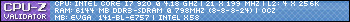



















Bookmarks