hi i currently run this 24/7
hi i currently run this 24/7
Laptop
i5 3210
8gb ram
120gb ssd 500gb mechanical
gt650m
well
I managed to get to 3.5Ghz on a 1.425 vcore stable for 2 hours so far on prime95.
I dont have any issue taking it up to 1.5v to get 3.7, any suggestions on what to do next, also do i need to tun off gpu and pci-e from auto to manual timings and ensure they are low as possible.
Current changes to 902 bios (i downgraded, seems more stable on this machine)
FSB = 250
vcore = 1.425v
loadline calibration 0%
HT Link 1600 = showing 2000Mhz in CPU-Z.
Ram at 667 divider @ 8-8-8-24 1.65v
all other is stock or auto.
cheers
Any other changes to the bios to see if i can get 3.7Ghz. Seems to play up over 250 so looks like i need to change something.
Looks to me that you've set the divider to 10:3 with the 667 option. Is that what CPUz says? If so, you're running the ram at 1666, is that spec for your new ram?
From a pure perf standpoint (depending on your typical workloads), you might be better off trying to tweak an extra 100-200Mhz out of the NB than the CPU.
my NB is set to 10x so full speed and is around 2600Mhz at the moment, unsure how to make the NB go any faster without increasing the FSB however the fsb likes around 250, any higher and things start to fail no matter if divider is 533 or if vcore is 1.5v so help?
Yes, ram is running very high so perhaps turn it down to 533 divider. This cpu does like the volts though, i have a mugan 2 cooler and if the chip will be okay, i would like to take it to 3.7@ 1.5V but looks like something wont let me go higher even when i set the divider to 533.
Will do some piccies tonight to show stats but any advise with this bios would help.
This board has the most unstable vcore I have ever seen. For example, at load it jumps back and forth from 1.42-1.47V. Tried various load calibration including suggested ~13% (which does not make sense at all) which is supposed to improve it. Board needs hardmodding obviously.
...
tell me about it.
Last night i got it to 1.4v stable prime for 3 hours (okay not long enough but okay for me) then droped voltage down 1 more notch and re primed and it crashed. Put it back up again and then it would crash at prime right away many times until i knocked it back up to 1.425v
BTW: i have loadline @ 0%. Is that a good option to set instead of auto?
Are you setting mem values manually in BIOS? It's not clear to me what spec memory you're running (1066 or 1333 or what?).
If you slow the memory way down (like 400 divider), then set fsb to 280 and cpu multi to 11 or 12, then maybe set the nb multi to x8 or x9, then set HT link to x1200, can you get it to boot?
fwiw, I have the loadline% set to 0%.
crucial ballistix 1600Mhz ram.
good that your loadline is 0 aswell.
I can get to boot at above but not stable unless vcore really high ie 1.55v
okay come to the end with it, this is the result. Yep really high vcore but who cares, its a cheap chip and can be replaced however im really disappointed on how high i have to run it but i will use CnQ so will help.
http://img.photobucket.com/albums/v228/Lemzip/final.jpg
Last edited by Lemzip; 12-09-2009 at 05:30 PM.
Man, it just looks like you're rooked. What are your load temps from that last screenie?
lol, whats rooked i have no idea!
running it on a mugan 2 so temps are quite good.
Here is a screenie while prime is running @15 mins. When idle its around 23-30 however i have been virus scanning so its a bit more. Also can you tell me wher ei put it the cpu-nb voltage on this board, also out of interest when will i start seeing some damage to the chip at this vcore?
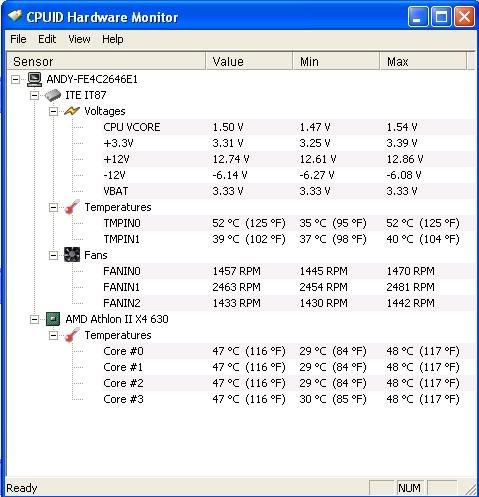
Last edited by Lemzip; 12-10-2009 at 02:47 AM.
just thinking
If the max core v is 1.425v, if i do the usual add 10% max to the core i could potentially run it as 1.5675v and i wouldnt see much issues with regarding to damage over a year with CnQ enabled as my cooling is keeping it quite cool at 1.5v without going over 50.
At a guess, i will be purchasing either a 620 if i can find a cheap one second hand, a ph 2 or this new 6 core amd chip i have read about that is AM3?
NEW BIOS NEW BIOS
Lets see if this fixes our problems however it only says improved ACC unleashing function so im not holding my breath
Version 0910
EDIT: I have loaded the new bios and there is also a option to overvolt the SB now at the bottom under memory timing etc, havnt noticed anything else yet.
EDIT AGAIN: I have put my ripjaws in again and they are finding the correct SPD!!!!!
Last edited by Lemzip; 12-11-2009 at 03:06 PM.
Thx Lem, I'll load it up too, see what I can find.
Last edited by noee; 12-11-2009 at 01:16 PM.
Great news!
I checked a few hours ago and it wasn't up yet!
I will test it tomorrow though since I have not access to this pc now...
Athlon 64 X2 5200+ || Gigabyte GA-MA69GM-S2H || Connect3d 4850 || Crucial ddr2-800 Lanfest 2x1 Gb || AKASA PowerPlus 650W || Watercooled
AthlonXP-M 2500+ @2500 || Abit NF7-S v2.0 || ATI 9700 PRO || Corsair XMS PC3500 v1.1 2x256 + 1x512 Kingston HX || Enermax EG465P-VE FC || Slk 900A - Delta 92mm
meh, this 910 screwed me up guys......I'll play with it some more, but I can't get NB or RAM stable where I had it before on 904.....
how is the 785g performance? Can overclock up to 1ghz?
is there a option anywhere to change the NB-CPU voltage?
Yes, can't get in right now, but it's right below the NB multi.
It's probably defaulting at 1.17. When pushing over 2.6, I take it up to 1.2. Did you read that HWcanucks article about the LoadLine? You might try fiddling with that, since your CPU seems to want volts.
yeah, i have been testing and generally, i find 0% to be more stable.
this bios hasnt improved anything for me
i really cant see any option to increase the cpu/nb voltage, you sure its there?
Also, anyone know where i have to poke a multimeter on this board, want to see the vcore with a multimeter as i have heard of a few asus boards being out 0.2v+ on the core, not model specific but just some boards so interested in the readings.
yes Lem
check the hardwarecanucks review bios shots (3rd pic)
Athlon 64 X2 5200+ || Gigabyte GA-MA69GM-S2H || Connect3d 4850 || Crucial ddr2-800 Lanfest 2x1 Gb || AKASA PowerPlus 650W || Watercooled
AthlonXP-M 2500+ @2500 || Abit NF7-S v2.0 || ATI 9700 PRO || Corsair XMS PC3500 v1.1 2x256 + 1x512 Kingston HX || Enermax EG465P-VE FC || Slk 900A - Delta 92mm
Is it called VDDNB? Im used to looking for NB/CPU voltage
I noticed i dont have a CPU VDDA voltage option, i take it this is for the -V only and not the -M.
How did the new bios do for you pcfreak?
Last edited by Lemzip; 12-14-2009 at 05:44 PM.
Bookmarks