Updated BIOS provided by ATI for HD5870; BIOS version 113-C00101-103/ATI VER012.014.000.005.035264. Date compiled: 2009-11-12.
http://www.techpowerup.com/vgabios/6...24.091112.html
Download:
http://www.techpowerup.com/vgabios/6...024.091112.bin
Unlock (RaBiTor) 1200/1400 MHz:
http://www.box.net/shared/jrreqxfoo6





 Reply With Quote
Reply With Quote



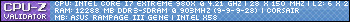






Bookmarks