randomizer: How about a screen shot of RealTemp, Core Temp and HWMonitor while running Prime 95 Small FFTs on all 8 threads. Once your core temperatures have stabilized, are all three programs reporting the same now? I've seen quite a few screen shots where HWMonitor is reporting a few degrees different than RealTemp and I'm not sure why. It might have been the older version.
HW Monitor used to interfere with the system timers that RealTemp and i7 Turbo use so RealTemp 3.00 would show some sky high multipliers. Can you see if this bug has been fixed?





 Reply With Quote
Reply With Quote





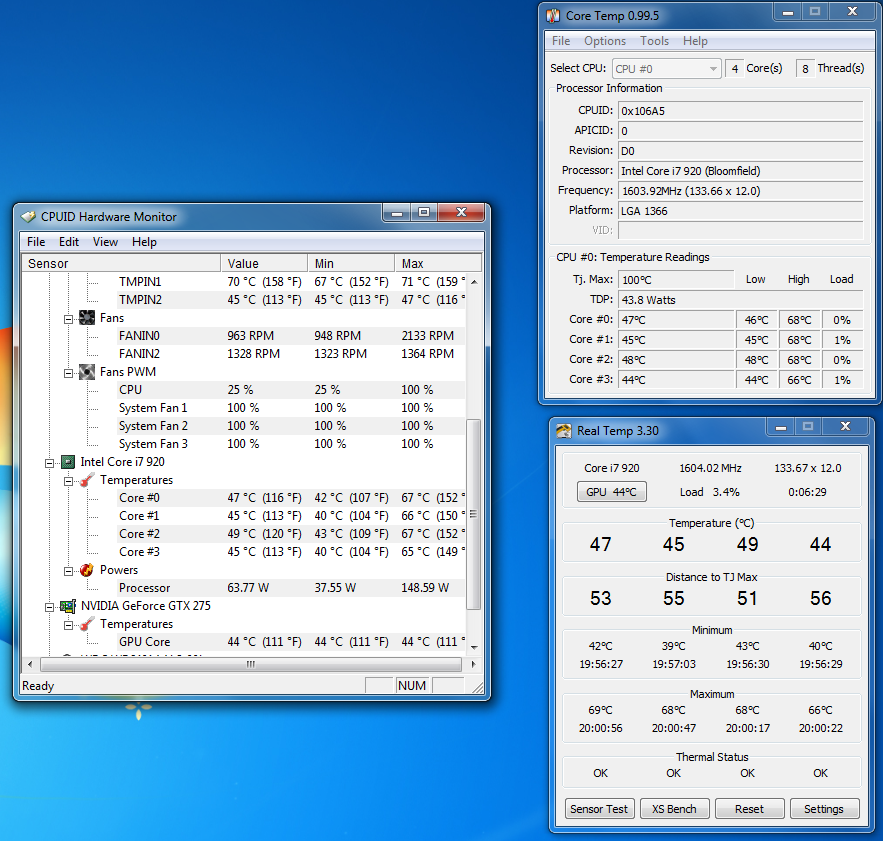
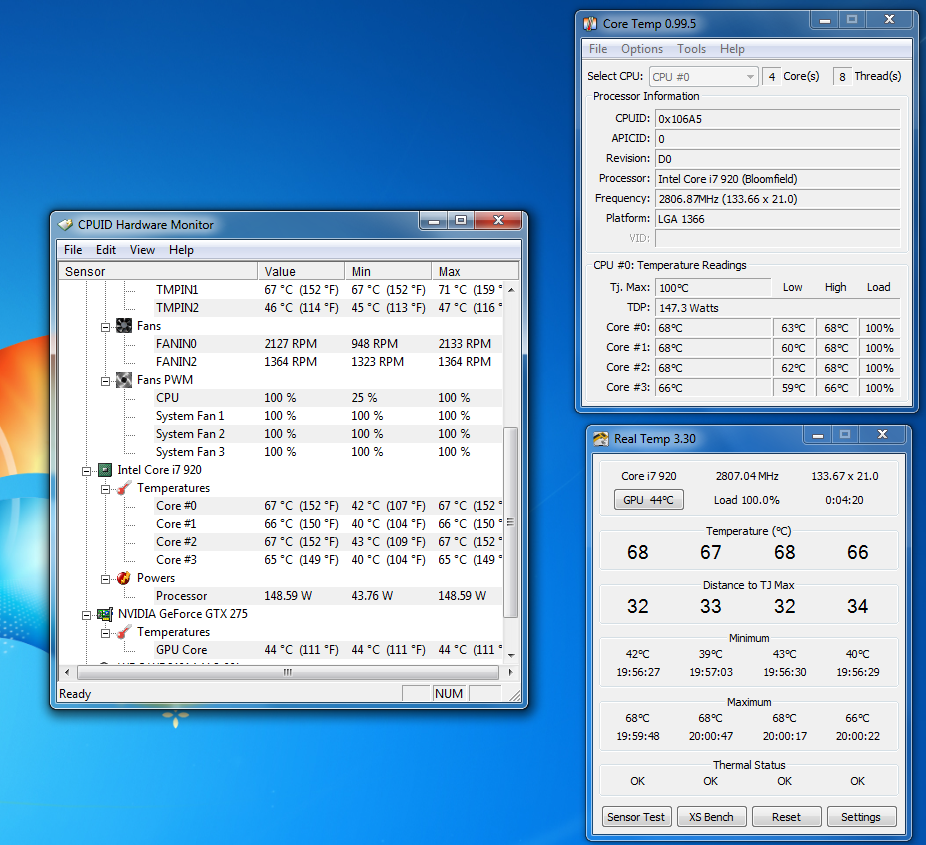

 Are you theorising that the overclock itself is causing the mismatch in temperatures, or just the resulting higher temperatures? If the latter, I could just turn off my CPU fan
Are you theorising that the overclock itself is causing the mismatch in temperatures, or just the resulting higher temperatures? If the latter, I could just turn off my CPU fan 









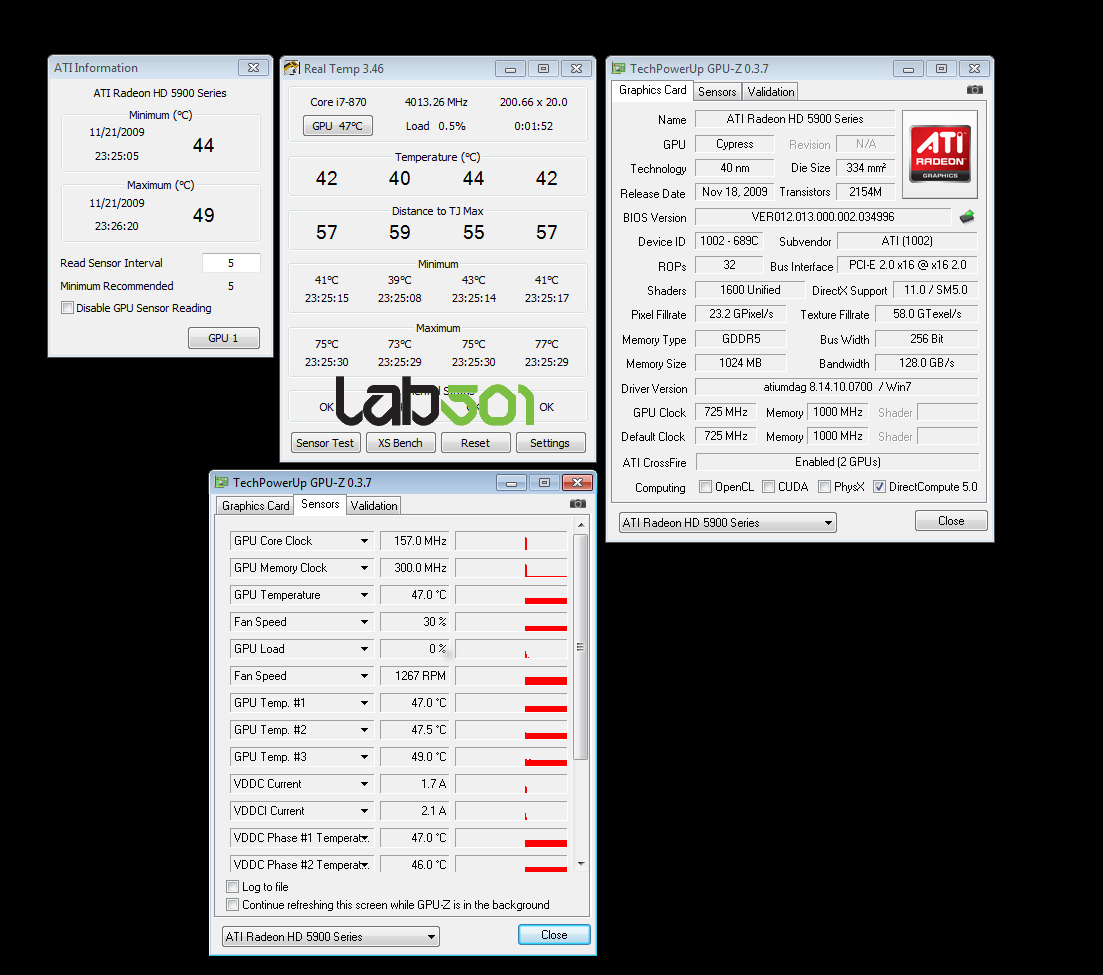





Bookmarks