I Falsh Bios To 0006 P6T Deluxe
But I Can't Pass Over 210 BCLK!!!
Use Little Single Phase Change For Cooling

I Falsh Bios To 0006 P6T Deluxe
But I Can't Pass Over 210 BCLK!!!
Use Little Single Phase Change For Cooling

Asus Crosshair IV Formula
AMD FX-8120
ATI HD5750 Silent+ATI HD5770
Kingston 1333 2*2GB
GP1035B
Zalman CNPS 10X Extreme
Sorry For My Great English
I just got done a weekend of stability testing with my 920 D0. Before this weekend I needed 1.295vcore to be stable at 21x191.
I was able to find my lowest stable vQPI which I think was the problem with getting stable with 1.295vcore. Now that I have my vQPI dialed in perfectly I was able to drop my vcore a ton! I have tested teh vQPI and it is rock stable right now, but it can't go any lower or I am not stable. i was able to drop my vcore from 1.295v to 1.255v and still dropping. Just got done 4 hours of Prime95 x64 and no errors. I did 15 runs MaxMex of LinX but didn't save the screenshot. I'm going to set it to 25 runs and run it again right now. If that passes I will start dropping vcore some more.
I have now come to find out first hand that you need higher vcore if you don't have your vQPI dialed in.
EDIT: McBacker, I am running 7-7-6-18-1T-60 @ DDR3-1919Mhz, there is no way it is going any lower. Here's a shot with 1.243vcore LinX 15runs Maxmem

Last edited by deachus; 11-15-2009 at 07:19 PM.
4770K and 3770k
MVI Gene and MV Gene
2 kits TeamX 2400Mhz 2x4GB @ 2600Mhz 10-12-12--28-1T
Asus 670GTX DCII
Corsair AX1200 ~ Corsair TX850
(2) OCZ Vertex 4 RAID0 ~
Samsung BluRay Burner SH-B123L
800D~EK Supreme HF Nickel~EK Coolstream 360~BP Matte Black Modded MCP655
BP Mod Top V2~EK Res~Distilled Water~Silvercoils
QPI is too high....!
I'm running 4Ghz HT OFF @ 1.26875v and 1.325v QPI.
I'm Back To Asus P6T Bios
I Don't Know Why Can't Set Over 210 BCLK!!!
Use SetFSB In Windows And When QPI Link Higher Than 3800 Hang Windows
i See Many Test Bench With 4K QPI Link
This Some Setting:
Cpu ratio Setting ...................[20]
C1E Support .........................[Dis]
Hardware Prefetcher ..............[Dis]
Adjacent Catch Line Prefetch ...[Dis]
Intel Virtualization ..................[Dis]
Cpu TM Function ....................[Dis]
Execute Disable Bit ................[Dis]
Intel HT Tecnology .................[Dis]
Active Processor Cores ...........[All]
A20M .....................................[Disable]
Intel SpeedStep Tech ..............[Disable]
Intel C-State Tech ..................[Disable]
Ai Overclock Tuner ................. [Manual]
CPU Ratio Setting .................. [20]
Intel Speedstep Tech .............. [Disable]
BCLK Frequency ...................... [210]
PCIE Frequency ..................... [112]
DRAM Frequency ..................... [16**mhz]
UCLK Frequency ..................... [Auto] Set Lower
QPI Link Data Rate ................. [Auto] Set Lower
DRAM Timing Control: Auto
____________________________________
CPU Voltage ........................ [1.52v]
CPU PLL Voltage .................... [2.1]
QPI/Dram Core Voltage .............. [1.57]
IOH Voltage ........................ [1.40]
IOH PCIE Voltage ................... [Auto]
ICH Voltage ........................ [Auto]
ICH PCIE Voltage ................... [1.50]
Dram Bus Voltage ................... [1.80]
____________________________________
Load-Line Calibration .............. [Auto]
CPU Differential Amplitude ......... [Auto]
CPU Clock Skew ..................... [Auto]
CPU Spread Spectrum ................ [Disable]
IOH Clock Skew ...................... [Auto]
PCIE Spread Spectrum ............... [Disable]
Any Suggestion?
Asus Crosshair IV Formula
AMD FX-8120
ATI HD5750 Silent+ATI HD5770
Kingston 1333 2*2GB
GP1035B
Zalman CNPS 10X Extreme
Sorry For My Great English
__________
CPU Voltage ........................ [1.52v]
CPU PLL Voltage .................... [2.1]
QPI/Dram Core Voltage .............. [1.57]
IOH Voltage ........................ [1.40]
IOH PCIE Voltage ................... [Auto]
ICH Voltage ........................ [Auto]
ICH PCIE Voltage ................... [1.50]
Dram Bus Voltage ................... [1.80]
____________________________________
Your going to fry your cpu, ram and board
Voltages are off the hook.
► Asus Rampage III Extreme (BIOS 0602)
► i7 980X @ 4.3GHz HT ON (160x27) 1.35v LLC 24/7 Batch # 3005F742
► Noctua NHD14, NF-P12/NF-P14 push/pull
► 3x2GB Mushkin Enhanced Redline 2000MHz @ 1604Mhz 6-6-5-18-1N 1.65v
► EVGA 480 SC
► WD VelociRaptor 150GB x2 Raid0 + Seagate Barracuda XT 6.0Gb/s 2TB
► SilverStone Fortress FT02B-W + Silverstone 1500W
► Samsung 245t, W7 Ultimate 64bit
► Auzentech X-Fi Forte
► My get up ►http://www.xtremesystems.org/forums/...postcount=6427
When all seems lost.
When all else has failed.
When your question has gone unanswered.
►http://google.com
Means High Voltage Can Be Limited My OC?
Not QPI?
Asus Crosshair IV Formula
AMD FX-8120
ATI HD5750 Silent+ATI HD5770
Kingston 1333 2*2GB
GP1035B
Zalman CNPS 10X Extreme
Sorry For My Great English
Hi!
I have p6t deluxe mobo.
my problem is, that i cant get it working stabely @ 200MHz BCLK... no matter the multi.
Try running 18*200MHz @ 1.2250V cpu vcore, 1.3750V QPI, QPI link 3600, UNCORE 3200, RAM 1600MHz...
It runs fine, but when it comes to LinX it locks up sooner or later... no BSoD or restarting, just system locks up...
Running it 20*180MHz at same cpu voltage, and only 1.3500V qpi, it can pass everything....
My cpu or mobo cant handle bclk 200MHz....?
Tried everything tough, disabling cpu spread spectrum, raising back-to-back cas delay (aka. performance level..) nothing.
Only thing now, have it run with LLC OFF, but didnt have the time to test it, tough I think it wont make such a difference after all..
Any toughts? Or should I just forget about 200MHz BCLK?
ASUS P6T Deluxe V2
INTEL74 CORE I7 920 D0 (3924A346) 20*180MHz ~ 1.176V @ SCYTHE MUGEN2
3*1GB MUSHKIN XP3 @ 1440MHz CL7-7-7-21 ~ 1.60V
ZOTAC GeForce GTX260 @ 650/1300/2400MHz ~ ARCTIC COOLING ACCELERO GTX280
CORSAIR VX-550W
>>Micron D9 based RAMs and Electromigration<<
HUNGARY
Well, seems to be LLC was causing the lock ups...
Now running 50 loops os LinX problem size 15.000 (i have only 3gigs of ram), its okay!!
Does anyone can confirm this? BCLK 200MHz with LLC on could be faulty?
ASUS P6T Deluxe V2
INTEL74 CORE I7 920 D0 (3924A346) 20*180MHz ~ 1.176V @ SCYTHE MUGEN2
3*1GB MUSHKIN XP3 @ 1440MHz CL7-7-7-21 ~ 1.60V
ZOTAC GeForce GTX260 @ 650/1300/2400MHz ~ ARCTIC COOLING ACCELERO GTX280
CORSAIR VX-550W
>>Micron D9 based RAMs and Electromigration<<
HUNGARY
I have the P6T Deluxe V2 and I can run 21x200+ and 20x200+ with no problems. Passes LinX maxmem 20 runs no problem. It has been mentioned before in this thread that your cpu may require more vcore with using 20x multi then 21x multi. So you might want to try running 21x191 for 4Ghz then 20x200. Test it out and see what you find. I always have LLC Enabled with no problems.
Just my 2 cents
4770K and 3770k
MVI Gene and MV Gene
2 kits TeamX 2400Mhz 2x4GB @ 2600Mhz 10-12-12--28-1T
Asus 670GTX DCII
Corsair AX1200 ~ Corsair TX850
(2) OCZ Vertex 4 RAID0 ~
Samsung BluRay Burner SH-B123L
800D~EK Supreme HF Nickel~EK Coolstream 360~BP Matte Black Modded MCP655
BP Mod Top V2~EK Res~Distilled Water~Silvercoils
Right, in the meantime it turned out that LLC off doesnt help a thing, tough the rig could take LinX a bit longer (30-40 pass) eventually it locked up...
So now I am back to 20*180MHz @ 1.2250V, absolutely stable, 50 pass of LinX a couple of times, and many hours of p95... its good.
I think there must be something about uncore, mem. controller and bclk...
200MHz bclk, and no avail... I tried 1.2750V cpu, 1.3750V qpi, still it locked up...
Anyways, whats this special bios? throttling disabled by asus?
and what is is this kind of crossflash thing? doest it help ocing?
ASUS P6T Deluxe V2
INTEL74 CORE I7 920 D0 (3924A346) 20*180MHz ~ 1.176V @ SCYTHE MUGEN2
3*1GB MUSHKIN XP3 @ 1440MHz CL7-7-7-21 ~ 1.60V
ZOTAC GeForce GTX260 @ 650/1300/2400MHz ~ ARCTIC COOLING ACCELERO GTX280
CORSAIR VX-550W
>>Micron D9 based RAMs and Electromigration<<
HUNGARY
4770K and 3770k
MVI Gene and MV Gene
2 kits TeamX 2400Mhz 2x4GB @ 2600Mhz 10-12-12--28-1T
Asus 670GTX DCII
Corsair AX1200 ~ Corsair TX850
(2) OCZ Vertex 4 RAID0 ~
Samsung BluRay Burner SH-B123L
800D~EK Supreme HF Nickel~EK Coolstream 360~BP Matte Black Modded MCP655
BP Mod Top V2~EK Res~Distilled Water~Silvercoils
Hey Guys
Asus P6T And P6T Deluxe Can Disable QPI Link Data Rate??? I Mean This Setting In Bios Can Be Off Somthing Link Many X58 Board.....
Asus Crosshair IV Formula
AMD FX-8120
ATI HD5750 Silent+ATI HD5770
Kingston 1333 2*2GB
GP1035B
Zalman CNPS 10X Extreme
Sorry For My Great English
[SIGPIC][/SIGPIC]
PENT E8400 batch #814A014 ...4.3 at 1.34v~4.7 at 1.45v
FOXCONN MARS
COOLIT Eliminator 7*c idle~27~38*c load $95bucks !
BUFFALO FireStix's ddr2-800 do 1200 eazy at 2.1v
OCZ 2x2 kit pc2 8500 - 1066 @1069 atm
Quattro 1000W
Radeon 2-4850's in crossfire
OCZ Vertex SSD thanks Tony!
ALL PIPED INTO HOUSE AIRCOND ;}
*QUANTUM FORCE* saaya & sham rocks !
*REAL TEMP*
At least you've got some Xtreme software now for working in Xtreme situations! "Unclewebb" rocks !
*MEMSET* Felix rocks !
*SUPER TEC MAN* UncleJimbo rocks !
OVERCLOCKERS MAG..http://www.xtremesystems.org/forums/...d.php?t=197660
All right, some update on my 200MHz BCLK struggle
So as I already posted above, my goal is to stabilize this setting:
18*200MHz @ 1.2250V (seems enough...)
RAM 1600MHz @ 1.65V
QPI Voltage 1.3500V
Uncore 3200MHz
QPI link 3600MHz
Thats it.
Thing is no matter what I did, rig locks up every time I run LinX or P95 blend test for a few minutes.
Interesting tough that 20*180MHz is rock stable.
Now I took out one of the RAM modules (3*1gb mushkin 1600), so now I have 2*1gig modules in the mobo, and LinX passes all right! (maximum problem size availabel with 2gigs of ram of course!)
What does this tell?
Weak CPU memory controller, or the motherboard has some issues, or faulty module (luckily i got that one out... dont think so tough..)
It really gets to my nerves, what should I do?
Mushkin is not on QVL for asus? Could this be the cause?
Then again, at 20*180MHz (QPI 3240, uncore 3240 as well, voltages as the same, written above) is okay, no lock up, no bsod no notin' !
Help!
ASUS P6T Deluxe V2
INTEL74 CORE I7 920 D0 (3924A346) 20*180MHz ~ 1.176V @ SCYTHE MUGEN2
3*1GB MUSHKIN XP3 @ 1440MHz CL7-7-7-21 ~ 1.60V
ZOTAC GeForce GTX260 @ 650/1300/2400MHz ~ ARCTIC COOLING ACCELERO GTX280
CORSAIR VX-550W
>>Micron D9 based RAMs and Electromigration<<
HUNGARY
Here's a Vantage run I did last night
Core i7 920 D0 3911A330
4405Mhz
21x210
Vcore 1.36v
EVGA GTX 285 Superclock
778/1412/1713
Stock HSF
Fan 100%
P6T Deluxe V2 0001 11/03/09 BIOS
True Black 120 Extreme
2x120MM 95CFM Push/Pull
3DMARK Score 16168

4770K and 3770k
MVI Gene and MV Gene
2 kits TeamX 2400Mhz 2x4GB @ 2600Mhz 10-12-12--28-1T
Asus 670GTX DCII
Corsair AX1200 ~ Corsair TX850
(2) OCZ Vertex 4 RAID0 ~
Samsung BluRay Burner SH-B123L
800D~EK Supreme HF Nickel~EK Coolstream 360~BP Matte Black Modded MCP655
BP Mod Top V2~EK Res~Distilled Water~Silvercoils
Lauragirl I would have to get some rams on Asus list to rule out the board , before requesting RMA ...
Weak CPU controller possible but board would come first...
[SIGPIC][/SIGPIC]
PENT E8400 batch #814A014 ...4.3 at 1.34v~4.7 at 1.45v
FOXCONN MARS
COOLIT Eliminator 7*c idle~27~38*c load $95bucks !
BUFFALO FireStix's ddr2-800 do 1200 eazy at 2.1v
OCZ 2x2 kit pc2 8500 - 1066 @1069 atm
Quattro 1000W
Radeon 2-4850's in crossfire
OCZ Vertex SSD thanks Tony!
ALL PIPED INTO HOUSE AIRCOND ;}
*QUANTUM FORCE* saaya & sham rocks !
*REAL TEMP*
At least you've got some Xtreme software now for working in Xtreme situations! "Unclewebb" rocks !
*MEMSET* Felix rocks !
*SUPER TEC MAN* UncleJimbo rocks !
OVERCLOCKERS MAG..http://www.xtremesystems.org/forums/...d.php?t=197660
ASUS P6T Deluxe V2
INTEL74 CORE I7 920 D0 (3924A346) 20*180MHz ~ 1.176V @ SCYTHE MUGEN2
3*1GB MUSHKIN XP3 @ 1440MHz CL7-7-7-21 ~ 1.60V
ZOTAC GeForce GTX260 @ 650/1300/2400MHz ~ ARCTIC COOLING ACCELERO GTX280
CORSAIR VX-550W
>>Micron D9 based RAMs and Electromigration<<
HUNGARY
Well i had no problem at all with my Mushkin XP DDR3 ram on the P6T V2 board im using.
i dont think it's a memory problem more likely the cpu or the motherboard.
ASUS P6T Deluxe V2
INTEL74 CORE I7 920 D0 (3924A346) 20*180MHz ~ 1.176V @ SCYTHE MUGEN2
3*1GB MUSHKIN XP3 @ 1440MHz CL7-7-7-21 ~ 1.60V
ZOTAC GeForce GTX260 @ 650/1300/2400MHz ~ ARCTIC COOLING ACCELERO GTX280
CORSAIR VX-550W
>>Micron D9 based RAMs and Electromigration<<
HUNGARY
Nice clocks all around ViViD !
[SIGPIC][/SIGPIC]
PENT E8400 batch #814A014 ...4.3 at 1.34v~4.7 at 1.45v
FOXCONN MARS
COOLIT Eliminator 7*c idle~27~38*c load $95bucks !
BUFFALO FireStix's ddr2-800 do 1200 eazy at 2.1v
OCZ 2x2 kit pc2 8500 - 1066 @1069 atm
Quattro 1000W
Radeon 2-4850's in crossfire
OCZ Vertex SSD thanks Tony!
ALL PIPED INTO HOUSE AIRCOND ;}
*QUANTUM FORCE* saaya & sham rocks !
*REAL TEMP*
At least you've got some Xtreme software now for working in Xtreme situations! "Unclewebb" rocks !
*MEMSET* Felix rocks !
*SUPER TEC MAN* UncleJimbo rocks !
OVERCLOCKERS MAG..http://www.xtremesystems.org/forums/...d.php?t=197660
OC so far on my new build
trying to find what I can do for 4.2 stable with good temps
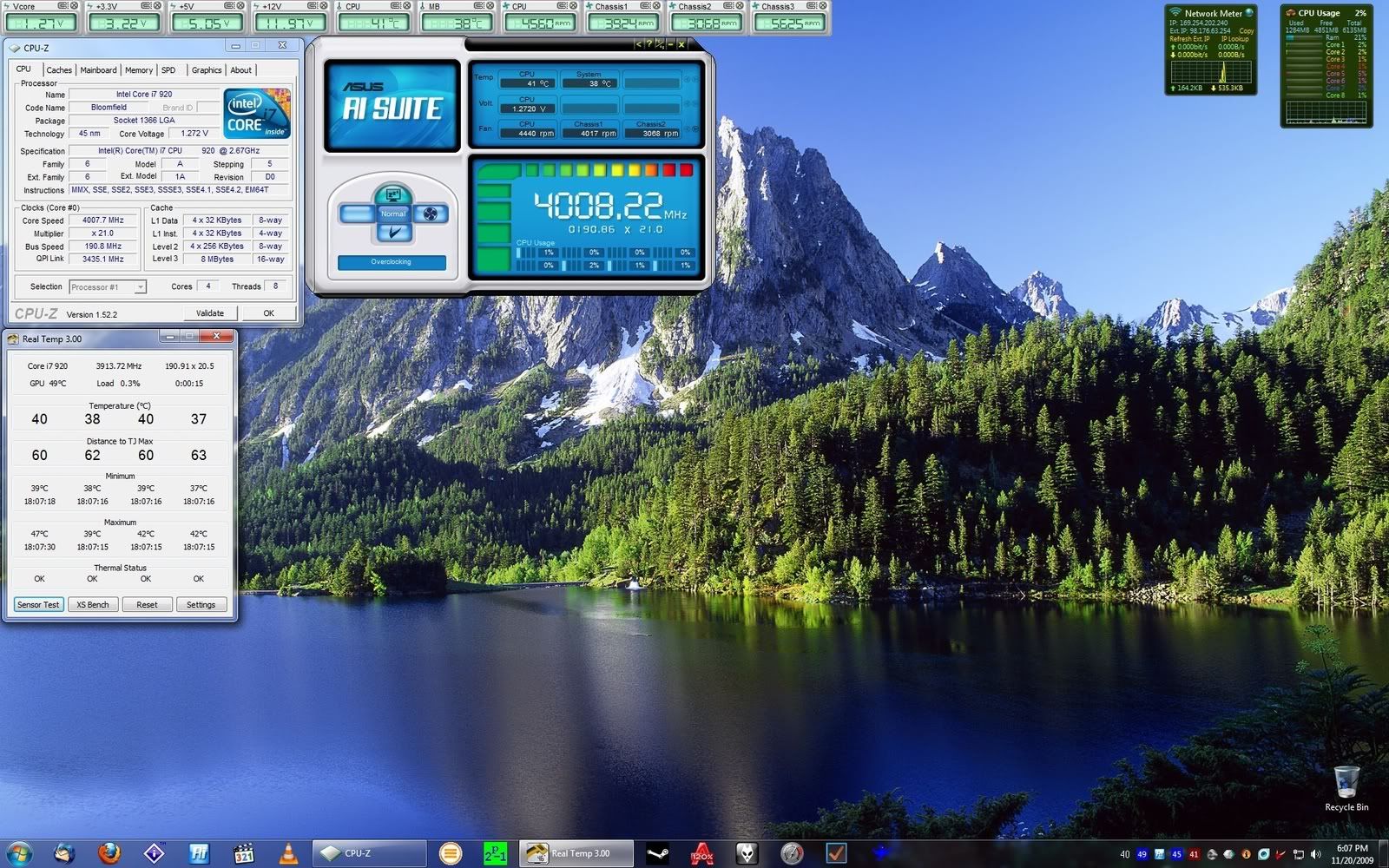
New bios for P6TD Deluxe - 0209:
ftp://ftp.asus.com.tw/pub/ASUS/mb/LG...-ASUS-0209.zip
Full support for Xeon:

So I cant seem to find stable settings for a 4.2 OC on a D0, a post or two above shows my stable 4.0 but I cant seem to surpass that, any suggestions?
Bookmarks