These CPUs have a Minimum and Maximum VID. Take a screen shot of Core Temp while Prime95 or similar is running so your CPU is loaded.
That might be your maximum VID but it looks more like your minimum. Your multiplier is at 6.0 so it's likely your Minimum VID in that screen shot.





 Reply With Quote
Reply With Quote


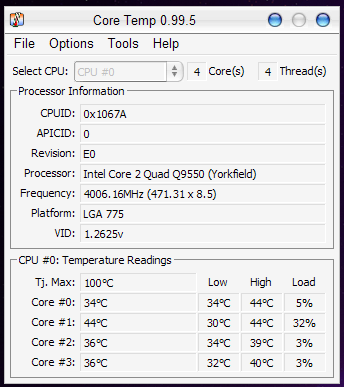


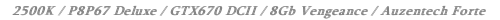
 , hope clocks really well
, hope clocks really well 



















 , LOW TEMP !!!!
, LOW TEMP !!!!



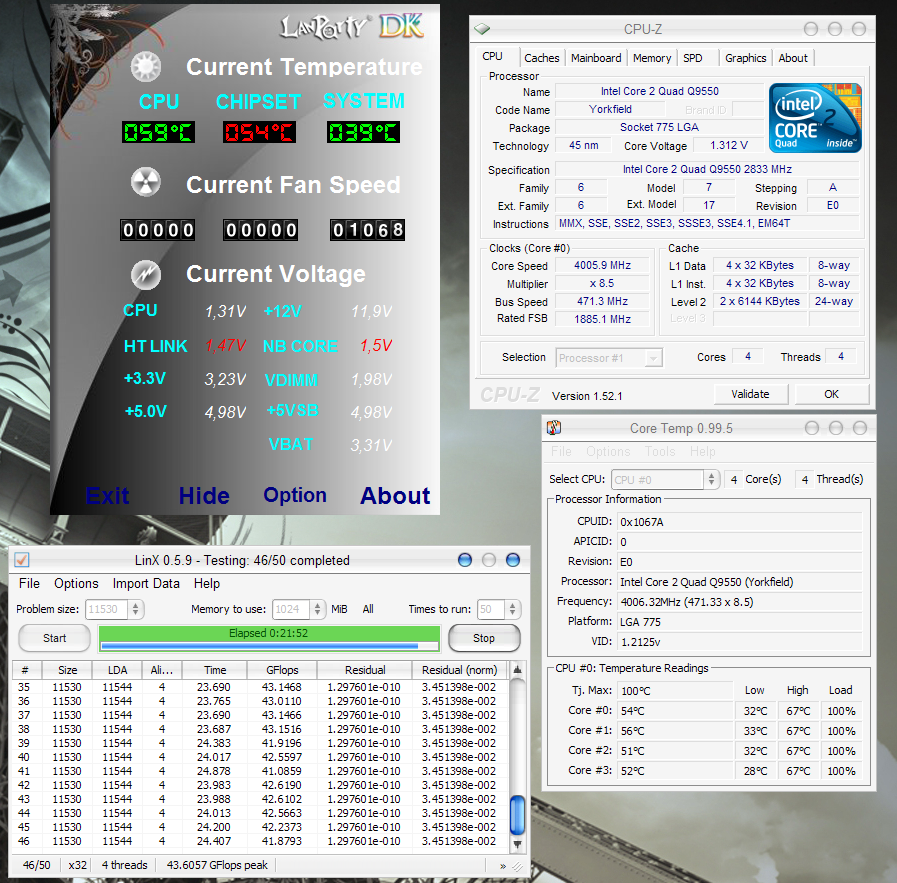


Bookmarks