@ Thor.
Check post 2280 in this thread.
Hopefully it might help.
Looks like youve tried everything else but just in case:
Disconnect PSU cables
Remove battery for 15 min
Then reassemble with only one stick of ram in the second closest slot to CPU and minimum other components (VGA + PSU + CPU + Cooler) and try to boot.
If successful switch to bios 2 (cant remember how, check manual).
If not successful try another stick of ram in same slot.
Good luck






 Reply With Quote
Reply With Quote



 i place cpu agin and working thank you
i place cpu agin and working thank you


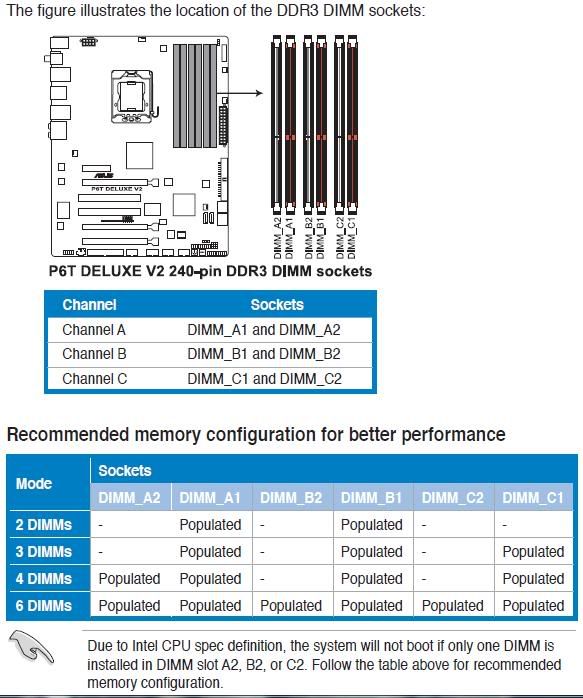


Bookmarks