sounds a lot like what i experienced.. is that a 15 amp 12 volt rail on that psu? if so that could be your problem..
sounds a lot like what i experienced.. is that a 15 amp 12 volt rail on that psu? if so that could be your problem..
8 years in use,, Shuttle an35n ultra, xp2500 @ 2.54, 2 x 512 g.skill, 2-3-2-5 @ 3 volts, sapphire x800 @ 525x510, e-power 520, cpu/nb on water.. SYSTEM II, Asus Maximus se, bios 1302, E8500 @4.5, 2 Hd4870's cf, Corsair tx850, 4x1 Crucial Ballistix @1141, 2x Raptor 74's. raid 0. cpu/nb on water..
hi
my speaking english is bad
my motherboard is Maximus Formula ( Rampage Formula Converted ) and 902 Bios .
i want to overclock My Q9550 E0 :
what FSB for 24/7 for X38 and What temp for this FSB in 24/7 and what divider for this profile is good ?! ( My memory is Curucial Ballstix - can stable 1150 5-5-5-18 ) ?
tanks
no any body help me ?!
Please ....
Try to fill in via this template, if you look in this thread you will see numerous OC's. You need to do something yaself too
Extreme Tweaker
Ai Overclock Tuner : Manual
OC From CPU Level Up : AUTO
CPU Ratio Control : Manual
- Ratio CMOS Setting :
FSB Frequency :
FSB Strap to North Bridge :
PCI-E Frequency:
DRAM Frequency: DDR2-
DRAM Command Rate :
DRAM Timing Control: Manual
CAS# Latency :
RAS# to CAS# Delay :
RAS# Precharge :
RAS# ActivateTime :
RAS# to RAS# Delay :
Row Refresh Cycle Time :
Write Recovery Time :
Read to Precharge Time :
Read to Write Delay (S/D) :
Write to Read Delay (S) :
Write to Read Delay (D) :
Read to Read Delay (S) :
Read to Read Delay (D) :
Write to Write Delay (S) :
Write to Write Delay (D) :
DRAM Static Read Control:
Ai Clock Twister :
Transaction Booster :
CPU Voltage :
CPU PLL Voltage :
North Bridge Voltage :
DRAM Voltage :
FSB Termination Voltage :
South Bridge Voltage :
Loadline Calibration :
CPU GTL Reference :
North Bridge GTL Reference :
DDR2 Channel A REF Voltage :
DDR2 Channel B REF Voltage :
DDR2 Controller REF Voltage :
SB 1.5V Voltage :
NB LED Selection : NB Volt
SB LED Selection : SB Volt
CPU LED Selection : CPU VOlt
Voltiminder LED :
CPU Spread Spectrum : Disabled
PCIE Spread Spectrum : Disabled
Advanced CPU Configuration
CPU Ratio Control : Manual
- Ratio CMOS Setting :
C1E Suppport : Disabled
CPU TM Function : Disabled
Vanderpool Technology : Disabled
Execute Disable Bit : Disabled
Max CPUID Value Limit : Disabled
USB Configuration
USB Functions: Enabled
Legacy USB Support : Disabled
Question : Why do some overclockers switch into d*ckmode when money is involved
Remark : They call me Pro AsusSaaya yupp, I agree
mr how are you ? :-w
my question is :
are you see ?!!!what FSB for 24/7 for X38 and What temp for this FSB in 24/7
Well try 400FSB for starters and see how it goes, 450FSB is doable with proper tweaking for sure... Learn the motherboard and look into the thread for some setups... Just keep ya CPU sub 70°C when under full load and you will be fine...
Question : Why do some overclockers switch into d*ckmode when money is involved
Remark : They call me Pro AsusSaaya yupp, I agree
Maximus seems to be FSB limited when running a 45nm quad...
Most ppl get 425-430FSB b4 the wall, there are a few rare exceptions that will go beyond this wall but I have not seen many...
Here is a decent place to start
Extreme Tweaker
Ai Overclock Tuner : Manual
OC From CPU Level Up : AUTO
CPU Ratio Control : Manual
- Ratio CMOS Setting : 8.5
FSB Frequency : 425
FSB Strap to North Bridge : 333
PCI-E Frequency: 110
DRAM Frequency: DDR2-1021
CLOCK SKEW Normal both channels
DRAM Command Rate : 2T
DRAM Timing Control: Manual
CAS# Latency : 5
RAS# to CAS# Delay : 5
RAS# Precharge : 5
RAS# ActivateTime : 15
RAS# to RAS# Delay : 3
Row Refresh Cycle Time : 55
Write Recovery Time : 6
Read to Precharge Time : 3
Read to Write Delay (S/D) : 8
Write to Read Delay (S) : 3
Write to Read Delay (D) : 5
Read to Read Delay (S) : 4
Read to Read Delay (D) : 6
Write to Write Delay (S) : 4
Write to Write Delay (D) : 6
Write to PRE Delay : 14
Read to PRE Delay : 5
PRE to PRE Delay : 1
ALL PRE to ACT Delay : 5
ALL PRE to REF Delay : 5
DRAM Static Read Control: Enabled
Ai Clock Twister : Stronger
Transaction Booster : Manual
Common Performance Level [7]
Pull-In of CHA PH1 Disabled
Pull-In of CHA PH2 Disabled
Pull-In of CHA PH3 Disabled
Pull-In of CHA PH4 Disabled
Pull-In of CHA PH5 Disabled
Pull-In of CHB PH1 Disabled
Pull-In of CHB PH2 Disabled
Pull-In of CHB PH3 Disabled
Pull-In of CHB PH4 Disabled
Pull-In of CHB PH5 Disabled
CPU Voltage : 1.35 (1.32 actual)
CPU PLL Voltage : 1.55
North Bridge Voltage : 1.51
DRAM Voltage : 2.12
FSB Termination Voltage : 1.22
South Bridge Voltage : 1.050
Loadline Calibration : Enabled
CPU GTL Reference : 0.67X
North Bridge GTL Reference : 0.67X
DDR2 Channel A REF Voltage : DDR2-REFF
DDR2 Channel B REF Voltage : DDR2-REFF
DDR2 Controller REF Voltage : DDR2-REFF
SB 1.5V Voltage : 1.5
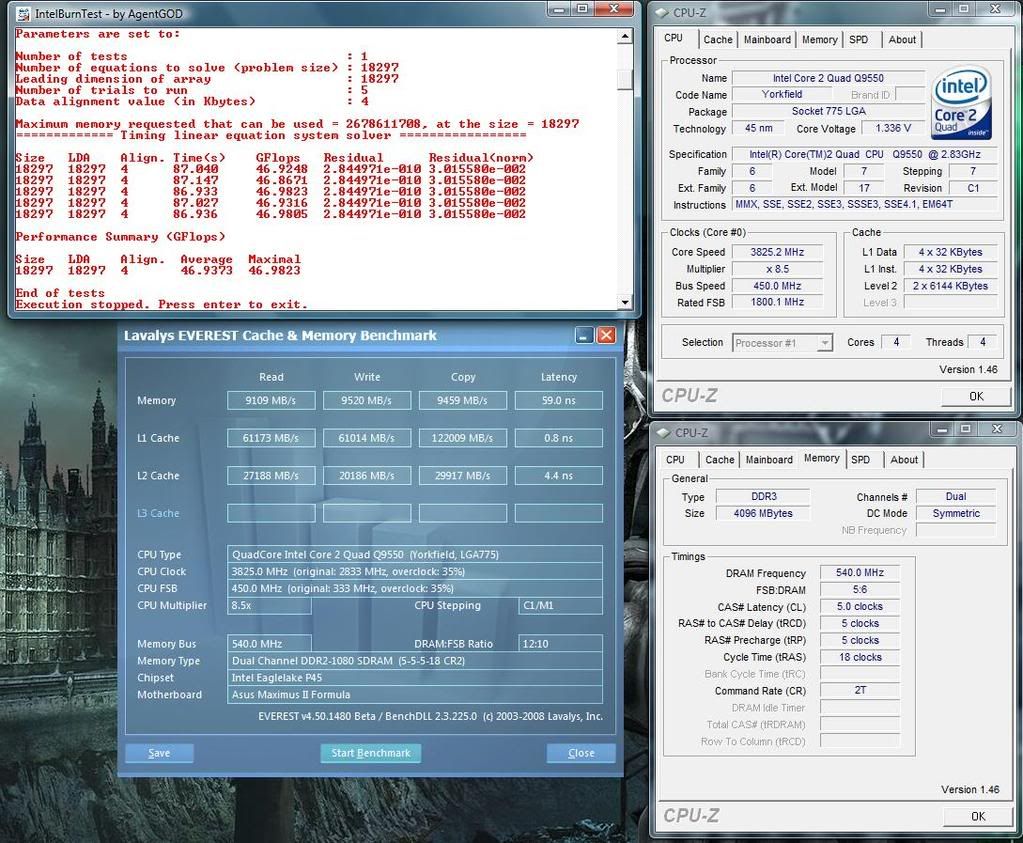
ok
this motherboard not very good for ocing this cpu !
i will buy a new motherboard for this job ! ( maximus II Formula )
tanks
That's silly, why not give the mobo a go ? and for your info the MF II Formula ain't that good either... far easier is the P5Q Dlx or the Giga P45 UD3P...
Just give the old lady a chance, clock for clock it will beat the crap out of the P45's
Question : Why do some overclockers switch into d*ckmode when money is involved
Remark : They call me Pro AsusSaaya yupp, I agree
I own the Max X38 the Rampage X48 and the MIIF P45 and your correct
the X38 and X48 boards will kick the snot out of the P45 and the MIIF is a fussy lady on high FSB....Where the other 2 love high FSB and not to mention the bandwidth is choked on the P45 compared to the otehr platforms
Off topic but I see your Madshrimps sig Lee
Sorry to hear about Liquid3D passing away
Last edited by Mr.Pink; 08-29-2009 at 12:08 PM.
I've been playing around with various bios versions, Maximus and Rampage. Somehow I've never been able to reach the same clockspeed, being 414x9, on the Rampage versions. I'm kind of stuck on 412x9, which of course, isn't a big thing
I do notice that my temperatures are kind of high on the southbridge, the northbridge and the cpu. Significantly higher on one of the Rampage bios versions compared to the Maximus counterparts.
At this point I'm running on Rampage bios 803 and here are my settings that I can't seem to get stable:
I mentioned my temps being rather high, so here they are. They are under full load of 4 instances of SPPrime. I also did the pencil trick mentioned in the OP.Code:Extreme Tweaker Ai Overclock Tuner : Manual OC From CPU Level Up : AUTO CPU Ratio Control : 9 - Ratio CMOS Setting : FSB Frequency : 414 FSB Strap to North Bridge : 333Mhz PCI-E Frequency: 100 DRAM Frequency: DDR2- 995Mhz (Slightly underclocked) DRAM Command Rate : 2T DRAM Timing Control: Auto CAS# Latency : RAS# to CAS# Delay : RAS# Precharge : RAS# ActivateTime : RAS# to RAS# Delay : Row Refresh Cycle Time : Write Recovery Time : Read to Precharge Time : Read to Write Delay (S/D) : Write to Read Delay (S) : Write to Read Delay (D) : Read to Read Delay (S) : Read to Read Delay (D) : Write to Write Delay (S) : Write to Write Delay (D) : DRAM Static Read Control: Disabled Ai Clock Twister : Light Transaction Booster : Auto CPU Voltage : 1.40 CPU PLL Voltage : 1.60 North Bridge Voltage : 1.41 DRAM Voltage : Auto FSB Termination Voltage : 1.40 South Bridge Voltage : A Loadline Calibration : Enabled CPU GTL Reference : 0.63x North Bridge GTL Reference : 0.67x DDR2 Channel A REF Voltage : DDR2_REF DDR2 Channel B REF Voltage : A DDR2 Controller REF Voltage : A SB 1.5V Voltage : A NB LED Selection : NB Volt SB LED Selection : SB Volt CPU LED Selection : CPU VOlt Voltiminder LED : Enabled
CPU: 69°C (or that's as far as it goes)
NB: 65°C (same as above)
I can't get it to run on 4 instances of SPPrime for one minute. I break 68°C - 69°C in around 30 secs and that's where it crashes. OCCT runs for hours though, northbridge temp is similar, CPU temp is at least 6°C lower at full peak. OCCT correctly detects 4 cores so I assume it tests all 4.
The CPU is on water with dual Rad as noted in sig. Ambient temps are rather high though, this is a hot summer for the Brussels area.
Personally I'm not convinced I need that much voltage on the NB, certainly with that much heat, however I do think the instability is caused by CPU overheat. Hence I assume your threshold set at 70°C is more or less relative?
I never really tried getting a higher FSB out of the system, with the northbridge as hot as it is.
I also thought about getting a chipset block, but then I read the process of removing the stock heatsink and botched. I might look at it again in due time, if I feel like it. Now I need my rig to get some work done first.
Any thoughts on my setup is greatly appreciated
Cheers
System: Silent Performance
Intel Q6600 G0 (463x8)
Asus Maximus Formula Intel X38 using Rampage BIOS 0803
Asus 8800GT 512Mb
OCZ 2RPR10662GK 2048MB 1066MHZ REAPER (=junk)
Corsair 850W PSU
TT Mozart Tx
Swiftech Apogee GT // Black Ice GT // Eheim 1048
2x 74Gb Raptor RAID0
your NB temps are going to be an issue, and yes you'll need volts for teh NB.
Most stable setups are running 1.45 or higher, I need 1.53 for stability mind you I run 478FSB
8X450 runing the 333 strap would be a better choice imo, the 100MHz you lose will be offset by the higher FSB and improved bandwidth.
Extreme Tweaker
Ai Overclock Tuner : Manual
OC From CPU Level Up : AUTO
CPU Ratio Control : Manual
- Ratio CMOS Setting : 8
FSB Frequency : 450
FSB Strap to North Bridge : 333
PCI-E Frequency: 110
DRAM Frequency: DDR2-1081
CLOCK SKEW Normal both channels
DRAM Command Rate : 2T
DRAM Timing Control: Manual
CAS# Latency : 5
RAS# to CAS# Delay : 5
RAS# Precharge : 5
RAS# ActivateTime : 15
RAS# to RAS# Delay : 3
Row Refresh Cycle Time : 55
Write Recovery Time : 6
Read to Precharge Time : 3
Read to Write Delay (S/D) : 8
Write to Read Delay (S) : 3
Write to Read Delay (D) : 5
Read to Read Delay (S) : 4
Read to Read Delay (D) : 6
Write to Write Delay (S) : 4
Write to Write Delay (D) : 6
Write to PRE Delay : 14
Read to PRE Delay : 5
PRE to PRE Delay : 1
ALL PRE to ACT Delay : 5
ALL PRE to REF Delay : 5
DRAM Static Read Control: Enabled
Ai Clock Twister : Stronger
Transaction Booster : Manual
Common Performance Level [7]
Pull-In of CHA PH1 Disabled
Pull-In of CHA PH2 Disabled
Pull-In of CHA PH3 Disabled
Pull-In of CHA PH4 Disabled
Pull-In of CHA PH5 Disabled
Pull-In of CHB PH1 Disabled
Pull-In of CHB PH2 Disabled
Pull-In of CHB PH3 Disabled
Pull-In of CHB PH4 Disabled
Pull-In of CHB PH5 Disabled
CPU Voltage : whatever your cpu needs
CPU PLL Voltage : 1.60
North Bridge Voltage : 1.51
DRAM Voltage : 2.12
FSB Termination Voltage : 1.40
South Bridge Voltage : 1.050
Loadline Calibration : Enabled
CPU GTL Reference : 0.67X
North Bridge GTL Reference : 0.67X
DDR2 Channel A REF Voltage : DDR2-REFF
DDR2 Channel B REF Voltage : DDR2-REFF
DDR2 Controller REF Voltage : DDR2-REFF
SB 1.5V Voltage : 1.5
I don't know about 8x450Mhz. The NB will become a heavier factor in the equation. I am going to try and see what happens of course.
I also notice that many are running the PCI-E frequency at 110Mhz instead of 100Mhz. Is there any specific reason for that?
System: Silent Performance
Intel Q6600 G0 (463x8)
Asus Maximus Formula Intel X38 using Rampage BIOS 0803
Asus 8800GT 512Mb
OCZ 2RPR10662GK 2048MB 1066MHZ REAPER (=junk)
Corsair 850W PSU
TT Mozart Tx
Swiftech Apogee GT // Black Ice GT // Eheim 1048
2x 74Gb Raptor RAID0
Just ordered an ASUS HD4890 1GB for this beast to replace my defective 3870 X2. Also ordered a Corsair 750W PSU to replace my Thermaltake 680W one. Interested to see the improvement in 3DMark with the new card.
I will be interested to see that as well
4xxX9 is what I'm running, right? Or I'm missing something in your statement
I was about to order a waterblock for the NB until I read the guide explaining the hassle of removing the stock heatsink. I'd have to get everything out of my case, get some decent cleaning material and spend some time doing the whole process. I'd call me lazy but the thing is that I really need this rig running atm ^^
System: Silent Performance
Intel Q6600 G0 (463x8)
Asus Maximus Formula Intel X38 using Rampage BIOS 0803
Asus 8800GT 512Mb
OCZ 2RPR10662GK 2048MB 1066MHZ REAPER (=junk)
Corsair 850W PSU
TT Mozart Tx
Swiftech Apogee GT // Black Ice GT // Eheim 1048
2x 74Gb Raptor RAID0
Gained 637 points swapping out the 8800GTS to the 4890. Going to try and break 18K with it hopefully.
Hey guys. While way back when I had planned on this build to be my first WC rig I just never got a round tuit - going to do that on the next build instead. I'd like to spend a modest amount of $$ to upgrade from the stock Intel HSF on my Q9450 to something better but want to make sure it FITS the mobo without a lot of fin bending or cap nudging. The stock HSF shouldn't be so bad but I find that extended runs at high utilization really spike the temps - I suspect it's partly due to my inability to effectively cinch the sucker down with that goofy push-pin system.
I recognize that the TRUE is among the ne plus ultra of air-cooled HSF's but was hoping to spend something less (and save the $$ for my WC parts) yet still get solid, improved, cooling over what I have now.
Scanning through the thread I see, from the .sig's, that most that don't WC like the TRUE (no surprise). Hoping to get some real world feedback on other solutions that fit this board without a big hassle. Specifically it would be great to know if, say, the Sunbeam CCF fits well (or something similar). NewEgg is currently selling that for $39.99 with a $15 rebate for a net (eventually) of only $25.
Thanks guys.
Hello friends,
I have a P5E , naturally x38 and there are some months that I am using the flashed bios 0401 of the Rampage Formula...
Lately I am doing some test with windows 7 x64 and I have noticed that I cannot boot windows with the same overclock setting... no I have 444mhz x9 so I have 4000mhz , with XP SP3 Pro .. with windows 7 x64, I cannot enter in windows .. at default I can, but if I overclock, i have big problems..
do you have some advices ? and anyway, do you think that I can overclock more my system ?
I have 2x2gb corsair and 2x1gb crucial
ps: in the first post I read about bios P5E --> rampage formula
3: Download the bios of your choice:
0207
0214
0219
0308
0401
0403
but I know that there are newest bios... what do you advice me? if i try to flash the latest bios of rampage formula, I will have problem or damages ?
thanks!!
-Asus P5E @ Rampage Formula 0902
-Intel Q9650 @ ???
-Corsair xms2 2x2gb
-Crucial pc8500 2x1gb
-Ati 4890
-Intel X25-M G2 80gb
-Seagate 500gb sata2
-Seagate 1500gb sata2
-Maxtor DiamondMax 10 300gb sata
-VAPOCHILL LS Black "now not working"
-OCZ Gamextreem 700W
-Thermaltake BigArmor VA8000 Black Metal
-Creative X-FI extreem music
I've had a big dilemma but you solved it for me. Right now I have E6750 but I want to get a quad core for Windows 7.
I was think about getting Q9550 and overcloking the hell out of it but based on what you said that is not gonna happen. 420 fsb would get me only 8.5*420 = 3570mhz.
I think I am better off buying a new platform with Intel i7 920 and clocking it to 4ghz. It will cost me only about £250 more than getting Q9500
(it is a long story that would involve getting a new 775 mobo so I could use it with E6750 as a media pc).
So right now it looks like my Maximus and E6750 will be relegated to a media pc instead...
E6750 @ 3280mhz
Asus Maximus SE
4x2gb Mushkin Redline XP2-8000
8800GT BFG OC2
80 X25-M Intel G2
500gb Seagate
1tb WD Green
Anter Truepower Trio 650
X-FI Extreme Music
AF 7-Pro
Little big country
koli.fx all u need to do to get higher FBS on MF is.
Rampage bios 0902 , E0 q9550, 1.60-1.65 on NB and low temp below 55c.., GTL 63x 67x, some skills and patience. FBS475 stable X8.5 is not bad for old mobo.
here ya go with maximus SE and rampage bios 0902 http://valid.canardpc.com/show_oc.php?id=715832
System: Silent Performance
Intel Q6600 G0 (463x8)
Asus Maximus Formula Intel X38 using Rampage BIOS 0803
Asus 8800GT 512Mb
OCZ 2RPR10662GK 2048MB 1066MHZ REAPER (=junk)
Corsair 850W PSU
TT Mozart Tx
Swiftech Apogee GT // Black Ice GT // Eheim 1048
2x 74Gb Raptor RAID0
Bookmarks