I am having the exact same problem as DJBamby. Please see here for a starting reference:
http://www.xtremesystems.org/forums/...postcount=8311. Then see the conversation after the post (#8307 by Falkentyne) on this page:
http://www.xtremesystems.org/forums/...10193&page=333
I have a Asus P5W DH Deluxe Rev 1.02g with latest Bios 2901 (I've tried 2801 with same problem). I just upgraded from a E6600 to a E8600 processor and now am having screwy Vcore issues (which I understand is standard for the 1.02g Rev of this board, but there has to be some fix). I am getting the exact same actual Vcore readouts as DjBamby....
1. Auto Vcore - 1.07v
2. Anything under 1.525v Bios vcore setting will not give enough juice to allow the system to post.
3. 1.55vcore is really about .9v and allows post and windows startup. I've verified the actual is .9v in both bios and multiple CPUZ versions. I do not have a voltmeter, but DjBamby did and confirmed the actual voltages this way too.
4.
1.70v is actually 1.26v. I KNOW THIS WOULD FRY THE 8600 (45n) at really 1.70v, but its not getting 1.70, it is getting 1.26v. I can confirm this with the temps also, which are about 50c at 420 FSB (4.2ghz is about my max stable overclock in Prime95 with this voltage, boots fine at 4.35ghz but not stable).
So, chosing 1.70v in Bios gives actual 1.26v to the E8600 and allows me to hit 4.2ghz (420FSB) prime stable. I WANT to take vcore up to 1.40v actually, and I'm sure I could hit 4.4-4.5ghz plus with that voltage (on air with well ventilated case, Zalman CNPS9500 heatsink). I just got this chip for only $187 (less $40 in various cashback) new on Ebay, and I don't care that I'm slightly risking its life with 1.40v. I usually upgrade processors every 2-3 years anyway and have never burned one out.
Any help or suggestions would be much appreciated. I saw someone say they found a way to run at 1.4v with this problem, and would like those details please (djbamby?)! I've tried calling Asus, but they don't help. I understand a Rev 1.04g of this board would solve this Vcore issue, but I really don't want to put in a new motherboard and go through that hassel, even if I could get them to exchange my board (3 year warranty).
Thanks so much!





 Reply With Quote
Reply With Quote





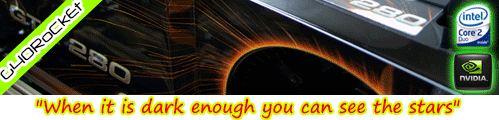
 , would like to get the CPU to 2.8ghz, or 3.0 if possible.
, would like to get the CPU to 2.8ghz, or 3.0 if possible.




Bookmarks