You/they can't test, it's by design
The way the game is intended to be played has other physics disabled when the CPU is used. Lets not forget that's why the CPU isn't being fully utilized in this game. Physics isn't being used as it should on the cpu (through the game's engine).













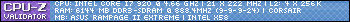







Bookmarks