Yeah there can be variations between boards too - i'd double check real multimeter read voltages for CPU VTT, vdimm etc too - some boards might not be spot on (depends on psu used too) http://i4memory.com/f80/dfi-ut-x58-t...rements-16683/
Yeah there can be variations between boards too - i'd double check real multimeter read voltages for CPU VTT, vdimm etc too - some boards might not be spot on (depends on psu used too) http://i4memory.com/f80/dfi-ut-x58-t...rements-16683/
Last edited by eva2000; 08-07-2009 at 09:37 AM.
---
thanks for the suggestion, eva2000.
Is there any list with BsoD's description related to X58 OC?
Finally, your new board starts to look like my old board. I have got the first DFI-batch (R.A51) and don't need more than VVT=1.21 (BIOS) either. But as Eva is saying, the actual VVT can can be higher.
My board has a kind of "intelligent VVT-regulator", and adjusts the VVT according to the application, and can go up to 1.26v (depending on the load, and the software you using to read it.
I don't have a multimeter and never checked it but it would be interesting to see how high the "real" VVT goes. I always thought that the CPU-batch would play the most important role on VVT, and your finding is new and interesting.
► ASUS P8P67 Deluxe (BIOS 1305)
► 2600K @4.5GHz 1.27v , 1 hour Prime
► Silver Arrow , push/pull
► 2x2GB Crucial 1066MHz CL7 ECC @1600MHz CL9 1.51v
► GTX560 GB OC @910/2400 0.987v
► Crucial C300 v006 64GB OS-disk + F3 1TB + 400MB RAMDisk
► CM Storm Scout + Corsair HX 1000W
+
► EVGA SR-2 , A50
► 2 x Xeon X5650 @3.86GHz(203x19) 1.20v
► Megahalem + Silver Arrow , push/pull
► 3x2GB Corsair XMS3 1600 CL7 + 3x4GB G.SKILL Trident 1600 CL7 = 18GB @1624 7-8-7-20 1.65v
► XFX GTX 295 @650/1200/1402
► Crucial C300 v006 64GB OS-disk + F3 1TB + 2GB RAMDisk
► SilverStone Fortress FT01 + Corsair AX 1200W
I wouldn't call it a problem, because it is actually helping to keep my voltages at lowest for 24/7 use. Actually I'm happy for this 'positive drop', because it works very consistence and I have never seen it "miss" or drop irregularly. It adjusts/regulates the VVT as needed without cosing instability.
When It passes HyperPi 32M @4.2(210x20) with only 1.25v VVT, then how can I (or you) dare to call it a "problem"?
This 'positive drop' wasn't working on my old i7 920 C0, the VVT would idle at 1.32v and go up to 1.34v under load (with 1.34v BIOS set). But my w3520 idles at 1.23v and gos up to 1,24v under load, but it is "intelligent enough" to raise the VVT to 1,26v under "really demanding loads" like Linx and Hyperpi 32M.
► ASUS P8P67 Deluxe (BIOS 1305)
► 2600K @4.5GHz 1.27v , 1 hour Prime
► Silver Arrow , push/pull
► 2x2GB Crucial 1066MHz CL7 ECC @1600MHz CL9 1.51v
► GTX560 GB OC @910/2400 0.987v
► Crucial C300 v006 64GB OS-disk + F3 1TB + 400MB RAMDisk
► CM Storm Scout + Corsair HX 1000W
+
► EVGA SR-2 , A50
► 2 x Xeon X5650 @3.86GHz(203x19) 1.20v
► Megahalem + Silver Arrow , push/pull
► 3x2GB Corsair XMS3 1600 CL7 + 3x4GB G.SKILL Trident 1600 CL7 = 18GB @1624 7-8-7-20 1.65v
► XFX GTX 295 @650/1200/1402
► Crucial C300 v006 64GB OS-disk + F3 1TB + 2GB RAMDisk
► SilverStone Fortress FT01 + Corsair AX 1200W
hello , i recntly upgraded to DFI UT X58-T3EH8 from evga classified e-760 cause i burned it
after i finished install all the components i turn on the pc sec later it shut downs ... after 2 sec ... it turn on and sec later shut downs ... and it goes on and on in an endless loop ...
i think when my evga classified burned it take with it the cpu and mybe the memory sticks ...
i tried turning it on without the memory sticks and got the same result with the shut downs ...
what you all think ... what can be the reason?
What is the recommended BIOS version for the JR X58-T3H6?
Need to fix the issue where reboot wont load windows, and stuck multipliers in Win7.
Intel XEON X5650 B1 Retail x2 3012A692
EVGA Classified SR-2 BIOS A50
Crucial Ballistix PC3-1333 CL6 D9GTR 2G Kit (Active)
Crucial Ballistix PC3-2000 CL9 D9GTS 2G Kit (Active)
Thermaltake V1R (in use, without heatpipe)
Cooler Master Silent Pro M 1000W PSU
Galaxy GTX 275 (Digital PWM)
WD 10EALX
Overclock:
Currently running @ Default.
Intel i7-2600K (L041C107, L048B284, L050A853)
Asus P8P67 Pro BIOS 1305
WC setup EK Supreme HF GOLD Edition powered by BlackICE GTX 480
G.Skill 12800CL7D-4GBECO x2 packs
WD 10EALX
Intel X25-M 120GB
MSI NGTX560Ti Twin Frozer SLI
Overclock:
40x100 4Ghz 1.15v [Currently testing L048B284]
Thanks mate. Just flashed to 0701 and I can confirm that didnt fix anything.
Please try this
http://img.lanparty.tw/Upload/BIOS/CM/JX58D724.exe
Intel XEON X5650 B1 Retail x2 3012A692
EVGA Classified SR-2 BIOS A50
Crucial Ballistix PC3-1333 CL6 D9GTR 2G Kit (Active)
Crucial Ballistix PC3-2000 CL9 D9GTS 2G Kit (Active)
Thermaltake V1R (in use, without heatpipe)
Cooler Master Silent Pro M 1000W PSU
Galaxy GTX 275 (Digital PWM)
WD 10EALX
Overclock:
Currently running @ Default.
Intel i7-2600K (L041C107, L048B284, L050A853)
Asus P8P67 Pro BIOS 1305
WC setup EK Supreme HF GOLD Edition powered by BlackICE GTX 480
G.Skill 12800CL7D-4GBECO x2 packs
WD 10EALX
Intel X25-M 120GB
MSI NGTX560Ti Twin Frozer SLI
Overclock:
40x100 4Ghz 1.15v [Currently testing L048B284]
12GB ram Action!
BASE+BBSE
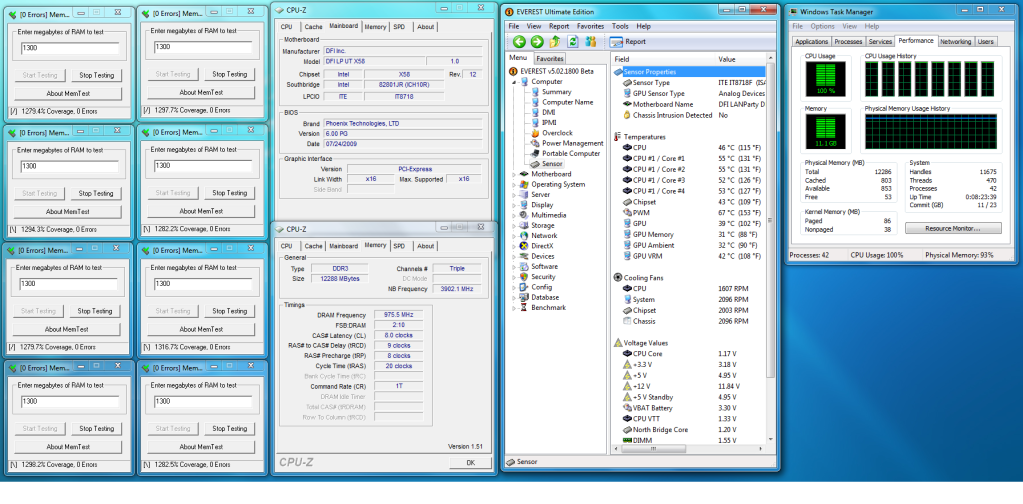
Intel XEON X5650 B1 Retail x2 3012A692
EVGA Classified SR-2 BIOS A50
Crucial Ballistix PC3-1333 CL6 D9GTR 2G Kit (Active)
Crucial Ballistix PC3-2000 CL9 D9GTS 2G Kit (Active)
Thermaltake V1R (in use, without heatpipe)
Cooler Master Silent Pro M 1000W PSU
Galaxy GTX 275 (Digital PWM)
WD 10EALX
Overclock:
Currently running @ Default.
Intel i7-2600K (L041C107, L048B284, L050A853)
Asus P8P67 Pro BIOS 1305
WC setup EK Supreme HF GOLD Edition powered by BlackICE GTX 480
G.Skill 12800CL7D-4GBECO x2 packs
WD 10EALX
Intel X25-M 120GB
MSI NGTX560Ti Twin Frozer SLI
Overclock:
40x100 4Ghz 1.15v [Currently testing L048B284]
► ASUS P8P67 Deluxe (BIOS 1305)
► 2600K @4.5GHz 1.27v , 1 hour Prime
► Silver Arrow , push/pull
► 2x2GB Crucial 1066MHz CL7 ECC @1600MHz CL9 1.51v
► GTX560 GB OC @910/2400 0.987v
► Crucial C300 v006 64GB OS-disk + F3 1TB + 400MB RAMDisk
► CM Storm Scout + Corsair HX 1000W
+
► EVGA SR-2 , A50
► 2 x Xeon X5650 @3.86GHz(203x19) 1.20v
► Megahalem + Silver Arrow , push/pull
► 3x2GB Corsair XMS3 1600 CL7 + 3x4GB G.SKILL Trident 1600 CL7 = 18GB @1624 7-8-7-20 1.65v
► XFX GTX 295 @650/1200/1402
► Crucial C300 v006 64GB OS-disk + F3 1TB + 2GB RAMDisk
► SilverStone Fortress FT01 + Corsair AX 1200W
What are the 2 jumpers at the top corner of the cpu socket for?
dx58so
w3520@4100
4x1gb corsair ddr3-1333
gtx 295
TR ultra-x, 2 scythe ultrakaze push/pull
xclio stablepower 1000
vista ultimate
[SIGPIC][/SIGPIC]
-------------------------------
would you crunch if you thought it would save her life?
maybe it will!
As Eva has said no need to change the jumpers. They set the PWM IC operating frequency. At default the ICs operatate at the frequency spec'd by Volterra. The jumpers are there for CPU load testing in the lab and probably should have been removed for the retail boards.
Ok so, my problem is the cpu, i have to change it, but i have no money
Intel XEON X5650 B1 Retail x2 3012A692
EVGA Classified SR-2 BIOS A50
Crucial Ballistix PC3-1333 CL6 D9GTR 2G Kit (Active)
Crucial Ballistix PC3-2000 CL9 D9GTS 2G Kit (Active)
Thermaltake V1R (in use, without heatpipe)
Cooler Master Silent Pro M 1000W PSU
Galaxy GTX 275 (Digital PWM)
WD 10EALX
Overclock:
Currently running @ Default.
Intel i7-2600K (L041C107, L048B284, L050A853)
Asus P8P67 Pro BIOS 1305
WC setup EK Supreme HF GOLD Edition powered by BlackICE GTX 480
G.Skill 12800CL7D-4GBECO x2 packs
WD 10EALX
Intel X25-M 120GB
MSI NGTX560Ti Twin Frozer SLI
Overclock:
40x100 4Ghz 1.15v [Currently testing L048B284]
Hmm, never noticed the jumper! Perhaps I'll be the first to play around with them? Nah, just kidding!
Maybe emailing DFI about it would result in an answer, if nobody has the balls to play around with them?
--two awesome rigs, wildly customized with
5.1 Sony speakers, Stereo 3D, UV Tourmaline Confexia, Flame Bl00dr4g3 Fatal1ty
--SONY GDM-FW900 24" widescreen CRT, overclocked to:
2560x1600 resolution at 68Hz!(from 2304x1440@80Hz)
Updated List of Video Card GPU Voodoopower Ratings!!!!!
Intel XEON X5650 B1 Retail x2 3012A692
EVGA Classified SR-2 BIOS A50
Crucial Ballistix PC3-1333 CL6 D9GTR 2G Kit (Active)
Crucial Ballistix PC3-2000 CL9 D9GTS 2G Kit (Active)
Thermaltake V1R (in use, without heatpipe)
Cooler Master Silent Pro M 1000W PSU
Galaxy GTX 275 (Digital PWM)
WD 10EALX
Overclock:
Currently running @ Default.
Intel i7-2600K (L041C107, L048B284, L050A853)
Asus P8P67 Pro BIOS 1305
WC setup EK Supreme HF GOLD Edition powered by BlackICE GTX 480
G.Skill 12800CL7D-4GBECO x2 packs
WD 10EALX
Intel X25-M 120GB
MSI NGTX560Ti Twin Frozer SLI
Overclock:
40x100 4Ghz 1.15v [Currently testing L048B284]
Guys I have a major problem and I can't seem to find out why!!
I'll have it perfectly stable, and I start thinking to myself...if it's stable I can either...
A) Lower Voltages
B) Overclock it moar!
C) Your mom
Why can't I just leave things alone when its stable haha
Bookmarks