218 BClock for me with a D0 920. It Needs VCore 1.55v for it, any less will not run benches.
Cannot get any further by raising the PCIe from 100 to 130.
I do not turn HT off, why?
So with HT on I can run all benches at 218x21 with HT on @ 1.55 VCore.
Also the Kingstons came back. They need QPI/Vtt of 1.475 to run memtest error free with 8-8-8-21-1N Timings at DDR3-2000 frequency at 1.65vDimm.





 Reply With Quote
Reply With Quote , no more cold boot bug. My 965 its running stable with less volts now. Keeper for me.
, no more cold boot bug. My 965 its running stable with less volts now. Keeper for me.
 Saaya yupp, I agree
Saaya yupp, I agree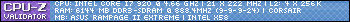



 The rest of hardware is in my sig.
The rest of hardware is in my sig.


 )
)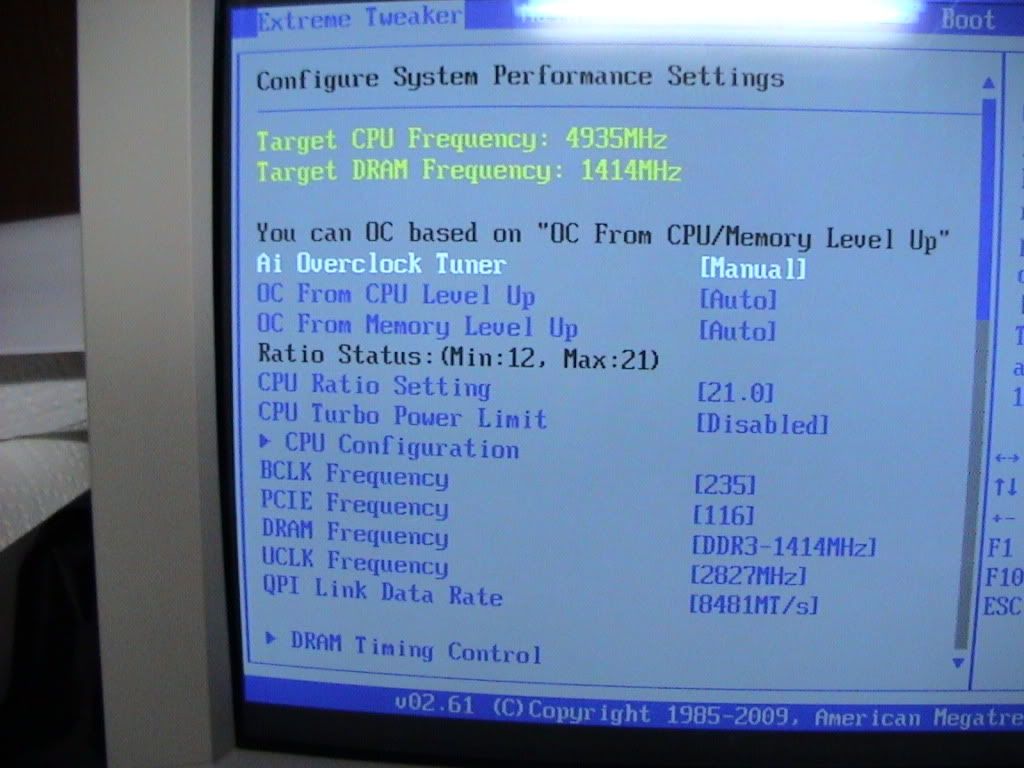



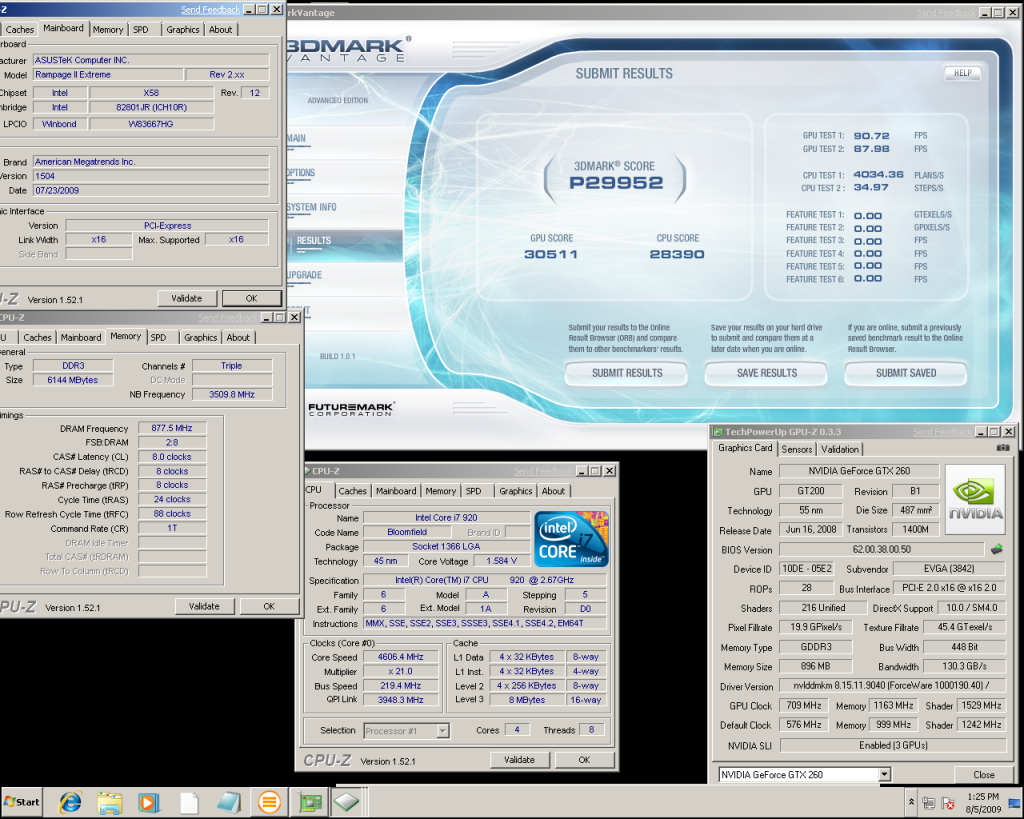




Bookmarks