So that's what's happening to it. Thanks.
Should I bump the voltage to the NB up a bit? Would that help in some way?
I just touched the heat sink fins on the 4870X2 card. Whew! It's got some heat there! Wonder if there is a way to block the hot air from going past the NB heat sink with either some kind of physical barrier or putting a Corsair Dominator memory fan on the RAM to blow the hot air away from the NB. Has anyone tried this?
Liquid cooling has been under consideration for quite a while. But I did want to get only the CPU set up first under liquid and then add NB and SB blocks later. I used to have lots of room under the 3870X2 for a SB block, but now with the 4870X2 there, there's not as much room as there used to be. Or are there fittings that can efficiently turn the liquid flow 90° entering and leaving a block on the SB?
Nice heat sinks Ghostleader. Thanks for showing them. Since I'm seriously thinking liquid, I don't want to get elaborate "temporary" air cooling solutions for the NB and SB. Yet I do need a temporary solution for now. Is there a SouthBridge heat sink that fits cleanly on the SB, that is, one that has the opposite side parallel screw mount hole tabs? Or is the Asus stock heat sink the only one?
__________________
Asus X48 Rampage Formula / Intel Q9450 2.66 @ 3.2 / 2 x 2GB OCZ Reaper HPC PC2 8500 /
Asus Radeon HD4870X2 Tri-Fan 2GB graphics card / 24" DeLL Ultrasharp 2408WFP monitor /
Western Digital Raptor X Hard Drive / Two Western Digital Caviar RE2 WD5001ABYS 500GB 7200 RPM SATA 3.0Gb/s Hard Drives /
Creative SoundBlaster X-Fi Elite Pro 7.1 / Creative Gigaworks S750 7.1 Speaker System /
Lian Li 343B cube case / PC Power & Cooling Silencer 750 Crossfire Edition /
IOGEAR GCS1782 GCS1782 Dual-Link DVI KVMP switch with 7.1 audio









 Reply With Quote
Reply With Quote
 for the CPU (oh yes itīs a odd choice and itīs old but it works really good, have compared it with a D-Tek Fuzion, not much of a different), for the NB I have a
for the CPU (oh yes itīs a odd choice and itīs old but it works really good, have compared it with a D-Tek Fuzion, not much of a different), for the NB I have a 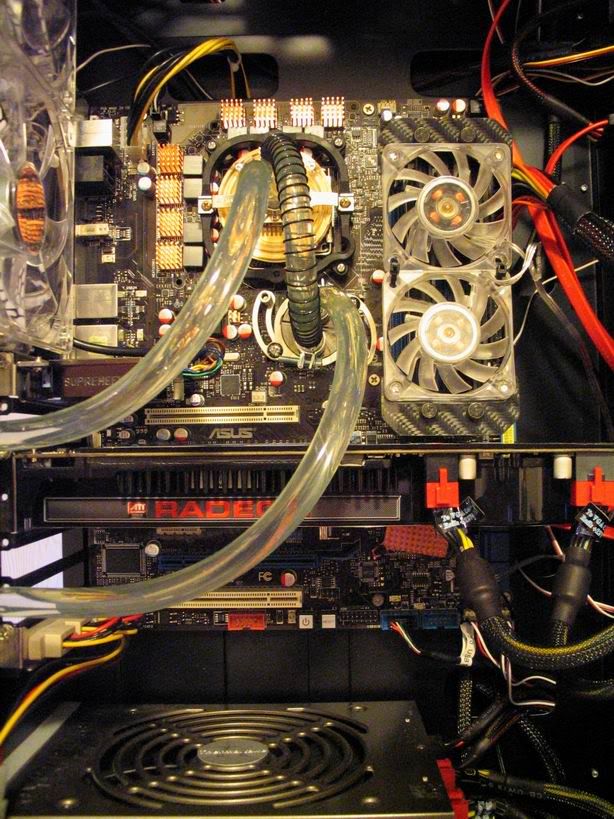



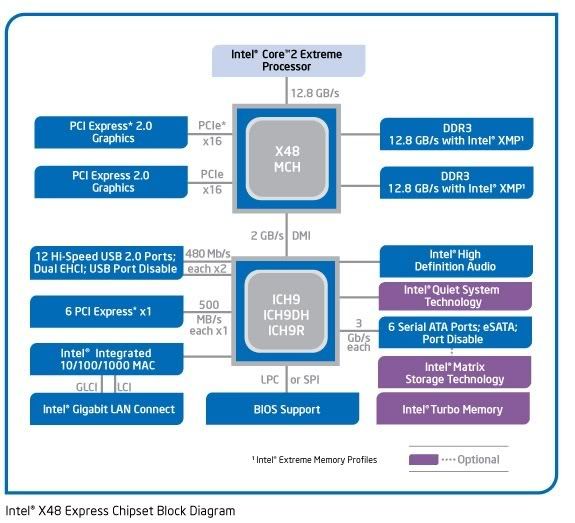


 I don't know if I've seen it in this thread or in the Maximus II thread.
I don't know if I've seen it in this thread or in the Maximus II thread.




 , better get back before someone
, better get back before someone  us.
us.

Bookmarks