The G2s are back on Newegg's listing, but not yet on stock. Could the BIOS problem been solved? Hopefully.
The G2s are back on Newegg's listing, but not yet on stock. Could the BIOS problem been solved? Hopefully.
[[Daily R!G]]
Core i7 920 D0 @ 4.0GHz w/ 1.325 vcore.
Rampage II Gene||CM HAF 932||HX850||MSI GTX 660ti PE OC||Corsair H50||G.Skill Phoenix 3 240GB||G.Skill NQ 6x2GB||Samsung 2333SW
flickr
on Newegg, their ETA:08/28/2009. Hopefully it will be available sooner than that. I'm close to completion of my new build and the only thing that's holding me back is the G2.
CPU: i7 Core OC @ 4.2Ghz D0 HT ON
Motherboard: Asus P6T Deluxe
RAM: 6 Gb Corsair Dominator 1600mhz 8-8-8-24 1T
Video card: EVGA GTX 285 x 2 (SLI)
HD: 4 Velociraptors (300 gb) in Raid 0 w/ Areca 1210
HD: WD 1T Storage
PSU: Corsair HX1000W
Scan (UK) are saying 14th August now
Got two 160G2 today from Austria.
Damn
Well fingers crossed the fixed drives are released soon, perhaps my September Prediction for the G2 release would not be far off after all
Stop looking at the walls, look out the window
2x80g2 ichr10
No os
128k stripe
no tweaks
write cache enabled.
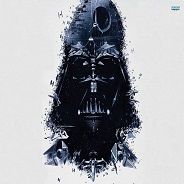
Last edited by modboxx; 07-31-2009 at 11:00 PM.
2x80g2 intel x25m's
Windows aligned
Windows 7 rtm x64 installed.
Superfect off
prefetch off
hibernation file off.
128k stripe
write cache enabled.
others
Nap time.
Overclockers UK have an ETA of the 4/08/09 for the 8GB Gen2, I would be wary of showing 1 item in stock for the 160GB drive as it has probably either already sold out or is a misprint or could have the bugged firmware on.
Nice results modboxx
I can already see that your drives perform a fair bit faster than my Gen1 RAID0 setup...although I cannot help but think a firmware update for the Gen1 drive would put them on par or at least very close to the Gen2 drives.
John
Stop looking at the walls, look out the window
WBC on Server 2008 64bit 2x X25-M G1.. I fail to see much difference, if I had the previous firmware on my G1's, the difference would be smaller, since the new took a tad off the writes...
I must add though, Crystal is usless 24/7, and G2 80gb is an hair faster in a few areas, but without the TRIM issue, they would be the same in my book, price is better on the G2 thankfully.....
Last edited by Ourasi; 08-01-2009 at 06:09 PM.
| Ci7 2600k@4.6ghz | Asus SaberTooth P67 | Sapphire HD7970 | Samsung B555 32" | Samsung 840 PRO 128gb + 2xIntel SSD 520 120GB Raid0 + 2xC300 64GB Raid0 | Corsair Vengeance 16GB DDR3-1600 8-8-8-24 | Vantage GPU=40250 |
» Xeon X3360 @ 3.7 ~ 1.304 VCore
» TRUE Black ~ Dual GT AP-14
» Rampage Formula (Bios 902)
» Corsair Dominator 8500C5D 2x2GB
» X-Fi Xtreme Gamer Fatality Pro
» Asus HD5850
» 80GB X25-M G2 ~ 40GB X25-V ~ 2x WD10EADS (RAID 1)
» Seasonic X-750
» Lian Li PC-A05N
160GB G2 RAID 0
Vista 64
ICHR10
256 sector offset/128KB stripe size
To be honest I'm not sure about the validity of this bench. It seems rather inconsistent to me. In general use the volume feels pretty fast though. Just going by feel I can tell the difference between this and a single 80GB G1.
Last edited by JohnZS; 08-02-2009 at 03:44 AM.
Stop looking at the walls, look out the window
Thanks for the reply, yeah this benchmark isnt consistent at all but still it should give a rough idea after several runs.
So did you type in "create partition primary align 256" right?
Im really confused by all this alignment, i already used 64, 1024 and now im on 128 (stripe 128KB, ICH9R, W7 with Write-Back cache).
A guy on some Dutch forums didnt align at all and used a stripe size of 64KB (ICH10R, W7) and he also had better performance then me.
My read speeds are pretty much ok but i cant get my 512k and 4k write speed right.
Im really starting to suspect the ICH9R or am i just doing something wrong here?
» Xeon X3360 @ 3.7 ~ 1.304 VCore
» TRUE Black ~ Dual GT AP-14
» Rampage Formula (Bios 902)
» Corsair Dominator 8500C5D 2x2GB
» X-Fi Xtreme Gamer Fatality Pro
» Asus HD5850
» 80GB X25-M G2 ~ 40GB X25-V ~ 2x WD10EADS (RAID 1)
» Seasonic X-750
» Lian Li PC-A05N
Why are you guys manually setting the alignment with these drives and Win 7? I thought you would see the best performance from the alignment that Win 7 automatically sets.
I'm not surprised by the inconsistencies with the benchmarks. They seem to fluctuate for all of my SSD's.
MainGamer PC----Intel Core i7 - 6GB Corsair 1600 DDR3 - Foxconn Bloodrage - ATI 6950 Modded - Areca 1880ix-12 - 2 x 120GB G.Skill Phoenix SSD - 2 x 80GB Intel G2 - Lian LI PCA05 - Seasonic M12D 850W PSU
MovieBox----Intel E8400 - 2x 4GB OCZ 800 DDR2 - Asus P5Q Deluxe - Nvidia GTS 250 - 2x30GB OCZ Vertex - 40GB Intel X25-V - 60GB OCZ Agility- Lian LI PCA05 - Corsair 620W PSU
Yeah in Diskpart I typed it in. For a 256 sector offset you need to type 128 because KB is used as unit instead of the number of sectors.
In my example it would be:
131072 Bytes / 512 = 256 sectors
256 sectors * .5 / 128 = 1
You can find more detailed info regarding the calculations here: http://support.microsoft.com/kb/929491
» Xeon X3360 @ 3.7 ~ 1.304 VCore
» TRUE Black ~ Dual GT AP-14
» Rampage Formula (Bios 902)
» Corsair Dominator 8500C5D 2x2GB
» X-Fi Xtreme Gamer Fatality Pro
» Asus HD5850
» 80GB X25-M G2 ~ 40GB X25-V ~ 2x WD10EADS (RAID 1)
» Seasonic X-750
» Lian Li PC-A05N
CPU is running fullspeed al the time so no power saving options enabled.
Im done with my raid setup, one is heading back to the shop and im gonna settle with just one drive.
As you see the performance is horrible of my RAID setup, so no real use for two them if i aint getting the performance
» Xeon X3360 @ 3.7 ~ 1.304 VCore
» TRUE Black ~ Dual GT AP-14
» Rampage Formula (Bios 902)
» Corsair Dominator 8500C5D 2x2GB
» X-Fi Xtreme Gamer Fatality Pro
» Asus HD5850
» 80GB X25-M G2 ~ 40GB X25-V ~ 2x WD10EADS (RAID 1)
» Seasonic X-750
» Lian Li PC-A05N
Do you HDDErase between installs of OS and different alignements/Stripe sizes? If you do not, you will end up where most or all cells are written to pretty fast, in other words "used state", and performance will get worse with every install, atleast untill Trim arrives and the cleanup tool.. The GC/Defrag done in firmware also do not work optimal in raid imho, adding that to an eventual used state, and you are in for some hurting. The GC/Defrag firmware will however, help to keep and maintain the performance after an HDDErase and a clean OS install.....
The ICH9R ecpesially, have a few serious issues with nonmember or raid on the raid controller, iastor.sys timeouts with lower and/or irratic performance and severely slow booting, this can be fixed by updating the option ROM...
And for the love of ***, turn that Volume WriteBack Cache off, it cripples IOPS severely, it might aid HDD's and inflate some useless benches, but it will not aid SSD's where it counts the most..... Also, forget about different alignments, use default 1024, alot of people have already testet this for you, including me....
Last edited by Ourasi; 08-03-2009 at 10:35 PM.
| Ci7 2600k@4.6ghz | Asus SaberTooth P67 | Sapphire HD7970 | Samsung B555 32" | Samsung 840 PRO 128gb + 2xIntel SSD 520 120GB Raid0 + 2xC300 64GB Raid0 | Corsair Vengeance 16GB DDR3-1600 8-8-8-24 | Vantage GPU=40250 |
Last edited by Ourasi; 08-03-2009 at 10:37 PM.
| Ci7 2600k@4.6ghz | Asus SaberTooth P67 | Sapphire HD7970 | Samsung B555 32" | Samsung 840 PRO 128gb + 2xIntel SSD 520 120GB Raid0 + 2xC300 64GB Raid0 | Corsair Vengeance 16GB DDR3-1600 8-8-8-24 | Vantage GPU=40250 |
Thanks for the reply Ourasi, could you maybe explain me a it more in detail?
-I tryed hdderase and i selected option 4, i could only select 2 and 4, number 1 and 3 werent available.
As it started t said somethink like "writing random data" but it never went any further then 0% so i canceled that run with the hope the drive was still alive and thankfully it was.
So i got a bit scared of hdderase and i didnt try to use it anymore.
Did i use the wrong option ?
- Is GC/Defrag build in the firmware of the Intel SSD or is it something else?
- Your talking about updating the ICH9R, could you maybe link me to a guide or explain me how? Hopefully this wont scare me either.
Ill sure turn of Write-Back Cache when im back home, as for the other things i hope you can help me out.
ATM i feel it a bit like that these 400€ are my worst invested Euro's ever.
Cheers
» Xeon X3360 @ 3.7 ~ 1.304 VCore
» TRUE Black ~ Dual GT AP-14
» Rampage Formula (Bios 902)
» Corsair Dominator 8500C5D 2x2GB
» X-Fi Xtreme Gamer Fatality Pro
» Asus HD5850
» 80GB X25-M G2 ~ 40GB X25-V ~ 2x WD10EADS (RAID 1)
» Seasonic X-750
» Lian Li PC-A05N
will any SATAII MB like the Abit IP35 work with an SSD, what should I know pro/con vs using a HDD for the OS drive this will be Win 7.
Bookmarks