Looks like a decent chip you got there!
If by stepping you mean batch number, you can find it on the IHS of the CPU. Below where it says AMD Phenom II, there are three lines. The first line is your model number, second line is batch number and the last line is the serial number. What I imagine you're looking for are the last 8 characters on the second line.






 Reply With Quote
Reply With Quote


 ..........
..........






 Luckily mine runs at 1.35v as standard but i wanted to make 100% sure i wasn't over/under
Luckily mine runs at 1.35v as standard but i wanted to make 100% sure i wasn't over/under 



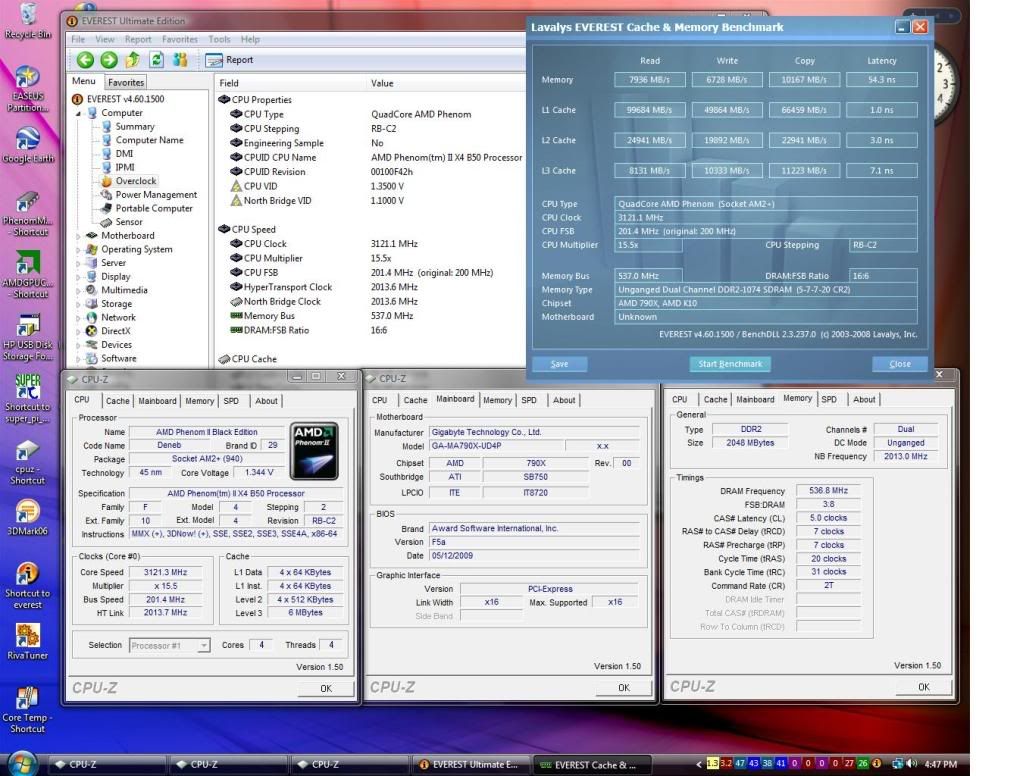






Bookmarks