Last edited by -X-hellfire; 01-15-2014 at 11:00 PM.
Gigabyte P35-DQ6 - rev 1.0, F7 bios | Kentsfield Q6600 G0 - 2.4 @ 3.200 Ghz, 400x8, Vcore 1.300V | Corsair HX-620W PSU | Realtek HD audio 7.1 mb | SATA: 0-3:4x1TB Samsung Spinpoint F3 in RAID 10, 64k stripe on Intel Matrix Storage Manager with volume c:128GB, d:1.7TB, 4:250 GB Samsung SSD 840 EVO, nonraid: SATA: 5:1TB Samsung Spinpoint F3, 1TB Samsung Spinpoint F1 on Gigabyte SATA2/Jmicron | usb3:Silverstone EC04P- (1x-pcie) | SATA:Rocket 620 (4x-pcie) | XFX 8800GTS FATAL1TY 320MB RAM | Corsair XMS DDR2 PC6400 5-5-5-18 2 x 2x2048 8GB kit @ 800MHz +( default )V in bios | ThermalRight Ultra EXTREME 120 + Noctua NF-P12 120mm fan | 27" QNIX 2710LED, IBM P97 19" gone bad | Samsung SH-203N DVD; firmware SB01 | Logitech MX1000 + MX600 Laser Mouse, Comfort Cordless Keyboard | Dlink DIR-855 Firewall wireless 100/10, DWA-556 (300N) | 2 x T-Balancer XL fancontroller with 8 fans on Attenuators| 3 x Noctua NF-P12 120mm, NF-R8 80mm, CT80 80mm, 2xPanaflo 80mm | case1: CM Stacker T01 | OS: 1:Windows XP Pro, 2:64-bit 3:Win 8.1 64-bit 4:Win 7 64-bit | case2: CM HAF 932 | Corsair HX-520W PSU








 Reply With Quote
Reply With Quote





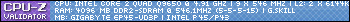










 and after it was done 3-5 hours later I got a normal RAID 5 system running
and after it was done 3-5 hours later I got a normal RAID 5 system running 















Bookmarks