For a good explanation of what GTL Ref voltages are and do, go here:
http://www.thetechrepository.com/showthread.php?t=87
I will simply explain how to set them for your particular CPU and motherboard. They are very important for quad core cpu's, but also affect the stability of dual core cpu's.
A GTL Ref voltage is derived from the Vtt (vFSB) voltage. The GTL voltage is a certain percentage of the Vtt so to set it you use a multiplier (eg: 0.667x) which means the resulting voltage is 0.667x (66.7% of) the Vtt voltage.
For 45nm CPU's, on boards where you just set the multiplier, you should begin with the 0.635x multiplier for each core, and for 65nm CPU's, you begin with the 0.667x setting for each core. From there you tweak as necessary to find the optimum sweet spot for you cpu & FSB.
Some new boards (like Maximus II Formula) use a different method for setting the GTL Ref voltages. They do not simply have a multiplier, the multiplier remains fixed and you enter a 'Y value' that modifies the resultant voltage.
If you have a 45nm cpu, you are aiming for the voltage given by the 0.635x multiplier, so to work out what to put for the the 0.667x GTL Ref (Y) values (it will be a negative number to make the resulting voltage the same as the 0.635x GTL Ref voltage), use the following eqn, but substitute
the Vtt you use, in place of the example Vtt.
In the examples given, I have rounded off to 3 decimal places throughout for simplicity.
For me, Vtt = 1.14v
Equation:
Vtt x 0.667 + Y = Vtt x 0.635
1.14v x 0.667 + Y = 1.14v x 0.635
0.760v + Y = 0.724v
Y = 0.724v - 0.760v
Y = -0.036v
Y = -36 mv
So to verify it:
1.14v x 0.635 = 0.724v
1.14v x 0.667 = 0.760v
0.760v - 0.036v = 0.724v
or an easier, non algebraic alternative:
1.14v x 0.635 = 0.724v
1.14v x 0.667 = 0.760v
0.724v - 0.760v = -0.036v
= -36mv
Round up to the nearest selectable bios value, in Maximus II Formula bios this is -40mv
So now you set the 0.667x 'Y value' to -40mv
You have now made the 0.667x GTL voltage as close as possible to the 0.635x GTL voltage.
If you have a 65nm cpu, you are aiming for the voltage given by the 0.667x multiplier, so to work out what to put for the the 0.635x GTL Ref (Y) values (it will be a positive number to make the resulting voltage the same as the 0.667x GTL Ref voltage), use the following eqn, but substitute
the Vtt you use, in place of the example Vtt.
For me, Vtt = 1.14v
Equation:
Vtt x 0.667 = Vtt x 0.635 + Y
1.14v x 0.667 = 1.14v x 0.635 + Y
0.760v = 0.724v + Y
Y = 0.760v - 0.724v
Y = 0.036V
Y = 36 mv
So to verify it:
1.14v x 0.667 = 0.760v
1.14v x 0.635 = 0.724v
0.724v + 0.036v = 0.760v
or an easier, non algebraic alternative:
1.14v x 0.667 = 0.760v
1.14v x 0.635 = 0.724v
0.760v - 0.724v = 0.036v
= 36mv
Round up to the nearest selectable bios value, in Maximus II Formula bios this is +40mv
So now you set the 0.635x 'Y value' to +40mv
You have now made the 0.635x GTL voltage as close as possible to the 0.667x GTL voltage.
**EDIT**
Naming and meaning of the CPU gtl ref's, and land pin assignment names (Kindly provided by Mikeyakame):
CPU GTL Reference (0/2 Lane0/Lane2)
GTL Reference Data Strobe Input Buffer Middle/End Landing Pins 0 & 2. (GTLREF0/GTLREF2)
CPU GTL Reference (1/3 Lane1/Lane3)
GTL Reference Address Strobe Input Buffer Middle/End Landing Pins 1 & 3 ( GTLREF1/GTLREF3 )
For quad-core multi-die chips:
Middle Landing Pins (GTLREF0/1) act as input buffer for DIE0, End Landing Pins ( GTLREF2/3 ) act as input buffer for DIE1.
For dual core single-die chips:
Middle Landing Pin (GTLREF0/1) acts as input buffer for DIE0, End Landing Pin (GTLREF2/3) uncertain if used. Either unused and terminated to open drain Vtt or used as reference for middle pins as margin of error.
Things to note concerning adjustment:
Address strobe Pins (GTLREF1/3) will generally tolerate small variance with respect to reference voltage accuracy, and should in most cases be setup a little lower with respect to Data strobe Reference multiplier or voltage.
Why?
Probably the same reason as any other reference or input voltage for clock strobes, signal resonance or cross talking.
Data strobe pins (GTLREF0/2) will not tolerate being out by more than 0.5-1% below nominal, but will tolerate slightly more above nominal. Keep set values above Address Strobe GTL multiplier/voltage offset.
Why?
Works better in almost all situations, don't know why until I get a chance to monitor on a logic analyzer.
By How Much?
Varies according to FSB base clock, higher the FSB BCLK the smaller the difference will probably need to be at least with respect to the Diff Amplitude driving the clock.
Also not that when you are adjusting the GTL Refs with a board that using a fixed multiplier and a modifier (eg: +/- in mv) the resultant Vref will be slightly different for the data strobe lanes and the address strobe lanes, as shown by this example (Kindly provided by Seban):
Calculations made for a Vtt = 1.365v
GTL Ref 0 = +50mv =
0.9336025v
GTL Ref 1 = +10mv =
0.9381305v
GTL Ref 2 = +50mv
GTL Ref 3 = +10mv
GTL Ref 0 = +30mv =
0.9136025v
GTL Ref 1 = -10mv =
0.9181305v
GTL Ref 2 = +30mv
GTL Ref 3 = -10mv
As you can see, the resulting Vrefs are not quite equal, but they are close enough for the sake of GTL Ref adjustment. The aim is not to have the Vrefs all exactly the same, but to find the GTL Ref settings that give you the most stability.
**EDIT 2**
Attached to this post is a spreadsheet kindly made by Seban, allowing easy calculation of GTL Refs required, as a starting point fo your tweaking. Here is his description of it:
I got little present for every one for new year .
It is simple Excel file which is counting GTLs and NB GTL as well as new Multiplier for you and few other minor values for given Vtt. It is nothing special but saves time and allows to tweak GTLs without asking for help and getting too much into it.
How to use it:
First type in desired / currently used vtt voltage as in your bios (or rather the way it looks loaded in Everest for example - but bios one is also working fine)
Secondly put some correction numbers and watch how GTL values are changing (Max and Min values of GTL for given VTT are also shown there).
The goal is to figure out which GTL works best for you for one VTT - in most cases the same GTLs voltages will work for different VTTs or very similar ones (or sometimes not ). So when we switch Vtt we would need to adjust GTLrefs to values which will give same or close to same GTLs as working previous ones for different vtt.
Anyway have fun using it, I created it to make my life easier and it does the job.
PS. There are 2 sets of values to compare between different VTT.
PS2. This calculator is made for MF2 board but will work with all boards that got correction number in equation (like +40 or - 20 and so on).






 Reply With Quote
Reply With Quote Language Tools
Language Tools








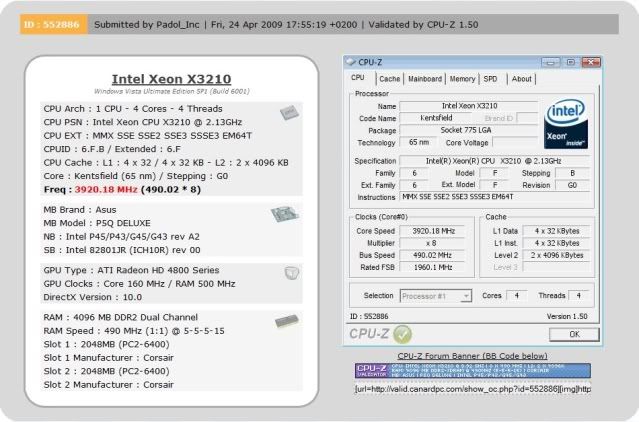








Bookmarks