I had several boards with the problem connected with the fan from 4.2 GHz with the stability problems have occurred
especially with the Asus
and the UD 5 GB
which occurs only at very high load on
must not have made me a lot of headache
tasted
in error search
Sorry for my 10 year old school English



 Klick
Klick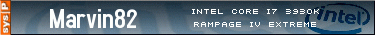


 Reply With Quote
Reply With Quote
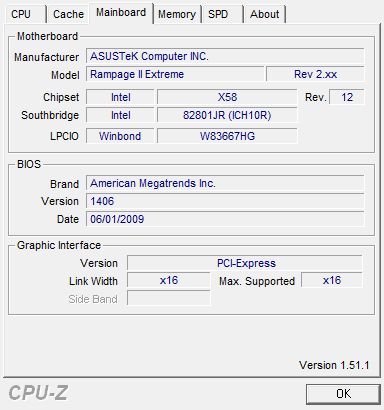





 I never see this bevore
I never see this bevore 


Bookmarks