Yeah I have both a P6T and a Deluxe and waking from S3 sleep is like a craps shoot, not sure why it doesn't work all the time or with any consistency.
As for the manner in which you wake the system can be enabled in the bios which are all disabled by default, I use the spacebar to wake or attempt to wake.
I've given up on sleep mode for the time being and its a shame considering how useful a normally operating sleep mode is.






 Reply With Quote
Reply With Quote






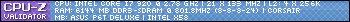





Bookmarks