I have a Gainward Rampage 700 2048 MB GS GLH that takes two slots, can I put this sound card ?
is a Auzen X-Fi HomeTheater HD
specs here
I have a Gainward Rampage 700 2048 MB GS GLH that takes two slots, can I put this sound card ?
is a Auzen X-Fi HomeTheater HD
specs here
Sorry for my bad English
Case: Thermaltake Xaser VI lcs ° Cpu: Intel Core i7 920 @4.0Ghz 1.41 ° CpuCooler: Noctua NH-U12P SE ° Mobo: Asus Rampage II Extreme ° Ram: Corsair Dominator XMS3 6Gb 3x2GB DDR3 1600Mhz Cas 8 ° Gpu: Gainward ATI HD4870x2 Rampage700 2048MB GS GLH ° Hdd: 2x WD 150 GB V.Raptor Raid0 + Samsung 1TB HD103UJ 32MB ° Psu: Corsair 1000HXEU ° Monitor Tv: Lcd Sharp Lc 42x20E Full HD ° Keyboard: Logitech diNovo Edge + Logitech MX Rev. Laser ° Vista Ultimate 64 SP1
Pc finally arrived gona build in a few days and begin ocing. Anyone have any ideas on what the best batches of 920s are. I got a 3841A448 any ideas what to excpect.
Main Rig
- Intel Core i7 4790K CPU Stock @ 4.4Ghz
- Asus Maximus VI Extreme Motherboard
- 32GB GSKILL Trident X 2400MHZ RAM
- EVGA GTX 980 Superclocked 4GB GDDR5
- Corsair TX850W v2 TX Power Supply 70A 12V Rail
- Swiftech Apex Ultima w/ Apogee Drive II & Dual 120 RAD w/integrated res
- 2X Seagate 333AS 1TB 7,200 32MB HD's in RAID 0
- 2X Samsung 830's 128GB in RAID 0
- Windows 8.1 Pro x64
- Coolermaster HAF-XB
- Dual Asus ProArt PA248Q 24" IPS LED Monitors
- Samsung 46" 5600 Series Smart HDTV
- iPhone 6 Plus 64GB AT&T & Xbox One
UNOFFICIAL Rampage II Extreme Thread
Main Rig
- Intel Core i7 4790K CPU Stock @ 4.4Ghz
- Asus Maximus VI Extreme Motherboard
- 32GB GSKILL Trident X 2400MHZ RAM
- EVGA GTX 980 Superclocked 4GB GDDR5
- Corsair TX850W v2 TX Power Supply 70A 12V Rail
- Swiftech Apex Ultima w/ Apogee Drive II & Dual 120 RAD w/integrated res
- 2X Seagate 333AS 1TB 7,200 32MB HD's in RAID 0
- 2X Samsung 830's 128GB in RAID 0
- Windows 8.1 Pro x64
- Coolermaster HAF-XB
- Dual Asus ProArt PA248Q 24" IPS LED Monitors
- Samsung 46" 5600 Series Smart HDTV
- iPhone 6 Plus 64GB AT&T & Xbox One
UNOFFICIAL Rampage II Extreme Thread
Im running 3x kingston hyperx Dual channel sticks, they run as trichannel and own my dominator 1800mhz sticks. also I bought a set of crucial tri channel value ram which will run tight 7-8-7-18 @ 1600mhz, they cost only £33 gbp for 3gb of tri channel...go figure? I havent even pushed the voltages on these yet. 1.72vram.
These will go even tighter.

No, they ran tri-channel. The DRAM was just faulty. Even a single stick would error out in Memtest86+ 2.11.
Yeah, I'm not too impressed by Corsair sticks. They cost me an arm and a leg when I bought them ($400 CAD after taxes) for the tri-channel kit and to know that dirt cheap memory does almost as well, and that these have been failing like this...well, it makes me very weary of buying Corsair again. I always ran Mushkin before and I never had problems with them.
My HeatWare: http://www.heatware.com/eval.php?id=70151
dejanh
thats the same symptoms i had with my r2e running my gt's at 7-8-7-20
but worked fine at 8-8-8-24
it wasnt the ram
it was the board.
same memtest86 failure..
suspect the board dram voltages are having a lot of flux
I see. The only problem with this is that my original Dominators run fine then with the exception of the one stick which is physically dead (i.e., does not work at all any more). Also, increasing the timing to 8-8-8-24-2T even 9-9-9-24-2T did nothing to remove Memtest errors. I really think this time it was the DRAM and not the board. But we will see soon. The new shipment should be on the way today and I told them to test the sticks before sending them.
Edit: Not really related to above but I upped the Uncore speed to 4.2GHz. Check out the L3 cache speed...nice improvement over the previous speed
Last edited by dejanh; 03-10-2009 at 01:48 PM.
My HeatWare: http://www.heatware.com/eval.php?id=70151
Asus Rampage 2 Extreme BIOS 1639
Intel Core i7 920 @ 4.0Ghz
6GB Corsair Dominator 1600 Mhz
2 x GTX285 SLI
1 x Agility EX RAID0
1 Samsung 1TB HD
Creative XFI Titanium Fatal1ty PCI-E
Motherboard SB-NB-Mosfet and CPU-GFX watercooled
Please see the settings below. The only thing that is different and that is showing up incorrectly in TurboV is the QPI which is actually running at 1.56V. QPI/DRAM is automatically set for me by the board even though it shows that the manual settings is 1.35V. This is a strange bug (but good) when using the X.M.P. profile as the basis for an overclock.
My Uncore is running at the same speed as my CPU now, 4.2GHz. I've spent many hours testing the memory in both the triple channel configuration (while I still had my triple channel going nicely) and dual channel with no problems so far. If I down the Uncore to 4GHz the QPI drops to 1.44V roughly.
Last edited by dejanh; 03-10-2009 at 04:53 PM.
My HeatWare: http://www.heatware.com/eval.php?id=70151
Sorry, I may sound like a tool here but of what do you want a screenshot? CPU-Z and Everest Memory Benchmark with 4.2GHz Uncore, or comparison between 4GHz and 4.2GHz, or just two CPU-Z screens one showing the CPU tab and the other the memory tab, or...?
Well, you get my point
Last edited by dejanh; 03-11-2009 at 07:32 AM.
My HeatWare: http://www.heatware.com/eval.php?id=70151
Last edited by Z3R0-CooL; 03-11-2009 at 07:39 AM.
Asus Rampage 2 Extreme BIOS 1639
Intel Core i7 920 @ 4.0Ghz
6GB Corsair Dominator 1600 Mhz
2 x GTX285 SLI
1 x Agility EX RAID0
1 Samsung 1TB HD
Creative XFI Titanium Fatal1ty PCI-E
Motherboard SB-NB-Mosfet and CPU-GFX watercooled
Well, I am thinking to leave this for 24/7. Normally I would use it and did use it for benching only as I know it is above Intel's recommended maximum but once I ended up going back down to dual channel DRAM I did notice an improvement when compiling and a few other places so I kind of like it. If it still has the same real life improvement when I put back my third stick then this will stay for 24/7.
Here is a CPU-Z screen with core and memory by the way...still waiting for that darned 3rd stick to come in now. These settings were stable with triple channel, just the memory was defective.
Last edited by dejanh; 03-11-2009 at 07:49 AM.
My HeatWare: http://www.heatware.com/eval.php?id=70151
Hello you guys.
what BIOS is the best for this asus r2e for now? ill get mine later on this weekend and would like to downloade what is need for it :-)
best regards.
Asus Rampage II Extreme
Intel i7 920
CoolerMaster V8
G-Skill 3x2Go Trident PC16000 9-9-9-24
XFX GTX 285 Black Edition OC++
Western Digital Velociraptor 150Go 10000rpm
2x Western Digital 640Go 7000rpm 32Mo RAID1
Corsair HX1000W
CoolerMaster ATCS840
IIyam ProLite B24403WS
Hi guys !
Could you please just have a look on my screen ?
I have tested lot of parameters and those seems stable and nice because my PC seems fluent for 24/7 and gaming...
But i wonder if, as u can see, the QPI link is higher than the core frequency... is a really good or bad parameter ???
Any advice and suggestion is welcome to improve my 24/7 configuration plz.
Thanks a lot !

Asus Rampage II Extreme
Intel i7 920
CoolerMaster V8
G-Skill 3x2Go Trident PC16000 9-9-9-24
XFX GTX 285 Black Edition OC++
Western Digital Velociraptor 150Go 10000rpm
2x Western Digital 640Go 7000rpm 32Mo RAID1
Corsair HX1000W
CoolerMaster ATCS840
IIyam ProLite B24403WS
Thats it thank you. btw thats a very nice oveclock with those volts
incidently, a friend sent me 3x 940's to try [hoooray!] so I can compare with the one I have they are all oem, first one was a dog, its like a furnace, second one is better than my retail, it does better on water than my retail does on dice!havent tried the third one yet, sad thing is I have to send them all back......[boooooo]
But He did say I can keep the best one in exchange for my pig of a retail chip...[hooray!]
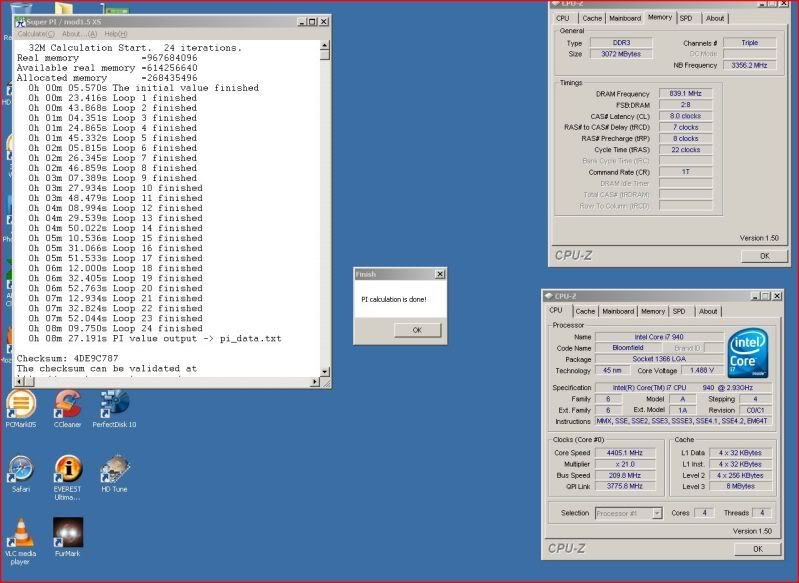
I fail to see the logic. It's not really a sad thing sending them "all" back if you get to keep the best one in exchange for yours.
| Asus Maximus IV Extreme | i7 2600K w/ Noctua NH-D14 | ASUS ENGTX580 DirectCU II |
| 2x4GB G.Skill DDR3-1600 | Corsair F60 60GB - Raid 0 | WD2001FASS | Silverstone FT-02 w/ Corsair 1200w PSU|
has asus attended to the memory clocking issues with the r2e ??
apparently the r2e could not achieve the same memory clocks as other asus motherboards and it required a new revision not just a bios update??
edit:, also how can one differentiate between the old and new r2e mobo's ?
...it has been a while ago since i read up about the r2e but its still the mobo im after
I wasnt trying to be logical, it was an attempt at humour to lighten the thread up a bit.
The point is really that the chips ive tried including the 920 have wildly varying tolerances. of course that knowledge is far from new but it does answer a few questions now ive had the opportunity to see for myself.
Look at djanehs last screen, to run at those voltages stable with ht on tells me He has a very nice chip, some of these chips are very leaky some are not so bad. im trying to work out if its the imc in the chip that is the most likely contributing factor dependant on overclockability, my 'walls' have looked like memory walls but the memory is ok which tells me the imc is the hurdle. or as Cstkl pointed out very early on the qpi card set up Asus went for on this board or a combination of the two.
I probably didnt make a lot of sense there but im sure you get the idea of what I mean. This thread is about the R2E its relationship with the cpu and memory is crucial of course. I'm now thinking that this board is so finely tuned, its not allowing for intolerances like some of the other boards are, hence were seeing higher oc's on other boards. I dont believe now that this board is incapable I think it just needs a more fluent combination of parts for it to shine.
for example this board shines with the 965 chip [not all] but some, having those extra multis allows more tolerance.
LOL, I was just kidding as well. Your are lucky though, getting a mulligan like that. But it's true what you say, I think this board, made for overclockers, isn't so special. I can run my chip at 3.8 1.27v w/HT, but to get any higher requires a hell of a lot more voltages (think mid 1.4's). I sure hope they can get that sorted. Mind you I haven't tried the chip on another board so my opinion is slightly slanted.
| Asus Maximus IV Extreme | i7 2600K w/ Noctua NH-D14 | ASUS ENGTX580 DirectCU II |
| 2x4GB G.Skill DDR3-1600 | Corsair F60 60GB - Raid 0 | WD2001FASS | Silverstone FT-02 w/ Corsair 1200w PSU|
Help guys! I accidently pulled out the little wires on the lcd poster! Now I don't know hish wire goes in which slot in the little socket!! I thought I put it in right, but now it lights up all the time even when the pc is of and says pc init on the screen all the time.....Can someone post a pic of theirs??
(New build):MSI Big Bang X-power II with XSPC MB blocks, Core I7 3930k@4.6Ghz with HT on, 3x GTX 480 SLI with EK Waterblocks(for now), X-fi Titanium, Gskill quad kit 16GB 2133mhz, 2x240GB Corsair GT SSD's(raid 0), 3xWD 2TB drives, Silverstone Strider ST1500 Watt, Dell3007WFP and 2x Samsung 305T's. Water loop: EK HF CPU block, XSPC RX480 Rad, Coolgate GC480, Airplex Revolution 420 Rad, 2x DDC 3.25 18W with EK dual top, Caselabs STH10 white with customizations....
Bookmarks