A government big enough to give you everything you want, is big enough to take away everything you have.
System Specs: CM Stacker STC-T01 | Asus Z68 V Pro Gen3 (BIOS 3202) | INTEL Core i7 2600K @ 5Ghz | Corsair 8GB DDR3 1600MHz Vengeance Blue RAM | Corsair 750W TX PSU | Geforce GTX 580 - EK-FC580 Watercooled | XSPC Drive Bay Res | XSPC Raystorm CPU Watercooled | Swiftech MCR320-QP | Swiftech MCP655 | 1 x Corsair Force GT 120Gb SSD & 3 x Seagate Barracuda 7200.12 500Gb RAID 0 | X-Fi Titanium Fatal1ty Pro | DELL U2410 (Rev A02) | Windows 7 Ultimate x64








 Reply With Quote
Reply With Quote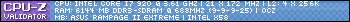








Bookmarks