I have gotten up to 3.9 Ghz with all the "goodies " on including HT, the temps were very reasonable again.
My Asus Temp alarm goes off at 65C...I just simply don't feel like turning my beautiful CPU into a hotplate. I am very happy with the results, thats good enough for me. Later on when there are better Bios updates for the new"Elipta" memory I will want to get to 2000Mhz for the memory.
I have found this chip to be the smoothest at 3.2 Ghz, with the memory @ 1600 and "all the goodies and HT on".
I do work with Photoshop and have noticed a huge performance increase when the HT is on.
Now could you explain to me the rationale of pushing your CPU temps so they can cook an egg for you? Whats in that?
As a rule I have always thought ..... 30C idle.....50C load( max)..thats been my guideline for years. What gives here, why are folks wanting to do this? Is it to kill the CPU so you can get another one?
Lastly, so the Ultra didn't work for your temps,so the same thing happened to you as did with th folks at Hardware Canucks?....load temps in the 60C range?..Personally I though he might have gotten one of those coolers that has a bad curve on it
Lastly I am very happy with the Rampage 2 Extreme, I am sorry there are so many folks on the Asus forum having all kinds problems. That was true when I got the Crosshair years ago, it was a "love /hate" thing.
Cheers, JRM/Hermes





 I own the TRUE as well, same one as you, and it's sitting in the closet right now. I just had to ask about the temps because people get the wrong impression about what realistic clocks/temps are when reading this thread and then complain a lot about how they cannot get the same results. That's all. I did not mean to sound mean. If you do not do overly intense work that needs all 8 threads then your temps should be ok for day to day use and you should not be worries. Realistically, you got nothing to worry about until you are way up in the upper 80s or even low 90s.
I own the TRUE as well, same one as you, and it's sitting in the closet right now. I just had to ask about the temps because people get the wrong impression about what realistic clocks/temps are when reading this thread and then complain a lot about how they cannot get the same results. That's all. I did not mean to sound mean. If you do not do overly intense work that needs all 8 threads then your temps should be ok for day to day use and you should not be worries. Realistically, you got nothing to worry about until you are way up in the upper 80s or even low 90s.



 Reply With Quote
Reply With Quote





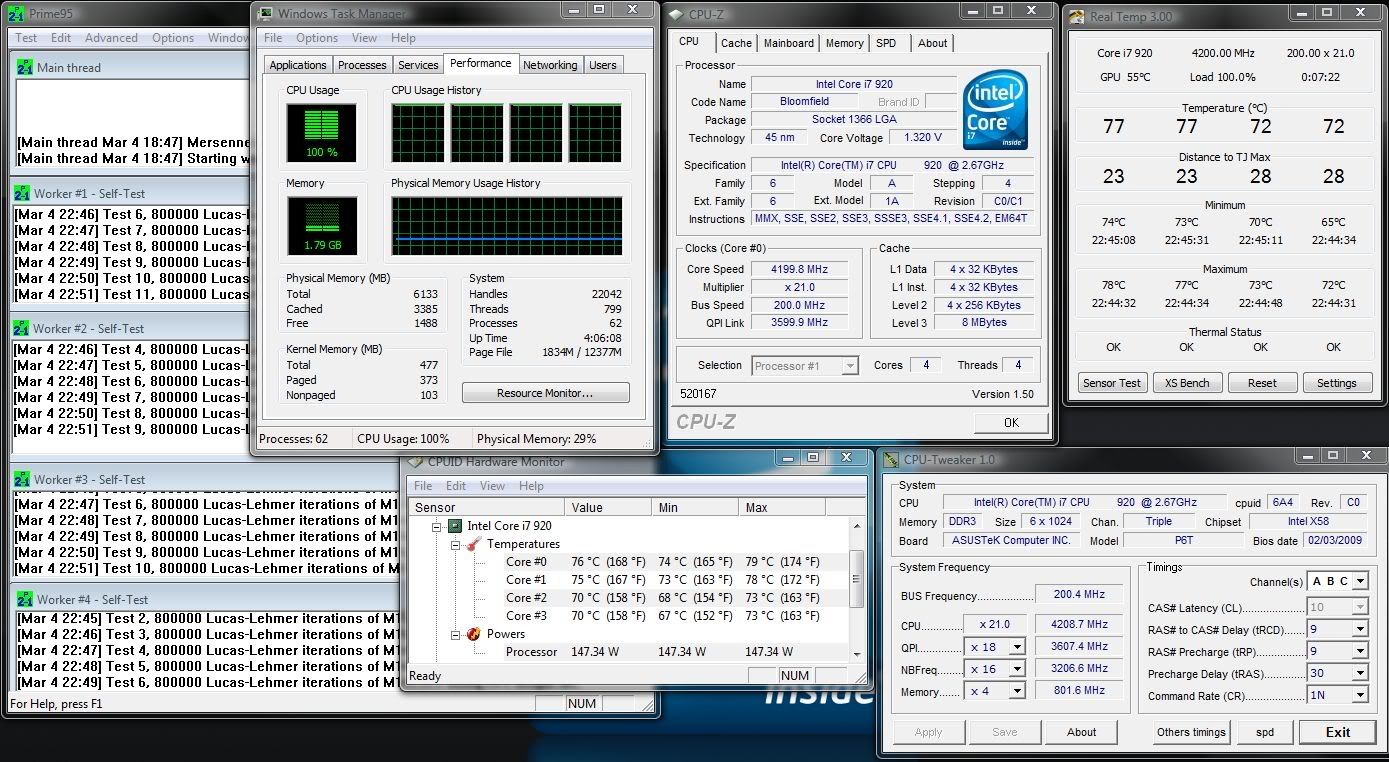
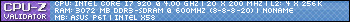
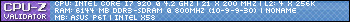




 Prime 95 => Window => Merge all workers. See where is written worker#1 worker#2 ... #8 at the first end of each line. #1= thread 1, #2 = thread 2... #8 = thread 8.
Prime 95 => Window => Merge all workers. See where is written worker#1 worker#2 ... #8 at the first end of each line. #1= thread 1, #2 = thread 2... #8 = thread 8. 







Bookmarks