Do the memory manufacturers know something we don't or are they willing to risk lawsuits to sell high end memory?
Only time will tell.
G Skill - probably other memory makers as well - set there xmp to very high qpiv when running at high speeds.
For example the 3x1gb G Skill pi black set that I have - when I turn xmp on - in the bios - the xmp settings jumps the memory to 2000 as you would expect -then when I boot into windows - ET6 shows the qpiv to be 1.555v!!!
So much for Intel max qpiv of 1.35!!!





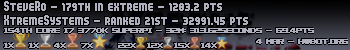

 Reply With Quote
Reply With Quote









 .
. .
.


Bookmarks