EDIT: Sorry, just realized theres a whole section on Benchmarking... please move thread if desired.
Just got my X25-M 80GB RAID0 configured. Thought I'd go ahead and post all the
benchmarks in one shot-
Configuration:
Asus P5Q-Pro
Q9450 @3.4
8GB DDR2
HD4850
2x X25-M RAID0 connected to ICH10R 128k Stripe.
Vista x64 SP1
No "Tweaks" other than turned off page file, disabled defrag. That's all.
ATTO:
CrystalDisk:
HDTach Long:
HDTune:
HDTune Random Read:
MFT- Wow... Not an MFT Partition, just running the built in bench-:
Last, but not least- PCMark Vantage:
That's it-












 Reply With Quote
Reply With Quote

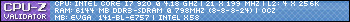







Bookmarks