im fixing to get a modded Mach GT II for like $5XX range is that a good price ?
just did my income tax lolhad a desuperheater coil added which gives the condenser more capacity and I also had it refilled and tuned with R507 refrigerant. Its tuned for very heavy loads now with my E8600 @ 5300Mhz 1.75v it will idle around -50c and run about -44c under full load.






 Reply With Quote
Reply With Quote
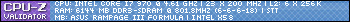




 )
)




 Saaya yupp, I agree
Saaya yupp, I agree



Bookmarks