I've been tinkering with computers for quite a while and my neighbors were throwing away an old P4 Willamette, and seeing as I've always wanted to learn to OC but always been afraid of frying a computer of value, i grabbed it. But the problem I'm having in starting is I want a core temp monitor so that I atleast have some warning before it melts. Any Suggestions?
FYI:
SpeedFan runs but it wont register any temps, fan speeds or voltages.
CoreTemp32 doesn't support Willamette
If it helps any, I installed a fresh copy of XP so that only my soon to be newly installed OCing programs are all that is on it.
Thanks for the help!





 Reply With Quote
Reply With Quote

 btw!
btw! 








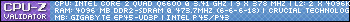







 seriously
seriously 



Bookmarks