bump!
Got 2 questions about k10stat:
1) How the hell do you guys use it?
It says that clock control function is disabled in the p-state tab and also won't let me raise cpuVid for any of the p-states.
2) What language is its readme file written in?

)
I'm trying to make overclock with raised voltages play nice with any CnQ replacement available for WinXP 32-bit.
CnQ disabled in BIOS, both PhenomMstTweaker and cnqsvcOC (which I altered to adjust CPU multipllier directly rather than calculate it from a rounded down desired frequency
like the original does) work very strangely: when it's time to switch to a lower p-state, they raise the voltage alright but won't raise the CPU multiplier.
So when cnqsvcOC goes from p-state 3 to 1 to 0 under load, I end up with p-state 0 cpuVid, but p-state 1 multipllier.
Same with PhenomMsrTweaker: even with its service disabled, when I try to switch p-states manually using 'activate' buttons, it will raise the voltage but not the multipllier.
Using Gigabyte GA-MA790X-UD4 with F3F BIOS, PII X3 710






 Samsung LED 3D TV
Samsung LED 3D TV 

 Reply With Quote
Reply With Quote



 At this point, I think MS should be sued for war criminality, ethnic purification against my drivers
At this point, I think MS should be sued for war criminality, ethnic purification against my drivers





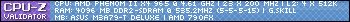


Bookmarks