maximus IV extremegtx580
gigabut p67-ud7
p67 sabertooth
2500k+2600k
antec 1200watt
EVGA classified 760
920 Batch# 3849B018 4.985ghz@1.52vgtx285 ftw sli
OCZ3RPR1866LV6GK hypers
dfi ut p35rampage extreme
gigabut p35c-ds3r
bios suks
gigabut x38-d6qdead thank god
ballistix 8500
1240mhz@2.02v
Paired my Teams with the UD3P and the DDR2-1333 drive strength profile. The subtimings were very loose as set by auto in the BIOS (PL 11, tRFC 70) but it's 32M stable, although I still needed almost 2.60V to do it.
My Geil DDR2-1160 C4 kit only needed 2.40V for 650MHz
My Geil kit, which was mediocre in my other boards, is really responding to the UD3P and its OC profiles
Last edited by Shiranui Gen-An; 01-11-2009 at 06:51 AM.
Last edited by CryptiK; 01-10-2009 at 07:38 PM.
Ci7 990X::Rampage III Extreme::12GB Corsair Dominator 1866C7GT::2 x EVGA SC Titans in SLI::Corsair AX1200::TJ07::Watercooled
Ci7 920 3849B018::Rampage II Extreme::6GB GSKILL Trident 2000C9 BBSE::EVGA GTX580::Antec Signature SG850::TJ09::Aircooled w/TRUE 120X
@Shiranui Gen-An
Since u seem to be overclocking ur RAM good on ur UD3P, could U please post ur BIOS settings for on the above overclocks?
Thanks
I just tired some more RAM overclocking, but I still haven't been able to load Windows at 1400MHz or anything over 1333MHz. I got.
http://valid.canardpc.com/show_oc.php?id=481960
With 2.7v.
Like 1300MHz 5-5-5-15 works at 2.4v, but 1400MHz 5-5-5-15 at 2.7v doesn't? Even running the timings at 7-15-15-63 didn't help.
I think you will need a higher NB voltage to do that, 1.32v seems to be a bit low, but I'm only speculating.
I also own that board since last weekend, but I haven't been able to achieve anything worth mentioning up to now. One thing to note is that 600MHz is incredibly easy with this board. However, I guess I will need two more weeks to learn all the new feature of an Intel board... so many new options...
ballistix 5300 (D9GMH) @2.26v
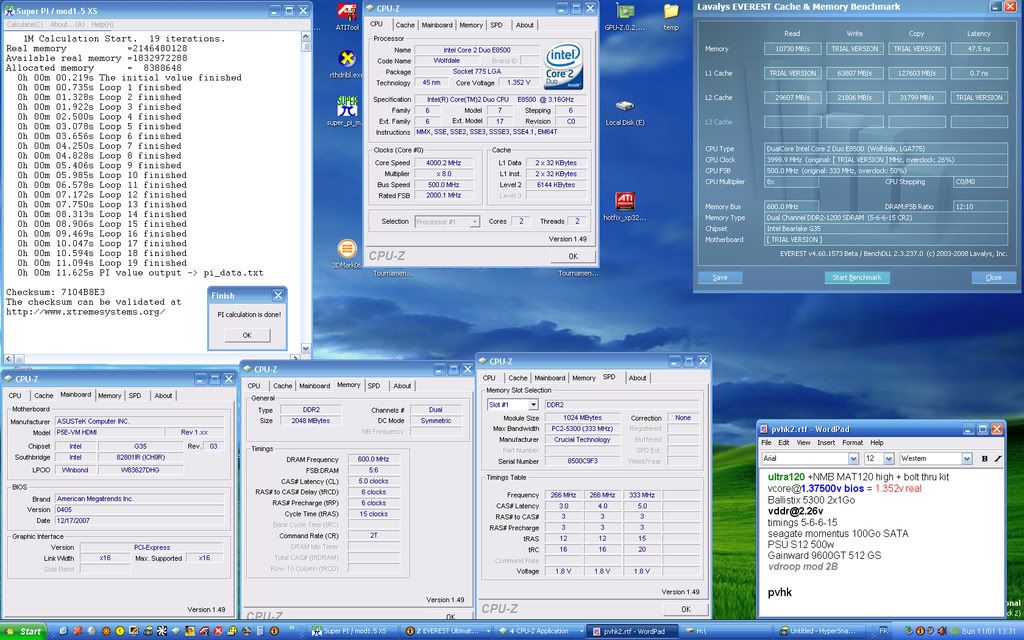
I have a new stable FSB of 1900MHz (475MHz) which means better memory speed of 950MHz, however I've had to increase vdimm for CAS4 and I don't know what to go for:
950MHz @
4-4-4-12 needs 2.125v
4-3-4-10 needs 2.15v
4-3-3-10 needs 2.175v
I currently have it at the tightest settings I can get without going to 2.2v, but I really don't want to lose these sticks of ram so maybe I should loosen the timings...but what a waste of D9 lol - I bought them to PERFORM!
i7 920 D0 | TRUE Cu | ASUS RIIIE | 6GB Dominator GT | Gigabyte GTX480 Special Edition | Win7 Ultimate x64
Code:******************************************************* MB Intelligent Tweaker(M.I.T.) ******************************************************* Robust Graphics Booster ..............: Auto CPU Clock Ratio ......................: 8x CPU Frequency ........................: 3.55GHz (444x8) ************** Clock Chip Control ************** >>>>>> Standard Clock Control CPU Host Clock Control................: Enabled CPU Host Frequency (Mhz) .............: 444 PCI Express Frequency (Mhz) ..........: 100 C.I.A.2 ..............................: Disabled >>>>>> Advanced Clock Control.........: [Press Enter] CPU Clock Drive.......................: 800mV PCI Express Clock Drive...............: 900mV CPU Clock Skew (ps)...................: 0ps MCH Clock Skew (ps)...................: 0ps *********** DRAM Performance Control *********** Performance Enhance...................: Standard (G)MCH Frequency Latch................: Auto System Memory Multiplier .............: 3.00A Memory Frequency (Mhz) ...............: 1332 DRAM Timing Selectable ...............: Manual >>>>>> Standard Timing Control CAS Latency Time......................: 5 tRCD .................................: 5 tRP...................................: 5 tRAS..................................: 15 >>>>>> Advanced Timing Control........: [Press Enter] tRRD..................................: Auto tWTR..................................: Auto tWR...................................: Auto tRFC..................................: Auto tRTP..................................: Auto Command Rate (CMD) ...................:Auto >>>>>> Channel A Timing Settings......: [Press Enter] Static tRead Value....................: 7 tRD Phase0 Adjustment.................:Auto tRD Phase1 Adjustment.................:Auto tRD Phase2 Adjustment ................: Auto tRD Phase3 Adjustment.................: Auto Trd2rd(Different Rank)................: Auto Twr2wr(Different Rank)................: Auto Twr2rd(Different Rank)................: Auto Trd2wr(Same/Diff Rank)................: Auto Dimm1 Clock Skew Control (ps).........: Auto Dimm2 Clock Skew Control (ps).........: Auto DDR Write Training....................: Auto >>>>>> Channel A Driving Settings.....: [Press Enter] Driving Strength Profile..............: OC-1333 Data Driving Pull-Up Level............: Auto Cmd Driving Pull-Up level.............: Auto Ctrl Driving Pull-Up Level............: Auto Clk Driving Pull-Up Level.............: Auto Data Driving Pull-Down Level..........: Auto Cmd Driving Pull-Down level...........: Auto Ctrl Driving Pull-Down Level..........: Auto Clk Driving Pull-Down Level...........: Auto >>>>>> Channel B Timing Settings......: [Press Enter] Static tRead Value....................: 7 tRD Phase0 Adjustment.................: Auto tRD Phase1 Adjustment.................: Auto tRD Phase2 Adjustment ................: Auto tRD Phase3 Adjustment.................: Auto Trd2rd(Different Rank)................: Auto Twr2wr(Different Rank)................: Auto Twr2rd(Different Rank)................: Auto Trd2wr(Same/Diff Rank)................: Auto Dimm1 Clock Skew Control (ps).........: Auto Dimm2 Clock Skew Control (ps).........: Auto DDR Write Training....................: Auto >>>>>> Channel B Driving Settings.....: [Press Enter] Driving Strength Profile..............: OC-1333 Data Driving Pull-Up Level............: Auto Cmd Driving Pull-Up level.............: Auto Ctrl Driving Pull-Up Level............: Auto Clk Driving Pull-Up Level.............: Auto Data Driving Pull-Down Level..........: Auto Cmd Driving Pull-Down level...........: Auto Ctrl Driving Pull-Down Level..........: Auto Clk Driving Pull-Down Level...........: Auto ********* Motherboard Voltage Control ********* Voltage Types...........Normal..........Current ----------------------------------------------- >>>>>> CPU Load-Line Calibration.................: Disabled CPU Vcore..............1.31250v......: 1.50000V CPU Termination........1.200v.........: 1.300V CPU PLL................1.500v.........: 1.500V CPU Reference..........0.780v.........: Auto >>>>>> MCH/ICH MCH Core...............1.100v.........: 1.360V MCH Reference..........0.800v.........: Auto MCH/DRAM Ref...........0.900v.........: Auto ICH I/O................1.500v.........: 1.500V ICH Core...............1.100v.........: 1.100V >>>>>> DRAM DRAM Voltage...........1.800v.........: 2.480V DRAM Termination.......0.900v.........: Auto Channel A Reference....0.900v.........: Auto Channel B Reference....0.900v.........: Auto
"Prowler"
X570 Tomahawk | R7 3700X | 2x16GB Klevv BoltX @ 3600MHz CL18 | Powercolor 6800XT Red Devil | Xonar DX 7.1 | 2TB Barracuda | 256GB & 512GB Asgard NVMe drives | 2x DVD & Blu-Ray opticals | EVGA Supernova 1000w G2
Cooling:
6x 140mm LED fans, 1x 200mm LED fan | Modified CoolerMaster Masterliquid 240
Asrock Z77 thread! | Asrock Z77 Extreme6 Review | Asrock P67 Extreme4 Review | Asrock P67 Extreme4/6 Pro3 thread | Asrock Z68 Extreme4 thread | Asrock Z68 Extreme4 Review | Asrock Z68 Gen3 Thread | 8GB G-Skill review | TK 2.ZERO homepage | P5Q series mBIOS thread
Modded X570 Aorus UEFIs
(double post I know, but I'm lazy heh) Try just leaving the MCH reference at auto, thats how it always works best for me, and to start with set NB and CPU clock skew both to delay by 100ps, this should keep you stable till around the 575\600 FSB realm, but of course theres no guarantees as everything behaves differently.
"Prowler"
X570 Tomahawk | R7 3700X | 2x16GB Klevv BoltX @ 3600MHz CL18 | Powercolor 6800XT Red Devil | Xonar DX 7.1 | 2TB Barracuda | 256GB & 512GB Asgard NVMe drives | 2x DVD & Blu-Ray opticals | EVGA Supernova 1000w G2
Cooling:
6x 140mm LED fans, 1x 200mm LED fan | Modified CoolerMaster Masterliquid 240
Asrock Z77 thread! | Asrock Z77 Extreme6 Review | Asrock P67 Extreme4 Review | Asrock P67 Extreme4/6 Pro3 thread | Asrock Z68 Extreme4 thread | Asrock Z68 Extreme4 Review | Asrock Z68 Gen3 Thread | 8GB G-Skill review | TK 2.ZERO homepage | P5Q series mBIOS thread
Modded X570 Aorus UEFIs
maximus IV extremegtx580
gigabut p67-ud7
p67 sabertooth
2500k+2600k
antec 1200watt
EVGA classified 760
920 Batch# 3849B018 4.985ghz@1.52vgtx285 ftw sli
OCZ3RPR1866LV6GK hypers
dfi ut p35rampage extreme
gigabut p35c-ds3r
bios suks
gigabut x38-d6qdead thank god
ballistix 8500
1240mhz@2.02v
I don't know of any ram modules other than Cell Shock which use thermal paste, which is they only reason that I felt I could safely remove the heatspreaders. I know that there are ways to get the heatspreaders off, but my mate has an OCZ Reaper D9 kit and the heatspreaders are practically glued to the ICs. Not so sure about Ballistix.
i7 920 D0 | TRUE Cu | ASUS RIIIE | 6GB Dominator GT | Gigabyte GTX480 Special Edition | Win7 Ultimate x64
maximus IV extremegtx580
gigabut p67-ud7
p67 sabertooth
2500k+2600k
antec 1200watt
EVGA classified 760
920 Batch# 3849B018 4.985ghz@1.52vgtx285 ftw sli
OCZ3RPR1866LV6GK hypers
dfi ut p35rampage extreme
gigabut p35c-ds3r
bios suks
gigabut x38-d6qdead thank god
ballistix 8500
1240mhz@2.02v
I played a bit with my new kit that I got off ebay last November, took so long to be delivered...
So now I have 6GB of D9 on my UD3P:
At first stock settings of the Mushkin kit ( DDR2-800 ):
By don_dan at 2009-01-18
Then a slight overclock to DDR2-1066:
By don_dan at 2009-01-18
I just started playing with this kit, so more to come next week! If anyone can share results or tips for this kit it would be appreciated.
I just got another Cell Shock kit from ebay, this time the PC6400 kit which uses D9GMH.
I'm gonna use 4x1GB with GKX and GMH together - might this cause problems? I haven't seen or heard of anyone using the different kinds of D9s together. If the GMH aren't so good, I'll buy a nice 2x2GB kit and be done lol.
i7 920 D0 | TRUE Cu | ASUS RIIIE | 6GB Dominator GT | Gigabyte GTX480 Special Edition | Win7 Ultimate x64
maximus IV extremegtx580
gigabut p67-ud7
p67 sabertooth
2500k+2600k
antec 1200watt
EVGA classified 760
920 Batch# 3849B018 4.985ghz@1.52vgtx285 ftw sli
OCZ3RPR1866LV6GK hypers
dfi ut p35rampage extreme
gigabut p35c-ds3r
bios suks
gigabut x38-d6qdead thank god
ballistix 8500
1240mhz@2.02v
Well I'll prob go back down to 450FSB for 4x1GB, so I'm looking for best timings at 900MHz no higher than 2.1v. My GKX can do 4-3-3-9 (tRAS at 8 is unstable) so best case scenario would be 900MHz 4-3-3-10 or thereabouts. I'll test the D9GMH on its own first, of course.

i7 920 D0 | TRUE Cu | ASUS RIIIE | 6GB Dominator GT | Gigabyte GTX480 Special Edition | Win7 Ultimate x64
Having a bit of fun with my Team Xtreem 1200 kit and my DFI LT P35 T2R.
^ Nice work. Wouldn't mind one of those boards.
Ci7 990X::Rampage III Extreme::12GB Corsair Dominator 1866C7GT::2 x EVGA SC Titans in SLI::Corsair AX1200::TJ07::Watercooled
Ci7 920 3849B018::Rampage II Extreme::6GB GSKILL Trident 2000C9 BBSE::EVGA GTX580::Antec Signature SG850::TJ09::Aircooled w/TRUE 120X
Gskill PC8500HK (DGMH) on nforce650i:
vddr@2.35v

Bookmarks