Last edited by scaramonga; 12-28-2008 at 05:19 PM.
A government big enough to give you everything you want, is big enough to take away everything you have.
System Specs: CM Stacker STC-T01 | Asus Z68 V Pro Gen3 (BIOS 3202) | INTEL Core i7 2600K @ 5Ghz | Corsair 8GB DDR3 1600MHz Vengeance Blue RAM | Corsair 750W TX PSU | Geforce GTX 580 - EK-FC580 Watercooled | XSPC Drive Bay Res | XSPC Raystorm CPU Watercooled | Swiftech MCR320-QP | Swiftech MCP655 | 1 x Corsair Force GT 120Gb SSD & 3 x Seagate Barracuda 7200.12 500Gb RAID 0 | X-Fi Titanium Fatal1ty Pro | DELL U2410 (Rev A02) | Windows 7 Ultimate x64
This is a very young product and will mature with time
Those who RMA'd for good will regret doing so, those who RMA'd for something else, because it didn't 'bark' or 'sit' when told so, should never be allowed near a board of this class......end of.







 Reply With Quote
Reply With Quote




 Maybe I'd be able to turn off the TDP limit without waiting for Asus to give us the feature (if ever).
Maybe I'd be able to turn off the TDP limit without waiting for Asus to give us the feature (if ever).
 Only thing other than the BIOS, i'm running my
Only thing other than the BIOS, i'm running my 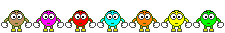





Bookmarks