Here's the official release of RC5.
http://www.fileden.com/files/2008/3/...alTempBeta.zip
A couple of minor fixes so the MHz will continue to be updated correctly during a CPU Cool Down Test. Also included the MHz in the XS Bench window so you can collect these little windows like football or hockey cards. You can check back a month later to make sure your CPU is not degrading.
1610 is the number to shoot for with your Core i7 at 4GHz.





 Reply With Quote
Reply With Quote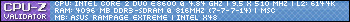






 Keep this in mind for the next update.
Keep this in mind for the next update.







Bookmarks