I tried every one of them and either hung at DET RAM or had stability issues. I was eventually able to get things stable at 8x450 for a 24hr Prime run by increasing my voltages one by one but they had to be much higher than any others I saw around here/the net and my temps got pretty high during the stress test. Here were my 8x450 settings from a previous post here...if you see where I might have messed something up please feel free to correct me:
http://www.xtremesystems.org/forums/...postcount=7647
For now, I'm using all my 9x450 settings but had to change CPL from 8 to 9 or I got BSOD when the OS tried to load (post was fine). I'm wondering if I had one of my CPU Config settings different than I do now or had something else changed because I didn't figure I'd get anything other than BSOD with these CPU, PLL, NB, and so on volt settings. Will start Prime and see what happens.






 Reply With Quote
Reply With Quote
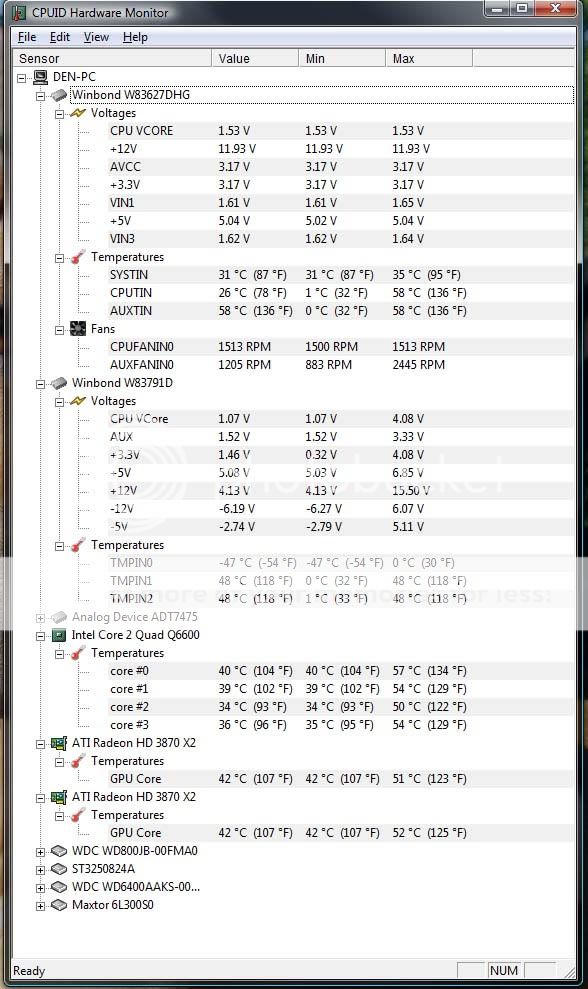








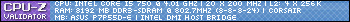


Bookmarks