Let me know if this is right. At 1600mhz and about 1.1v my temps come down to 37 37 38 38 at 24 amb., so going by RGEs chart I should probably use TJmax 95 instead of 100? My temps come pretty close to each other at max temps but the first two cores always seem to lag behind at lower settings, mainly core 1 which is usually a few degrees lower. Ive ran the cool down test at lower settings and I know core 1 gets stuck at 63. Would setting TJmax to 95 and correcting core0 +1 and core1 +2 be right?




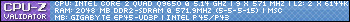
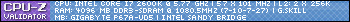

 Reply With Quote
Reply With Quote


 I really don't need either enabled I guess, but C1E allows higher overclocks... strangely. I guess that turns most OC guides on their head
I really don't need either enabled I guess, but C1E allows higher overclocks... strangely. I guess that turns most OC guides on their head 



 The stock paste looked and felt like concrete when I pulled that crap off. No CPU of mine ever going near a stock heatsink again..
The stock paste looked and felt like concrete when I pulled that crap off. No CPU of mine ever going near a stock heatsink again..



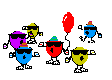








Bookmarks