Here are the results from an E8400 Q829A147 I picked up from Microcenter today.
Here are the results from an E8400 Q829A147 I picked up from Microcenter today.
**Georgia Tech Grad, I am an Electrical Engineer with a specialization in RF IC design and Analog circuits.**
Intel I7 3770K Delidded
Gigabyte Z77X-UD5H
2x4gb Gskill 7-8-7-16
EVGA GTX680 Signature OC
Crucial M4 256gb
Seasonic X-750
Watercooling Loop: Raystorm Acetal, EK GTX580 Full Cover, MCR420, MCR320, MCP35X2 & 7 x AP-15 Gentle Typhoons
Heatware: gte460z
Last edited by hokiealumnus; 12-21-2008 at 10:33 PM.
[XC] gomeler - Public note: If you PM me to tell me that I am disrespectful at least have space in your PM box so I can tell you I don't care.
[XC] gomeler - I come to the news section to ban people, not read complaints.
I heart gomeler!
With my e8400 in ORTHOS at 467x9.0 1.296v (cpu-z) i getting error on core2 after ~30sec Small FTTs testing. Which option in BIOS should i tweak to get better stability?
Intel Q9550 E0
Prolimatech Megahalems + Xigmatek XLF-1253
Asus HD4870 512MB 810/1000mhz
A-data 2x2GB OverClock Extreme Edition 1066+
ASUS P5Q Deluxe 2301
CHIEFTEC 560W (CFT-560-A12S)
Maxtor DaimondMax STM3500320AS
CM HAF 922
Samsung T220 1680x1050
Vista x86 SP2
still havent got mine running right, for some reason it looks like i am the only person that owns a e8500 from batch Q750A071, i dont see any Q750 in the 8500 list at all and am running 440x9.5 atm @ 1.35v but it isnt stable at all, i dont really think i have passed orthos on anything other then stock with this guy! Been tempted to give it up and throw him in ebay and get myself a E8600 and try from there, was really happy to get this CPU after reading all the tests on it but mine doesnt clock at all!
Anyone got a suggestion?
Last edited by e30Birdy; 12-22-2008 at 07:15 AM.
Desktop:
CMS Stacker STC-T01
Central Processing: Dfi Lanparty Lt x48 T2R / Core 2 Duo E8500 (Q750A071) / 8GB OCZ Reaper DDR2-1066
Cooling: Thermalright Ultra 120 Extreme w/ Thermaltake Thunderblade 120mm fan
Drives: 2x 200 GB Western Digital SataII in Raid 0, 500gb Seagate, 1000gb Western Digital, 2x Lite-On 16x DVD-R/RW
Networking: D-Link DGL-4100
Video: EVGA 8800 GTX / Samsung 226BW 1680x1050 LCD
Audio: Creative X-Fi Fatal1ty / Logitech Z-5500 / Medusa Progamer 5.1 Headset
Input: Razer Copperhead / Logitech G15 / Steelseries 5L
Power Delivery: Tagan 900w Quad Sli Turbojet
Overclock: 422x9 1.35v 333/800 Strap
Get your Tweaked Drivers for your graphic card
Hello guys,
I have bought a E8400 from the batch q832A88, do you have any infos about this batch in particular?
K thanks bye.
Anyone help me out with some overclocking? I have the E8400 FPO/Batch# Q833A110. Im running an Asus P5Q board, Ive been testing stability with Intel's Burn Test and get it to pass level 2 stress @ 10 passes with any settings but fails level 1 immediately. At idle Im sitting 31 / 29 and under stress test 2 I maxed out at 61 / 61.
System:
E8400
Asus P5Q Pro
Corsair 650TX
G. Skill DDR2-1066 4GB
EVGA 9500gt
Ultra Chilltec CPU Cooler
Settings:
FSB 450
Multiplier 9.0
DRAM DDR2 Frequency - 1081
SB 1.20
NB 1.40
CPU GTLREF 0.63x
PLL 2.0
1.33v but shows up as 1.312 in cpu-z
AI Clock Twister on light
some voltages are too high :
Vnb : 1.24 max
GTlLref: 0.61
PLL : don't go higher than 1.7 for benchs /1.5 for 24/7
try again with those voltages, il could be better!
Yeah I went through and dropped a everything down lower and to auto. Anyone here pass intels burntest? I've read that others have ran their over clocks for 10+ months stable but run test 1 on IBT and fail immediately like I do.
I need help with OCing my E8400 to 4.0 GHZ. I recently just got
Asus P5QL PRO
E8400
Antec 900
GameXstream 600 watt
I have the E0 stepping, and I heard they can OC like mad, like 4.5 on air. I hit 3.6 GHZ by just changing the FSB, then when I hit 3.8 it wouldn't boot, so I only changed the FSB voltage to 1.3v and the NB to 1.2 and it works. I have no errors on prime 95 at all, not even once. This is where I hit a road block. As soon as I go past 430 FSB, there's a 50% chance it won't boot (post) and will reset. When it does boot, prime 95 runs perfectly stable, and so does the rest of my PC. I just don't get it. It's perfectly stable, but my motherboard is lazy to post at that speed. Temps are 41C after 2 hours of prime 95 on Freezer 7 pro. I thought it was my old Corsair DRR2667 ram thats running at 845 mhz, but prime 95 Ram test still has no errors after 2 hours. I tried changing ram timings, nothing. Tried changing CPU voltage, ram voltage, nothing. FSB and NB seemed to get me to 3.8, but I can't get past it. I'm thinking it's just the board, but I also haven't tried SB voltages or CPU stew settings, and a bunch of others, but they don't really seem relevant.
If anyone can help me, I would really appreciate it.
tried nother run and got this..
And these were the settings...
Ai Overclock Tuner ................. [Manual]
CPU Ratio Setting .................. [8]
FSB Frequency ...................... [530]
PCIE Frequency ..................... [100]
FSB Strap to North Bridge .......... [400]
DRAM Frequency ..................... [1060]
DRAM Clock Skew on Channel A1 ...... [Auto]
DRAM Clock Skew on Channel A2 ...... [Auto]
DRAM Clock Skew on Channel B1 ...... [Auto]
DRAM Clock Skew on Channel B2 ...... [Auto]
DRAM Timing Control: Manual
1st
CAS# Latency : 5
RAS# to CAS# Delay : 5
RAS# Precharge : 5
RAS# ActivateTime : 15
RAS# to RAS# Delay : Auto
Row Refresh Cycle Time : Auto
Write Recovery Time : Auto
Read to Precharge Time : Auto
2nd
Read to Write Delay (S/D) : Auto
Write to Read Delay (S) : Auto
Write to Read Delay (D) : Auto
Read to Read Delay (S) : Auto
Read to Read Delay (D) : Auto
Write to Write Delay (S) : Auto
Write to Write Delay (D) : Auto
3rd
Write to Pre Delay : Auto
Reado to Pre Delay : Auto
Pre to Pre Delay : Auto
All Pre to Act Delay : Auto
All Pre to Ref Delay : Auto
DRAM Static Read Control ........... [Disabled]
DRAM Read Training ................. [Disabled]
MEM. OC Charger .................... [Auto]
Ai Clock Twister ................... [Auto]
Ai Transaction Booster ............. [Auto]
____________________________________
CPU Voltage ........................ [1.35]
CPU GTL ............................. [Auto]
CPU PLL Voltage .................... [1.52]
FSB Termination Voltage............. [1.34]
DRAM Voltage ....................... [2.0]
NB Voltage ......................... [1.26]
NB GTL Reference ................... [1.26]
SB Voltage ......................... [1.20]
PCIE SATA Voltage .................. [1.50]
____________________________________
Load-Line Calibration .............. [Enable]
CPU Spread Spectrum ................ [Disabled]
PCIE Spread Spectrum ............... [Disabled]
CPU Clock Skew ..................... [Auto]
NB Clock Skew ...................... [Auto]
CPU: i7 920 batch #3838B556 D0
Motherboard: Gigabyte EX58-UD5
Memory: Gskill 3x1Gb 1600
Graphic: Sapphire 4890 1GB
HDD: 2x F3 500 Raid 0
NB probably needs more juice for that high of an fsb.
If you increase multi back to 9 and drop fsb for same ghz you might get it (if you don't bump up NB).
i7-2600k L041C108 4.8ghz 1.32v PLL offVenomous-X Push/Pull http://www.xtremesystems.org/forums/...postcount=1063
Asus P8P67 Vanilla
Samsung 30nm MV-3V4G3D/US 2x4GB @ 9-10-10-28 1T DDR3 2133 1.6v http://www.techpowerup.com/forums/sh...d.php?t=159320
Diamond HD 7970
WD 600GB Velociraptor
Corsair TX750W
CM 690 II Advanced
Q822A549 E8500 @ 4.5ghz air TRUE@ http://www.xtremesystems.org/forums/...d.php?t=203762
G.Skill F3-12800CL6D-4GBXH @ 7-10-8-27 1T DDR3 2133 1.6v http://www.xtremesystems.org/forums/...d.php?t=266839
it wont go on multi 9 i really dont know why...
CPU: i7 920 batch #3838B556 D0
Motherboard: Gigabyte EX58-UD5
Memory: Gskill 3x1Gb 1600
Graphic: Sapphire 4890 1GB
HDD: 2x F3 500 Raid 0
I put my infor in on what..I'm running Ic your ram is not running at 2.1v and your SB volts are under as well in your bio's turn your DRAM Frequency down
alittle 913 if you you got that but one under your 1060 and your volts up and just stress the cpu only and run a ibt test and see what happensanother thing what Bio's did you have? are they the 1406 bios?
A little more playin around this morning. This is not prime stable but enough to pass 32m and surf
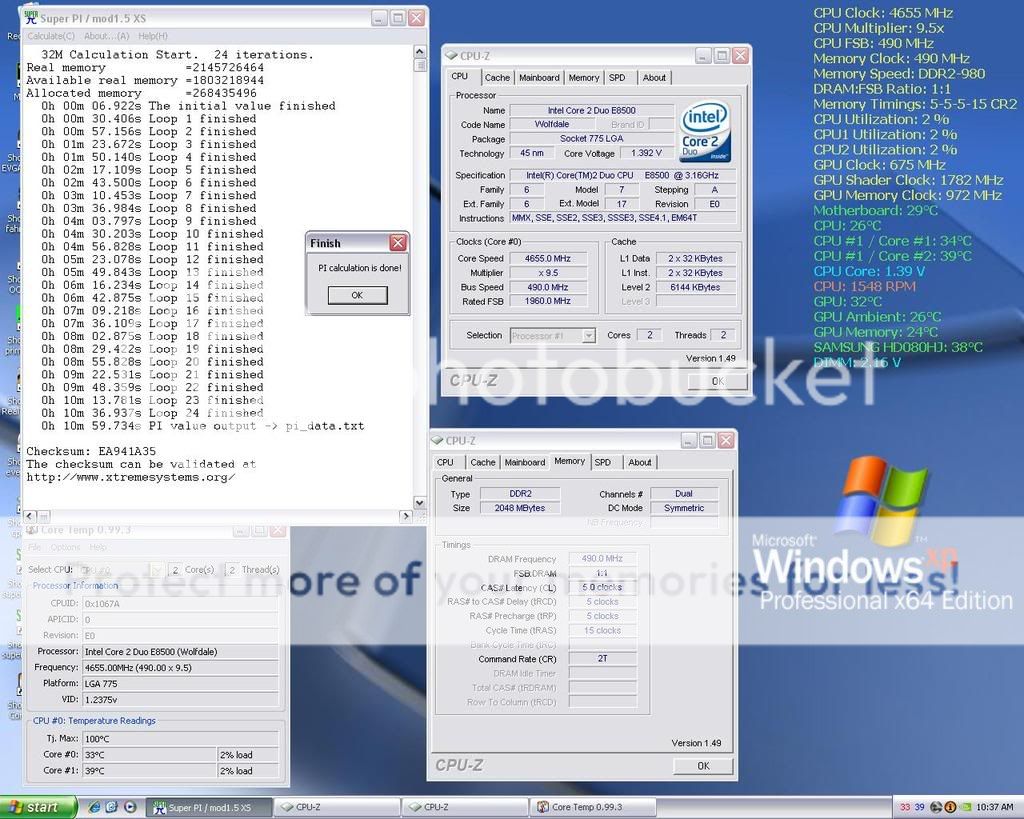
Main Rig
i7 2600k l Asus P8P67 l 2x2gb Gskill l GTS450 l Venomous X l XClio 680
nice. looks like similar results to my chip, what is your stepping?
|| 2500K @ 5GHz 1 thread, 4.8 2 threads, 4.7 3, 4.6 4 1.284V ||
|| P8P67-M Pro || 8GB @ 2133MHz ||
|| 5850 @ 1000/1225 || XFX 650W || Silverstone FT03B ||
|| 37" LCD TV || CM Hyper 212+ || Samsung 2.1 Soundbar ||
I got my new E8400 E0 this afternoon, and so far I'm pretty amazed. I thought this cpu was a dud at first, as it would not boot above 4.0 GHz at any voltage. Then I turned down the VTT to 1.1v and now it o/c like crazy! Here is as far as I got with the ram @ 585 Mhz with 2.1v. I tried 4460 MHz with the same settings, but Orthos crashed...still much tuning to do!
Asus P5K Premium "Black Pearl" \ E8400 E0 4.32 GHz @ 1.36v \ 4G Crucial Ballistix D9GMH \ ATI 1900XT \ TRUE 120mm \ Fortron FX600-E \ CM690 case w/ 7 fans \ 24" BenQ 2ms LCD
This thing really likes Vcore over 4.6'ish:
Validation.
Not a great E8400, but at least it's not a C0!
[XC] gomeler - Public note: If you PM me to tell me that I am disrespectful at least have space in your PM box so I can tell you I don't care.
[XC] gomeler - I come to the news section to ban people, not read complaints.
I heart gomeler!
CPU: E8400 E0 (Cooled By OCZ Vendetta 2) @ 4.3ghz/1.296vcore
Motherboard: GB EP45-DS4P BIOS F8
Memory: OCZ DDR2 PC2-8500 (1066mhz) 2x2gig - & Corsair Dominator RAM cooler
Graphic: PowerColor PCS+ HD4890
HDD: 2x WD 640GB, 1x Maxtor 180GB
I can do 8x515 but im gonna get other rams and another batch, btw what rams do you recommend for this board?
CPU: i7 920 batch #3838B556 D0
Motherboard: Gigabyte EX58-UD5
Memory: Gskill 3x1Gb 1600
Graphic: Sapphire 4890 1GB
HDD: 2x F3 500 Raid 0
did some priming today. i love this chip

|| 2500K @ 5GHz 1 thread, 4.8 2 threads, 4.7 3, 4.6 4 1.284V ||
|| P8P67-M Pro || 8GB @ 2133MHz ||
|| 5850 @ 1000/1225 || XFX 650W || Silverstone FT03B ||
|| 37" LCD TV || CM Hyper 212+ || Samsung 2.1 Soundbar ||
Hi. I get a new 8400. It's 1.25 VID and Q832A886 Batch
Is it good for oc? Sry but i'm new at this. What configuration do you recomend me for start at oc?
Cheers
Anyone still using an Abit IP35 pro with E8400?
Possibly Gskill F2-8000CL5D-4GBPQ ram?
If so, could you post your settings. I am running into some problems after trying to get 500 FSB and it's not running stable now.
Thank you
Abit IP35-Pro - Bios: 16
Intel E8400 (Q746A381 SLAPL MALAY)
Gskill F2-8000CL5D-4GBPQ 2048X2
eVGA 8800GTA 512-P3-N841-A3
Corsair 620HX PSU
Thermalright Ultra 120 Extreme with Scthye Fan
Antec 182 Case
My 24/7 settings 100% stable :
AI Overclock tuner: MANUAL
CPU Ratio Setting: 8
FSB Strap to North Bridge: 333
FSB Frequency: 550
PCI-E Frequency: 103
DRAM Frequency: 1102
DRAM CLK Skew on Channel A1: AUTO
DRAM CLK Skew on Channel A2: AUTO
DRAM CLK Skew on Channel B1: AUTO
DRAM CLK Skew on Channel B2: AUTO
DRAM Timing Control: MANUAL
1st Information :
CAS# Latency: 5
DRAM RAS# to CAS# Delay: 5
DRAM RAS# Precharge: 5
DRAM RAS# Activate to Precharge: 15
RAS# to RAS# Delay : 3
Row Refresh Cycle Time: 50
Write Recovery Time: 5
Read to Precharge Time: 3
2nd Information :
READ to WRITE Delay (S/D): 8
Write to Read Delay (S): 3
WRITE to READ Delay (D): 5
READ to READ Delay (S): 4
READ to READ Delay (D): 5
WRITE to WRITE Delay (S): 4
WRITE to WRITE Delay (D): 5
3rd Information :
WRITE to PRE Delay: 10
READ to PRE Delay: 5
PRE to PRE Delay: 1
ALL PRE to ACT Delay: 5
ALL PRE to REF Delay: 5
DRAM Static Read Control: ENABLE
DRAM Read Training: ENABLE
MEM. OC Charger: ENABLE
AI Clock Twister: MODERATE
AI Transaction Booster: Manual
Common Performance Level [10]
Pull-In of CHA PH1: ENABLE
Pull-In of CHA PH2: ENABLE
Pull-In of CHA PH3: ENABLE
Pull-In of CHA PH4: ENABLE
Pull-In of CHB PH1: ENABLE
Pull-In of CHB PH2: ENABLE
Pull-In of CHB PH3: ENABLE
Pull-In of CHB PH4: ENABLE
CPU Voltage: 1,43
CPU GTL Voltage Reference (0/2): AUTO
CPU GTL Voltage Reference (1/3): AUTO
CPU PLL Voltage: 1,56
FSB Termination Voltage: 1,26
DRAM Voltage: 2,1
NB Voltage: 1,28
NB GTL Reference: AUTO
SBridge Voltage: AUTO
PCIE SATA Voltage: AUTO
Load Line Calibration: ENABLE
CPU Spread Spectrum: Disabled
PCIE Spread Spectrum: Disabled
CPU Clock Skew : Auto
NB Clock Skew : Auto
CPU Margin Management : Performance
24/7
GigaByte X58A-UD3R Ver.2 @ 200x21 Bios: Ff10 | i7 EE 980x@4200 1.42v. | Megahalems rev.B + Noiseblocker XLP (pull) | Corsair 2000c9 3x2GB @ 2000 9-9-9-24 1,62v. | Sapphire HD5850 | SB X-Fi Titanium Fatal1ty Pro | 2x 1000GB Samsung F3, 4x 1500GB Seagate 7200.11 | DVD - LG GH20NS SATA | Corsair HX850W| Chieftec Case
Bookmarks