What Bios are you Running? soundslike the 503? I use the 602 .
Sometime that can happen if it dosnt like a HT or NB setting.. if CPU Multi or something does not set right it can happen. Ive also noticed that sometimes if i am running high HTT and the Multi i use can cause the CPU to set 3900mhz and still but then black screen before windows logoThere are some bugs depending on what is set.. you may have just seen that. If it resets the Bios you are good. I always check my temps and Volts before clocing Bios just to make shure i dint set something wrong before saving.
I can also run this CPU and Mobo @ max volts . Im using the Stock CHIPSET heatpipe too..
Check you Bios revision..if you have never flashed that Mobo..the 302 and 503 have dont that to me At stock Volts before ,,But i had set wrong Ht or Ram divider to where the memory crapped out..
Man probally DOMINATORS,, dosnt get along with mobo,,
Dang it ,, you reminded me about this..
Do you have other Ram besides the Dominators to use?
When ever my Dominators would act up with this mobo it resulted in a black screen and No powering on .. Problem i had to remove ram and put in another Brand.
For some reason when ever the Oc reset the Bios it would reset the Ram volts to 1.8v (default jdec) It would no longer be 2.2v which is needed to run above 800mhz on the Dominators i had.
So i installed my 9600 Vipers and have never had to deal with anymore.






 ..........
..........


 Reply With Quote
Reply With Quote











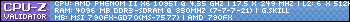
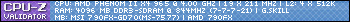





Bookmarks