It's not very likely that we will find any sort of a solution, or for that matter a cause. I do not have multitudes of boards at my disposal (infact I have only one) and I had two i7 940 CPUs. Now just one. I have no testing equipment either besides a DMM. But, it is worth a shot I guess...
My specs are as follows, if anyone is interested...
Core i7 940
Corsair Dominator XMS3 1600MHz 8-8-8-24-2T (rating at 1.65V)
Rampage II Extreme, Revision 2.01G, 0804 BIOS
Antec TruePower Quattro 1000W, 80+ Certified, 72A on four 12V rails
Generic NVIDIA video card...
Generic hard drives...
Logitech USB keyboard and mouse
Triple-boot, Ubuntu Linux, Windows XP Pro SP3, and Vista 64-bit
There it is...now let's hear others...






 Reply With Quote
Reply With Quote









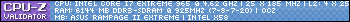




Bookmarks