Hmm ill see if i can find the info for your Mobo about the PCI-E lane Watts..This helps alot especially if you are Overclocking the Vid too. Also Raising the NBchipset to 1.32 will help stabilize the CPU and NB when clocked High..(This helps ram and Chipset ) This is not the NB on CPU.
On My ASUS 79-Te CORE-Pci-E volts setting to raise my NBChipset.
If i do not set CORE-PCI-e to 1.3 -1.32v i can not run High NB Above 3.4ghz.
Regardless of CPU/NBvid and CPU/NB volts.
From reading your Bios settings from DKA 790gx you dont have the PCI-E lane watts or it wasnt put in the Manual
Also it shows a NB voltage setting ..
This i believe is your Chipset..
To find out Raise it to 1.32v and then go into AOD and see if the NB voltage reads 1.32v.. It it does your set. Then try to Oc more. Should make a diferrance . That means that NB setting is the chipset volts.
It will show ,,
CPUvid/NBvid/memoryvolts/HTvoltage/(NBvoltage -its this one)HTvoltage in performane menu.
. You should keep that @ 1.3-1.32v.. It will help.






 ..........
..........


 Reply With Quote
Reply With Quote





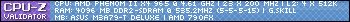



 Im using 1/2 ram divider is set to 800mhz with 261x 13.5cpux
Im using 1/2 ram divider is set to 800mhz with 261x 13.5cpux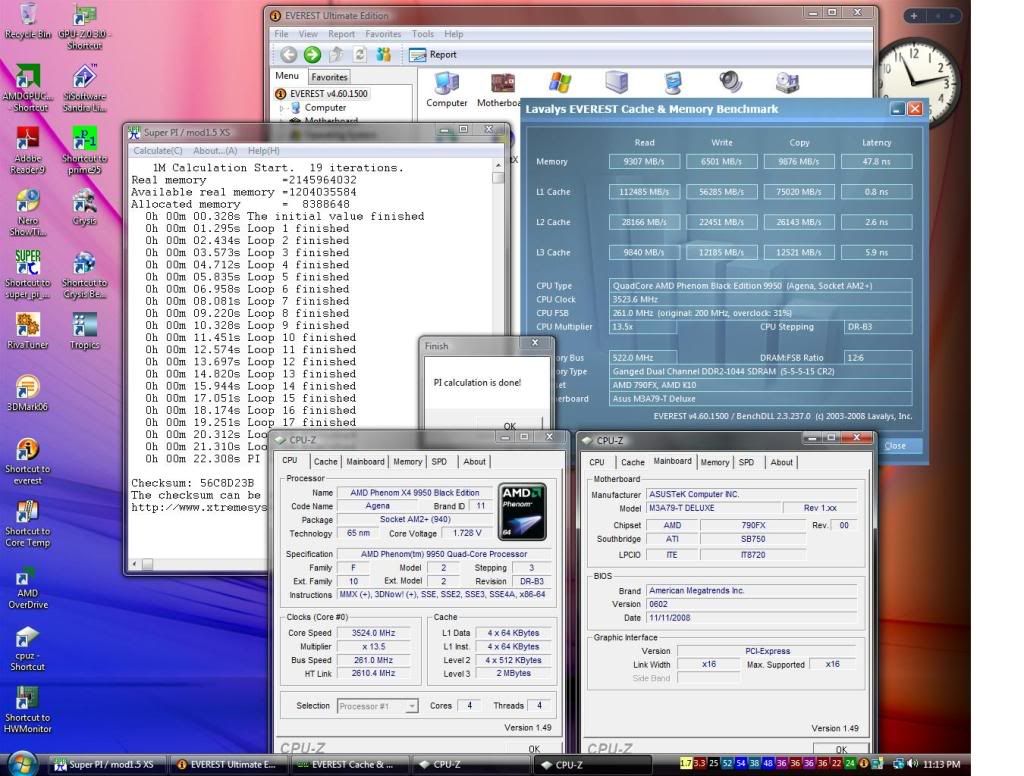

 stuff should be with me by Friday, cant wait, going to use a Danger Dan chipset block on the nthbrdge and a thermochill 120.3 v1 radiator with the loop.......
stuff should be with me by Friday, cant wait, going to use a Danger Dan chipset block on the nthbrdge and a thermochill 120.3 v1 radiator with the loop.......
 Just wait until I get my Deneb...I'll show you all!
Just wait until I get my Deneb...I'll show you all!

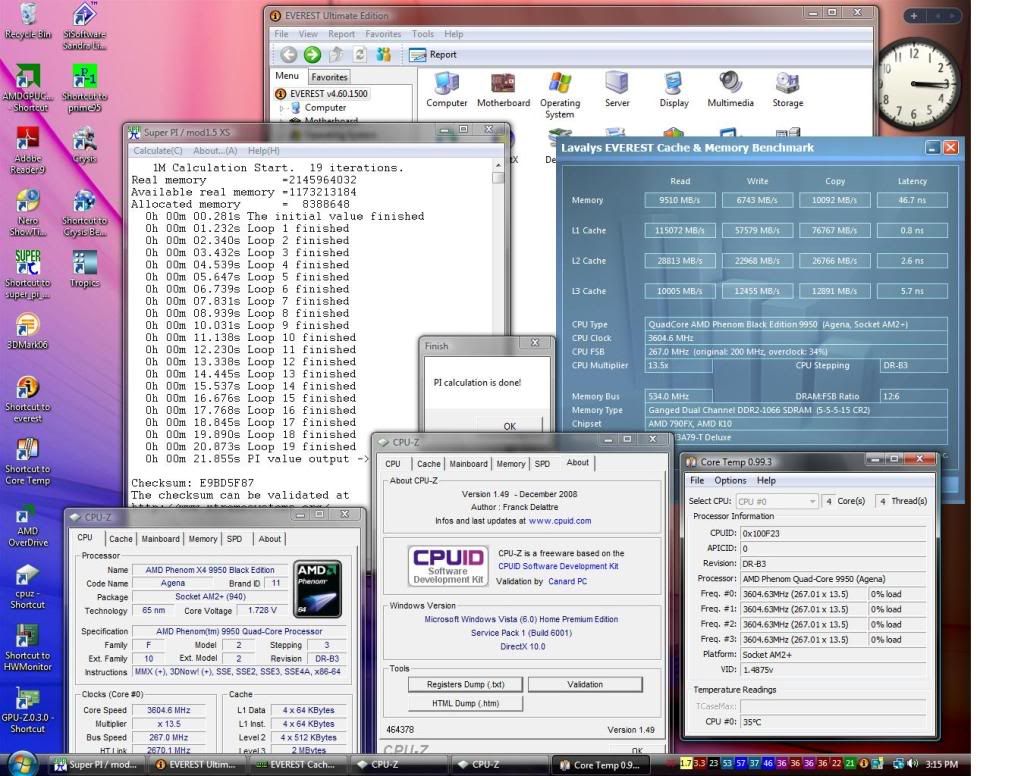


 )
)






 this actually works, the only thing directing the water will be the pressure pushing it. I imagine this works great with high flow/pressure pumps. The MCP655 is good for this in max rpm mode, but not when using in low rpm mode.
this actually works, the only thing directing the water will be the pressure pushing it. I imagine this works great with high flow/pressure pumps. The MCP655 is good for this in max rpm mode, but not when using in low rpm mode.



Bookmarks