Last edited by Kiwi76; 12-17-2008 at 09:42 AM.
Case: Cooler Master Stacker 830 SE
PSU: PC Power & Cooling Silencer 610
Motherboard: ASUS Maximus Formula (Rampage Formula BIOS 0701)
CPU: Intel Core 2 Duo E8600 @4.0GHz (Batch#Q823A221 E0 Stepping)
Cooling: Xigmatech HDT s1283 with backplate retention bracket
RAM: 8GB (4x 2GB) Corsair XMS2 DDR2 800 (@800MHz 5-5-5-12)
GPU: MSI nVidia GeForce 8800GT 512MB OC
HDDs: 4x Western Digital Caviar Blue 6400AAKS (2,560GB total)
Display: IBM P275 21" CRT (1600x1200)
Sound: Logitech Z-2300 2.1 Speakers & Sennheiser EH350 Headphones
OS: Windows 7 Home Premium (x64)









 Reply With Quote
Reply With Quote




 (( and hoped that the bios could help same thing with AM 1302
(( and hoped that the bios could help same thing with AM 1302  a bit
a bit
 ) I want to thank everyone who's contributed to this thread. The information here allowed me, a complete N00B at overclocking, BIOSes, RAM timings, and so forth, to take my first pc build from a Maximus Formula to a "Rampage Formula" with the 0308 BIOS.
) I want to thank everyone who's contributed to this thread. The information here allowed me, a complete N00B at overclocking, BIOSes, RAM timings, and so forth, to take my first pc build from a Maximus Formula to a "Rampage Formula" with the 0308 BIOS. 
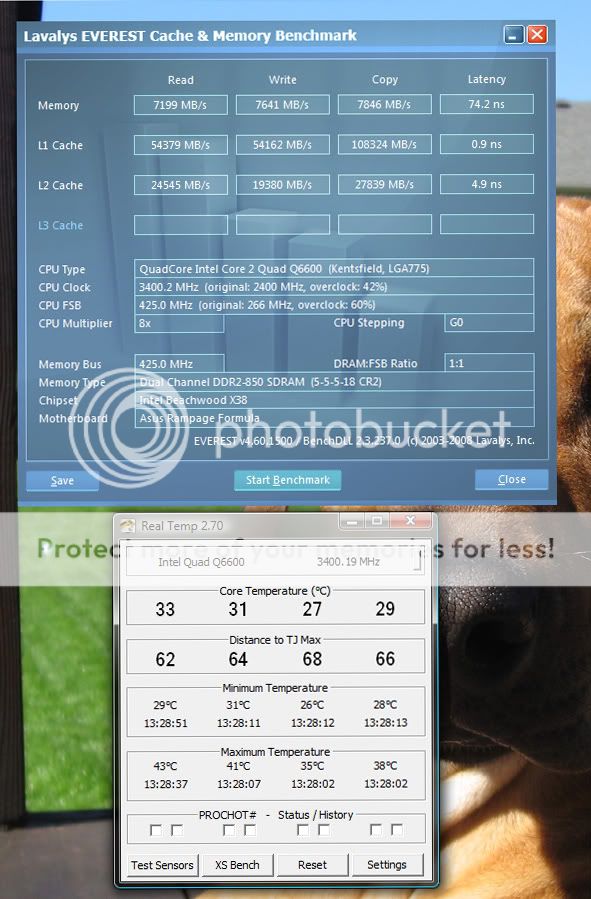



Bookmarks