I wish!

I just prefer 0308 for that extra bandwidth, however little. As far as newer bioses, you know what they say; unless you have a justifiable reason to upgrade, don't. I have tried all newer bioses just for the heck of it, but I always revert to 0308.
Here are the settings:
Extreme Tweaker
Ai Overclock Tuner : Manual
OC From CPU Level Up : AUTO
CPU Ratio Setting : 8.5
FSB Strap to North Bridge : 333MHZ
FSB Frequency : 471
PCI-E Frequency: 101
DRAM Frequency: DDR2-942
DRAM Command Rate : 2N
DRAM CLK Skew on Channel A: 300
DRAM CLK Skew on Channel B: 300
DRAM Timing Control: Manual
1st Information : 4-4-3-12-1-40-4-2
2nd Information : 7-2-4-4-6-4-6
3rd Information : 11-4-1-4-4
DRAM Static Read Control : Disabled
Ai Clock Twister : Auto
Transaction Booster : Manual
Common Performance Level : 07
Pull-In of CHA PH1 : Disabled
Pull-In of CHA PH2 : Disabled
Pull-In of CHA PH3 : Disabled
Pull-In of CHA PH4 : Disabled
Pull-In of CHA PH5 : Disabled
Pull-In of CHB PH1 : Disabled
Pull-In of CHB PH2 : Disabled
Pull-In of CHB PH3 : Disabled
Pull-In of CHB PH4 : Disabled
Pull-In of CHB PH5 : Disabled
CPU Voltage : 1.3875v
CPU PLL Voltage : 1.500v
North Bridge Voltage : 1.350v
DRAM Voltage : 2.160v
FSB Termination Voltage : 1.24v
South Bridge Voltage : 1.100v
SB 1.5V Voltage : 1.600v
Loadline Calibration : Disabled
CPU GTL Reference : 0.67x
North Bridge GTL Reference : 0.67x
DDR2 Channel A REF Voltage : +20mv These three, I have on for now, they're probably not impacting my OC much, if any at all. Still experimenting.
DDR2 Channel B REF Voltage : +20mv
DDR2 Controller REF Voltage : +20mv
NB LED Selection : NB Volt
SB LED Selection : SB Volt
CPU LED Selection : CPU VOlt
Voltiminder LED : Enabled
CPU Spread Spectrum : Disabled
PCIE Spread Spectrum : Disabled
Advanced CPU Configuration
CPU Ratio Control : Manual
- Ratio CMOS Setting : 8.5
C1E Suppport : Disabled
CPU TM Function : Disabled
Vanderpool Technology : Disabled
Execute Disable Bit : Disabled
Max CPUID Value Limit : Disabled
I'll recommend you start all over from stock, as your cpu might behave differently to mine. Still worth a try. Goodluck.
Try the highlighted changes. What bios are you using?





 Reply With Quote
Reply With Quote
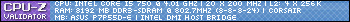









 I'd be royally pissed; you deserve an upgrade to RF for all the troubles you've been through.
I'd be royally pissed; you deserve an upgrade to RF for all the troubles you've been through.




Bookmarks