Sorry (I'm used to having them in my siggy everywhere else). System specs are:
Maximus Formula (Rampage Mod) 308 BIOS
2 x 2gb G.Skill PC2-8000
QX9650
Dual 4870X2's in CrossfireX
4 x 250 GB Seagate drives (Raid 0/5)
Noctua NH-U12P with dual fans
Thermaltake Spedo case w/five 120mm fans, one 140mm fan and two 230mm fans
Thermaltake 850W PSU
I have tried running the ram at DDR-1000 (NB @ 266), DDR-961 (NB @ 333) and both did not work. Saw a PDF file on the G.Skill site that lists the BIOS settings for this ram with this board, and it said to put the CPU at 333, the NB at 266 and the ram at DDR-1000 (or 1003 maybe) with all other ram settings at Auto. I did this with the CPU at stock speed and voltages. Same thing happened - no more than 5 minutes of Prime.
It seems the only thing I can get this ram stable at is DDR-800 with Auto timings (5-5-5-15). Unfortunatley, that makes the bandwidth suck (around 6300 MB/s). Running the ram at DDR-1000 gave a nice little boost (around 7600 MB/s) so I would like to do that and run the CPU around 4 GHz like I had it before.





 Reply With Quote
Reply With Quote
 ) RAM. For a contest I'm trying to find the highest (superpi 1 M stable) speed at 5-5-5-15. What are the most loose timings for the other settings? It's not about the most effective timings, but about maximum DRAM Frequency. How far can I go in Voltage without frying my beloved RAM?
) RAM. For a contest I'm trying to find the highest (superpi 1 M stable) speed at 5-5-5-15. What are the most loose timings for the other settings? It's not about the most effective timings, but about maximum DRAM Frequency. How far can I go in Voltage without frying my beloved RAM?

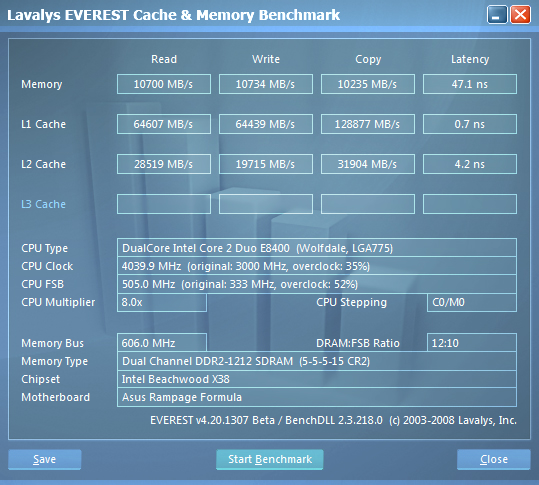


Bookmarks