It should, but it does not. Actually, it's Prime-stable for more than 3 hours, at this time i'm running it at 1.4065, BIOS says it's 1.352, OCCT says 1.36. If i lower it or increase it, it just affect the stability in Prime(actually, 1.4125 is the max, what i was trying). And again, which value is real - 1.4VTT BIOS set, or BIOS Hardware Monitoring and Everest - 1.34. And can i lower VTT and set 67x for GTLREF or it's too much?






 Reply With Quote
Reply With Quote
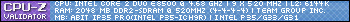
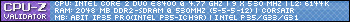
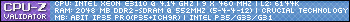
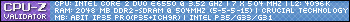
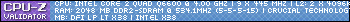
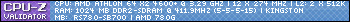

 . Looking at what he said about the whole days before locking up.. Mine does this if I have my NBv set to high. I can run it fine and then wam it will do something stupid like never boot to where I have to reset it to get it to boot. If I have my voltage on my nb set just right it never happens. My example I am refering to is in better detail,,, If I set my NBV to 1.34 this issue will happen.. If I leave it set to what I have it set to right now, 1.3v it never does this.. My
. Looking at what he said about the whole days before locking up.. Mine does this if I have my NBv set to high. I can run it fine and then wam it will do something stupid like never boot to where I have to reset it to get it to boot. If I have my voltage on my nb set just right it never happens. My example I am refering to is in better detail,,, If I set my NBV to 1.34 this issue will happen.. If I leave it set to what I have it set to right now, 1.3v it never does this.. My 
 I looked at your signature again and was like oops... Our boards are different Larry. My guess is that you aren't to bad off at 1.5NBv considering it is x48. Long busy day at work, sorry for the confusion.
I looked at your signature again and was like oops... Our boards are different Larry. My guess is that you aren't to bad off at 1.5NBv considering it is x48. Long busy day at work, sorry for the confusion.




Bookmarks