Hi all seems i too have been having these random freezes with this board. Benchzowner i would be very greatful for some direction/help in solving this issue if you had some time. You mentioned getting rid of you striker II what did you replace it with? I just spent a huge chunk of money on this board and am really unhappy with its constant issues(more details after the system info) and would like to as a last resrot replace the motherboard but i am now gun shy and worried ill buy another difficult lemon any suggestions? Thanks a bunch, I have included all the information you request when starting a problem sovling ticket below.
Required System Specifications
PSU ( Power Supply Unit ) = Zalman ZM1000-HP
CPU =Intel Extreme Core Duo QX9650
RAM =OCZ Reaper 1333mhz 2X 2Gig 6-5-5-20
HDD ( the one where you have your windows installation on ) = Raid 0 2X WDAKKS750 SATA(or somthing similar)
VGA1 = BFG Geforce 280GTX OC2
VGA2 ( if you have ) = BFG Geforce 280GTX OC2
VGA3 ( if you have ) =
SPU ( Sound Card ) = Sound Blaster X-Fi Faility ed PCI-E
NorthBridge Cooling = Stock fustion block with Big water 760i Liquid cooling
SouthBridge Cooling =Stock
CPU Cooling =Intel retail stock
RAM Cooling = Reaper Ram heat spreaders
nFORCE Chipset Drivers Version = 9.64
ForceWare/GeForce Drivers Version =180.43 (had issues with 178.X vidoe cards would randomly not load drivers/EQ2
crashes)
Sound Card Drivers Version = Latest
BIOS version 0801 REQUIRED--- i am using 1104
BIOS Settings
Extreme Tweaker
CPU Level Up = Auto
Memory Level Up = PC3-10660(required for this ram to run at stock settings, auto detects as a step lower)
AI Overclock Tuner = Auto
CPU Multiplier = 9X
FSB - Memory Clock Mode = Disabled
FSB - Memory Ratio = AUto
FSB (QDR) MHz = 1333
MEM (DDR) MHz = 1333.3
LDT Frequency = 1333
PCIE Bus Slot 1 & 2 MHz = 100
PCIE Bus Slot 3 MHz = 100
SPP<->MCP Ref Clock, MHz = 200
SLI-Ready Memory = Disabled
Memory Timing Setting
P1 =Disabled
P2 =Disables
tCL ( CAS Latency ) =6
tRCD =5
tRP =5
tRAS =20
Command Per Clock (CMD) =2T
tRRD = 5
tRC = 34
tWR =12
tWTR =15
tFAW =26
tRD =8
tRTP =1
tRFC =74
tREF =7.8Ás
Over Voltage- setting on the left, hareware volt reading on the left
CPU Voltage = Auto - 1.29
Loadline Calibration = Enabled
CPU PLL Voltage = Auto - 1.53
CPU VTT Voltage = Auto - 1.13
Memory Voltage = 1.8 - 1.87
NB Core Voltage = 1.56 - 1.6
SB Core Voltage = Auto - 1.50
CPU GTL REF0 Ratio =Auto
CPU GTL REF1 Ratio =Auto
CPU GTL REF2 Ratio =Auto
CPU GTL REF3 Ratio =Auto
NB GTL REF Ratio =Auto
DDR3 CHA1 Ref Volt =DDR_Ref
DDR3 CHB1 Ref Volt =DDR_Ref
DDR3 CHA2 Ref Volt =Auto
DDR3 CHB2 Ref Volt =Auto
CPU Configuration
CPU Internal Thermal Control = Disabled
Limit CPUID MaxVal = Disabled
Enhanced C1 (C1E) = Disabled
Execute Disable Bit =Disabled
Virtualization Technology = Disabled
Enhanced Intel SpeedStep(tm) Tech. = Disabled
CPU Core 2 = Enabled
CPU Core 3 ( Ignore this setting, unless you have a Quad-Core CPU ) = Enabled
CPU Core 4 ( Ignore this setting, unless you have a Quad-Core CPU ) = Enabled
Spread Spectrum Control
CPU Spread Spectrum = Disabled
PCIE Spread Spectrum = Disabled
MCP PCIE Spread Spectrum = Disabled
SATA Spread Spectrum = Disabled
LDT Spread Spectrum = Disabled
Problem Description
My computer will run great for hours.. Prime95 passes for at least 6 hours, memtest Test#5 134 passes np, Intel Burn
Test 5 Passes residuals all the same. The issue is randomly i get these freezes in game or as i load i
game...Prime95 even froze once within 2mins so i rebooted and it passed for 6 hours. I have a feeling this freezing
is comming from a random hickup in the bios or drivers but my experiance is not such that i can proper diagnose or
solve the issue. I doubt its a heat issue, i just got an Antec 1200 case, CPU gets to about 46-53C(it might have
spiked at 55 but the majority of the run was 50 or less) under Prime 95 max load.




 Reply With Quote
Reply With Quote






 ), Juan J. Guerrero
), Juan J. Guerrero
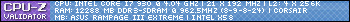
 . I certainly like how you share your opinion of this motherboard.
. I certainly like how you share your opinion of this motherboard. 




Bookmarks