Back on request, but not longer actively 'developed'. fahWatch will be integrated in a client installer/monitor/manager ( which is finished but not public yet ).
Updated version 1.0.0.9
Publish page -> http://www.mtm78.nl/fahwatch/publish.htm Uninstall using add remove programs. Same binary just a publish page deployment ( if you want a zipped exe I'll ad that later ).
Before uninstalling, enter options and press 'Clear application data' to clear registry stored settings.
The attachment should give a good insight in what it does, I'll just a short list of current features.
- Provides a run down of EUE rate.
- Pops on when a new EUE is found
- Has a project browser hidden in the options screen.
- Preliminary values for Project time's which are non eue and run from 1 to 100 percent ( displays more but this I will use for some graphs so you can compare clients/project that way )
- Gives an easy to use interface to look up specific clients or projects.
- Outputs core status information and a log snippet for easy reporting of problems.
- Gives a rundown of hardware information and some environment values for local clients.
- Checks service status for local smp clients and checks the correct configuration of either Deino or Mpich.
- Local gpu clients is presented with data about you driver and gpu *awaiting confirmation it works now without assigning a local gpu to networked gpu clients.
- Can hide in the system tray, animated icon during timer based updates.
- Options include threshold value for showing the main form, showing a balloon tip after an update, let the application start in the system tray and the update interval.
- Debug messages can be seen by pressing the debug button in the options screen.
To do list
- Fix any bugs you may find!
- Integrate in maxFAH
Changelog *I'm not keeping track of everything sorry
- Bug fixes incl. Value out of range for the options screen ( FIXED! ) / Switching parsing method for log snippets ( FIXED ).
- Projects.xml now properly stored under %appdata%\fahwatch instead of %appdata%
- Clean application data now sets a value indicating subsequent option changes should not be saved
- Added debug output for the hardwareinfo class as it throws errors when running on an athlon xp and I can't duplicate that so I need the output
- Minor code changes










 Had to yank your chain some
Had to yank your chain some 








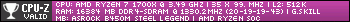






Bookmarks