I am starting to look into WC and was wondering if I am only going to start off with cpu cooling and then get to gpu cooling (4870x2 coming), how should I approach my build?
Get a larger rad now and key components for the end goal build, or focus on current task of cpu and then switch up or modify what I have when I go for the gpu?
What recommendations would you suggest?





 Reply With Quote
Reply With Quote




 (
(

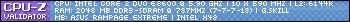
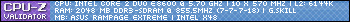
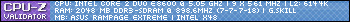
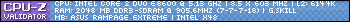
 .
.




Bookmarks