OMG

What a




day this is!
Last night I wanted to flash my BIOS. So I power off, connect Floppy Drive and bootup again. The LED of the Floppy however stayed green and it couldnt read any Floppy's. So I was like... who invented this thing

Next I started to think about Winflash. Stupid but I was at that point lazy, I wanted to sleep. I start it all up, run Winflash and do the things Ive to do. I press 'Update' and next everything freezes up. I got like a heart attack

I waited 35 minutes before reseting manually incase the system was actually flashing it but somehow only the screen froze up (you never know). After reset it didnt even started yet, luckily it froze at 0% lol

I decided to do it the next day (so today) cause I had to go to bed really (Ive to work sunday). But I couldnt sleep, I knew I had another Floppy Drive. So I look quickly behind my bed, nada. I try and go back to sleep. But I cant, I check my desk, nada. Try to sleep again and again I couldnt. Then finally looked into my desk commode (or however it's called, sliding things to store stuff in

) and found it. I went to bed at 23:30, and there I was 01:15 connecting my Floppy Drive, flashed and went to bed with succes this time. However I could only sleep for 4.5 hours for work. Oh well.
So I got back from work today, went upstairs and tried something different, eplacing two RAM sticks, maybe it might increase results. Sometimes this helps for me. So did the switch, power it on and notice it only reads 3GB instead of 4GB

, I reset but still the same. I look at my RAM modules and notice one of them wasnt completely in

I felt like a retard

Anyway, put it back in, instead of booting and showing 4GB I got looping C1's

. I tried all different RAM module + RAM slot combinations. One worked only in one slot, another one only in one other slot in combination with the former and another one wanted to boot up in combination with the first but it wouldnt be read. Also the first DIMM had to be in RAM slot 3... Nothing else helped. I was




ting my pants incase I either killed my nice and rare Micron D9's and/or killed my motherboard DIMM slots (and by putting in a RAM module killing the module as well) and/or I killed the IMC.
Did a few clear CMOS's, no different. At some point some DIMM's didnt want to work at all anymore or actually work in slots it didnt want to work before.
Then I decided to plug it all out, power line out, battery out and a clear CMOS for 20 minutes. Put it all back in, first DIMM into slot 4 but C1... So I thought, maybe that's the broken slot then, I put it in slot 3 and it boots

So next I pick another DIMM and put it in slot 2, motherboard didnt read the DIMM though and only saw the one in slot 3. I put the DIMM, just to try, in slot 4 and it boots as well

. Put another DIMM in slot 1, boot and the 4th in slot 2, didnt get read...
I was like, what!? I looked again, and I saw I didnt put it in completely again

Put it good, booted up and everything worked fine again...
So, if you thought you did something stupid-ish before, Im sure I just beat you

Im glad it's working now, running Prime Blend to be sure but it all seems ok. Ill try, when F1 race is finished, to pick up the OC'ing where I stopped last night








 Reply With Quote
Reply With Quote







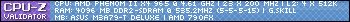



 I waited 35 minutes before reseting manually incase the system was actually flashing it but somehow only the screen froze up (you never know). After reset it didnt even started yet, luckily it froze at 0% lol
I waited 35 minutes before reseting manually incase the system was actually flashing it but somehow only the screen froze up (you never know). After reset it didnt even started yet, luckily it froze at 0% lol , I reset but still the same. I look at my RAM modules and notice one of them wasnt completely in
, I reset but still the same. I look at my RAM modules and notice one of them wasnt completely in I felt like a retard
I felt like a retard

 Put it good, booted up and everything worked fine again...
Put it good, booted up and everything worked fine again...





 ..........
..........




Bookmarks