Hi,
I've been browsing these forums for some time but now it's the time to make the first post.

I've been having massive problems OC'ing this board. I've tried QX6700 and now I have QX9650. I've got it stable only by OC'ing with the multiplier (QX6700 @ 11*266 = 2933 MHz, QX9650 @ 10*333 = 3333 MHz). For example if I try to OC the QX9650 further to 10*350 = 3500 MHz, it isn't prime stable anymore, one core failed after 2 hours. I could run at 10*333 without touching any voltages, but at 10*350 I tried the following:
CPU voltage 1.3 .. 1.35 V
CPU PLL 1.6 V
CPU VTT 1.28 V
MEM 2.1 V
NB Core 1.40 .. 1.44 V
SB Core 1.5 V
1.2 V HT 1.35 V
Bridge Core AUTO
CPU GTLREF +30 mV
NB GTLREF +30 mV
the rest is AUTO.
..and it's still unstable.
I have managed to boot to Windows at 10*400 by upping the voltages further but it's not stable at all. Do I have the GTLREF voltages wrong? If I use 1.28 V on VTT, should I actually use CPU GTLREF -5 mV?? That doesn't help at all..
I also wonder does the SLI make things harder to overclock? When I tried 3-way 8800 Ultra's, I couldn't always even post when I tried to OC, but with 2-way SLI, It's much easier. Could be related to the PSU, too..
Here are my specs:
Corsair HX620
Striker II Formula 1701 BIOS
QX9650 with Noctua NH-U12P
4 sticks of Corsair XMS2 6400 C4 (tried with 2 sticks - didn't help)
8800 Ultra OC SLI
Seagate 1 TB
etc..
This QX9650 has been tested by previous owner at 5.4 GHz with a "proper" mb..

Hopefully someone could help me. I think the QX9650 at only 3.33 is holding the Ultra's back a bit.





 Reply With Quote
Reply With Quote
 , after this resume i have no luck reviving my ethernet ports. Vista is sensing if the ethernet port have link or not (if i plug out the cable) but i have no received packets !!!
, after this resume i have no luck reviving my ethernet ports. Vista is sensing if the ethernet port have link or not (if i plug out the cable) but i have no received packets !!!


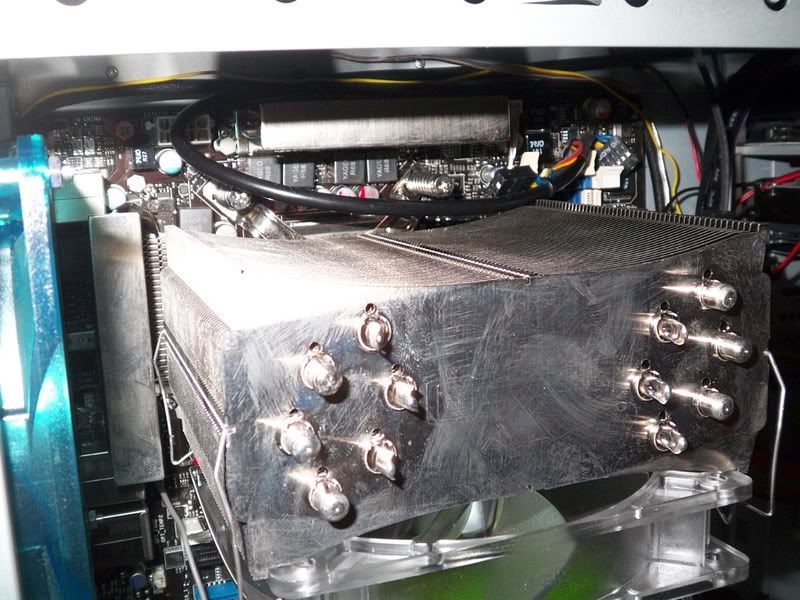
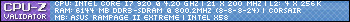
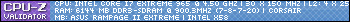





 ....
....







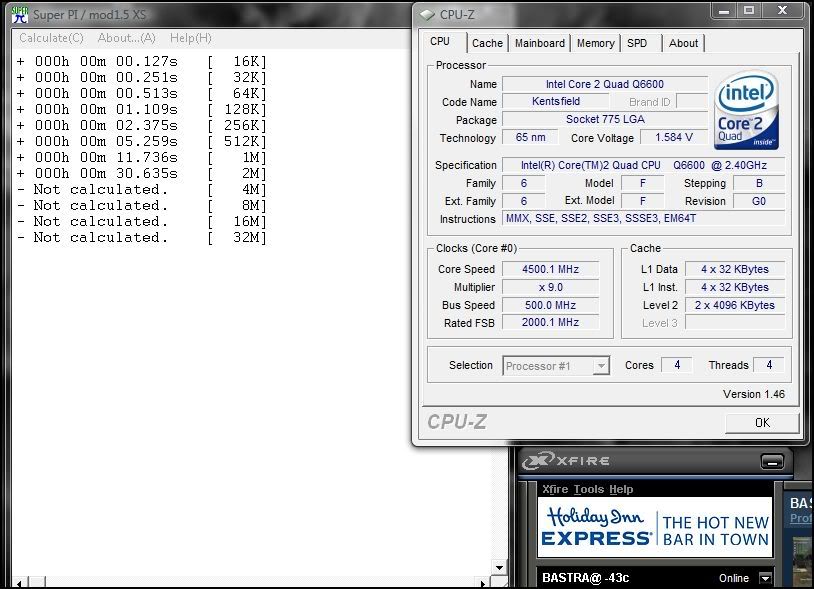





Bookmarks