These New Gigabyte UD3 boards are awesome. I've had a hard time finding info and settings for Yorkfields though.
This thread should be reserved for Quad discussion. 45nm Yorkfields is the goal but 65nm are welcome.
Since 500FSB seems easy for quads on this board, i cant wait for some more results with Q9450's and Q9550's.
I've had this board up and running an hour. I previously had 2-Striker 2 Formulas, 1-MSI P7N diamond, 1-EVGA 780 FTW,
2- Maximus 2 formulas and 1- Rampage Extreme.My goal was a Q9650 4500Mhz 500x9 on Air. None of the other boards could do it.
Closest stable was 490x9 with the MIIF. I've only had 1 BSOD with this board and it only took an hour for the beginnings of an oustanding OC session.
This is what i call FUN! I've booted into windows at 533X8 only to get my 1 and only BSOD after 10-15 seconds.
That was with no extra voltage over what i'm running now. I'll be checking for max FSB Next.
Thanks to napalm for some bios settings.
I'll post a template in a few minutes.
***************************UPDATE***************** ******* 02/04/2009 These are my current 24/7 settings. 4410mhz, 8gb ddr2 @ 980mhz, GTX 295 22,000 in 3dmark06 and 23,000 in Vantage.
Here are my updated settings. My original post i didnt have gtls tweaked yet. I was able to drop all voltages.. The few minutes of Prime showing isn't for stability, just to show load temps. I am 12+ hours Small and blend stable with these settings.
Code:******Gigabyte EP45 UD3P****** Q9650 490 X 9 4410MHz Robust Graphics Booster.........................[ Auto ] CPU Clock Ratio.................................[ 9 ] Fine CPU Clock Ratio............................[ 0 ] CPU Frequency 4.35GHz...........................[ 490 x 9 ] ******Clock Chip Control****** CPU Host Clock Control..........................[ Enabled ] CPU Host Frequency (Mhz)........................[ 490 ] PCI Express Frequency (Mhz).....................[ 100 ] C.I.A 2 [Disabled] ******Advanced Clock Control****** CPU Clock Drive.................................[ 1000mv ] PCI Express Clock Drive.........................[ 1000mv ] CPU Clock Skew..................................[ 0ps ] MCH Clock Skew..................................[ 50ps ] ******DRAM Performance Control****** Performance Enhance [Standard] Extreme Memory Profile (XMP)....................[ Disabled ] (G) MCH Frequency Latch.........................[ 400MHz ] System Memory Multipler.........................[ 2.00 ] Memory Frequency 1066...........................[ 980 ] DRAM Timing Selectable..........................[ Manual ] CAS Latency Time................................[ 5 ] tRCD............................................[ 5 ] tRP.............................................[ 5 ] tRAS............................................[ 15 ] ******Advanced Timing Control****** tRRD............................................[ Auto ] tWTR............................................[ Auto ] tWR.............................................[ Auto ] tRFC............................................[ 52 ] tRTP............................................[ Auto ] Command Rate (cmd)..............................[ Auto ] ******Channel A Timing Settings****** Static tRead Value [ 7 ] ................[ 9 ] tRD Phase0 Adjustment [ 0 ] ................[ Auto ] tRD Phase1 Adjustment [ 0 ] ................[ Auto ] tRD Phase2 Adjustment [ 0 ] ................[ Auto ] tRD Phase3 Adjustment [ 0 ] ................[ Auto ] tRD 2rd (Differnt Rank) [ 8 ] ................[ Auto ] tWR 2wr (Differnt Rank) [ 8 ] ................[ Auto ] tWR 2rd (Differnt Rank) [ 7 ] ................[ Auto ] tRD 2wr (Same/Difft Rank) [ 9 ] ................[ Auto ] Dimm 1 Clock Skew Control.......................[ Auto ] Dimm 2 Clock Skew Control.......................[ Auto ] DDR Write Training..............................[ Auto ] ******Channel A Driving Settings****** Drive Strength Profile..........................[ Auto ] Data Driving Pull Up Level......................[ Auto ] cmd Driving Pull Up Level.......................[ Auto ] ctrl Driving Pull Up Level......................[ Auto ] clk Driving Pull Up Level.......................[ Auto ] Data Driving Pull Down Level....................[ Auto ] cmd Driving Pull Down Level.....................[ Auto ] ctrl Driving Pull Down Level....................[ Auto ] clk Driving Pull Down Level.....................[ Auto ] ******Channel B Timing Settings****** Static tRead Value [ 6 ] ................[ 9 ] tRD Phase0 Adjustment [ 0 ] ................[ Auto ] tRD Phase1 Adjustment [ 0 ] ................[ Auto ] tRD Phase2 Adjustment [ 0 ] ................[ Auto ] tRD Phase3 Adjustment [ 0 ] ................[ Auto ] tRD 2rd (Differnt Rank) [ 8 ] ................[ Auto ] tWR 2wr (Differnt Rank) [ 8 ] ................[ Auto ] tWR 2rd (Differnt Rank) [ 7 ] ................[ Auto ] tRD 2wr (Same/Difft Rank) [ 9 ] ................[ Auto ] Dimm 1 Clock Skew Control.......................[ Auto ] Dimm 2 Clock Skew Control.......................[ Auto ] DDR Write Training..............................[ Auto ] ******Channel B Driving Settings****** Drive Strength Profile..........................[ Auto ] Data Driving Pull Up Level......................[ Auto ] cmd Driving Pull Up Level.......................[ Auto ] ctrl Driving Pull Up Level......................[ Auto ] clk Driving Pull Up Level.......................[ Auto ] Data Driving Pull Down Level....................[ Auto ] cmd Driving Pull Down Level.....................[ Auto ] ctrl Driving Pull Down Level....................[ Auto ] clk Driving Pull Down Level.....................[ Auto ] ******Motherboard Voltage Control****** Load-Line Calibration [Enabled] CPU Vcore [ 1.23750 ]...................[ 1.41250 ] CPU Termination [ 1.20 ]...................[ 1.40 ] CPU PLL [ 1.50 ]...................[ 1.570 ] CPU Reference [ 0.766 ]...................[ 0.871 OR 0.886 ] MCH Core [1.1 ]...................[ 1.400 ] MCH Reference [0.760 ]...................[ 0.926 ] MCH/DRAM Refernce [0.900 ]...................[ 1.150 ] ICH I/O [1.500 ]...................[ 1.570 ] ICH Core [1.100 ]...................[ 1.200 ] DRAM Voltage [1.800 ]...................[ 2.100] DRAM Termination [0.900 ]...................[ 1.150 ] Channel A Ref [0.900 ]...................[ 1.150 ] Channel B Ref [0.900 ]...................[ 1.150 ] ******Advanced BIOS Features****** CPU Multithreading..............................[ Disabled ] Limit CPUID Max to 3............................[ Disabled ] No-Execute memory Protect.......................[ Disabled ] CPU Enhance Halt (CIE)..........................[ Disabled ] C2/C2E State Support............................[ Disabled ] C4/C4E State Support............................[ Disabled ] CPU Thermal Monitor.............................[ Disabled ] CPU EIST Function...............................[ Disabled ] Virtualization Technology.......................[ Disabled ]
Thanks goes out to Jor3lBR for the template.








 Reply With Quote
Reply With Quote



 - I would be happy to reach 4ghz 24/7 with it.
- I would be happy to reach 4ghz 24/7 with it. 






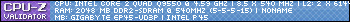


 ) I think for the price right now, it would be worth it to see what the QX is capable of in this new board ...
) I think for the price right now, it would be worth it to see what the QX is capable of in this new board ... 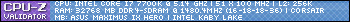


Bookmarks