I am no expert but having read thru this thread it is clear you can not expect to run this board on auto, especially with 8G of ram. Check out the thread, see what voltages are used. Your NB voltage must surely be upped to at least 1.5 with that much memory. It took me a week to get my board stable, it is surpising how much you need to up the voltages on this board. Once you do up the voltages it is possible to get this board running well. To get it running real well you need good cooling i.e. watercooling with the voltages needed.





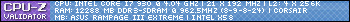

 Reply With Quote
Reply With Quote . I am on BIOS 1103, the final 1104 did the same thing. After I post this thread I am back to 901. But I too am thinking of another 790i motherboard.
. I am on BIOS 1103, the final 1104 did the same thing. After I post this thread I am back to 901. But I too am thinking of another 790i motherboard.






 ), Juan J. Guerrero
), Juan J. Guerrero


 You have been of much assistance.
You have been of much assistance.  )
) . I ordered another Striker II Extreme
. I ordered another Striker II Extreme  . Currently running a default setting until I get all the hardware configured. I hope to attempt to overclock this board later.
. Currently running a default setting until I get all the hardware configured. I hope to attempt to overclock this board later.


Bookmarks