Mainly When running MAX NB ,,it seems to help for me ...Ive tried from Stock all the way to 1.55v..Running 1.55nbvid for me allows 2650mhz MAX Stable @ 3.5ghz and 2675mhz max stable @3455mhz...
DO NOT EXCEED 1.55vcpuvid or NBvid...Those Volts are what your setting the Mobos base volts at..If you need more for Higher CPUclocks then only add Vcore to CPU not NB...
HUGE NOTE ON ASUS CPU/NBvid
On 79-T
CPUvolts 1.65v = 1.55vid,, you can Raise the vcore more if need but you MUST have GREAT cooling.
NBvolts 1.65v = 1.55vid,,DO NOT GO ABOVE THIS LIMIT for the NBvid , do not raise this limit past 1.65v period.
Cooling has to be top notch ,, If its not you will be using Less VID for NB... the NB adds more heat going from 2200 to 2600 vs raising my CPU core from 3.3 to 3.5mhz..the NB is like a 5th CPU.
In all go by the Heat output ,, Too High volts will always = too Hot or unstability..
@ day One ive always Booted this CPU @ 1.55CPUvid and 1.55NBvid... I would only add extra volts for Higher CPU clocks above 3.4ghz to CPU while keeping NBvid @1.55

It very well could of been the PWM's going south on 790GX....Once they get hot they will not supply enuff to keep the IMC/NB above 2500mhz 24/7..
ALL GX's no matter the brand can still give dirty HOT power when running Phenom @ 3.3 or higher with 2500+nb....
Also when going for High NB make shure you have great cooling . I try to use CPU multi's that allow less HTT/fsb to be used..In other words keeping close to STOCk (FSB/HTT 200) Yields the Highest NB results and the Most stable no matter the Volts.
@ 292 i can only run 2000nb @ 3.5ghz with 1.55v on the CPUvid and 1.55v on NBvid.
Ive been pushing 2600NB+ for the Last 2months on several Mobos and the 79-T supplies the Best stable volts ATM...I sent back a BIOSTAR 790GX3 and ASUS78-T //Pwm's get to hot and would cause the CPU to become unstable @1.55vid for CPU/NB.. This was @ 3.3ghz with this chip...The 79-T is alot cooler on the Chipsets and Pwm's than both of those and i dont see how people say they run hot

Thats why im running such high volts on this thing..If it can handle 1.55vid its a keeper in my book..the Bioses will only make it better.
Note:
some chips may only like 1.5nbvid and some like the Max..Not all chips can run 2500+nb even @3.3ghz...I got real lucky with this one..The average 9950/ 9850's seem to top @ 2500MHZ NB @ 3.2/3.3ghz,,High end air or good water if using 1.55vid... I will not go above 1.55NBvid That is the IMC's limit..If you did more than 1.6NBvid that could be what did it in..
If your NB/IMC on CPU NBvid isnt 1.35- 1.45 its hard to go above 2400/2500 Stable with High CPU multi...Degradation will come from the Heat more so than the 1.55vid...Phenoms 1.55vid is max Vid that the chips are rated 9600BE up to 9950 . NB on CPUIve toasted CPU's with a lot less because it wasnt enuff..To low volts at high Oc = More Heat and unstability.
Matter of fact my 9600BE does 2.5ghz with 2400mhz Nb with 1.55vid for both CPU/NB...Its IMC is by far weaker than any B3.
Setting CPUvid // NBvid @ 1.55v
. The Mobo its self dosnt run hot at all...It seems to report everything higher than what it is..This 9950 is now 10c hotter in the 79-T even under load..





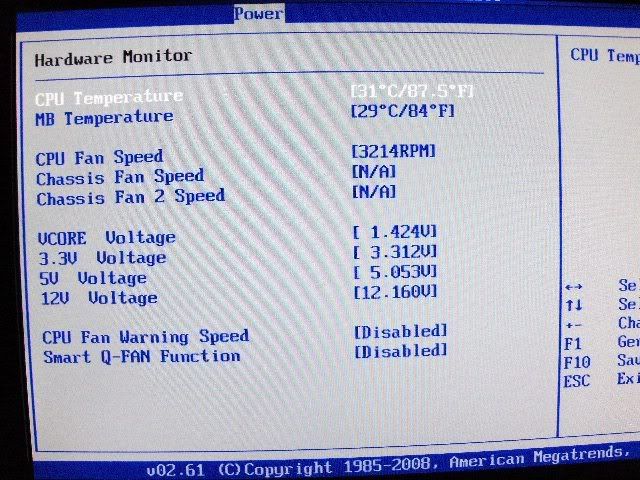
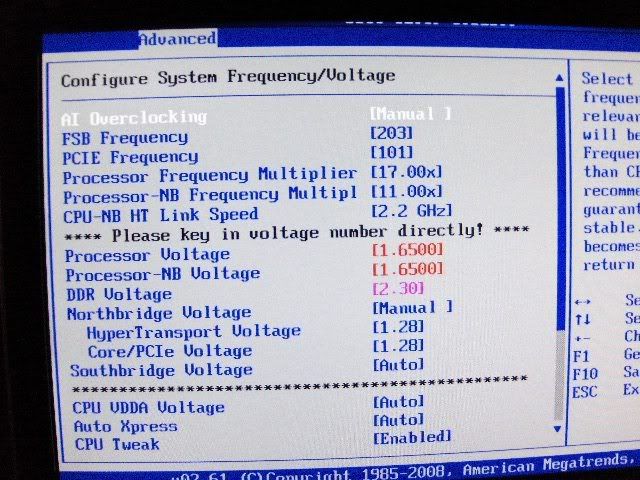
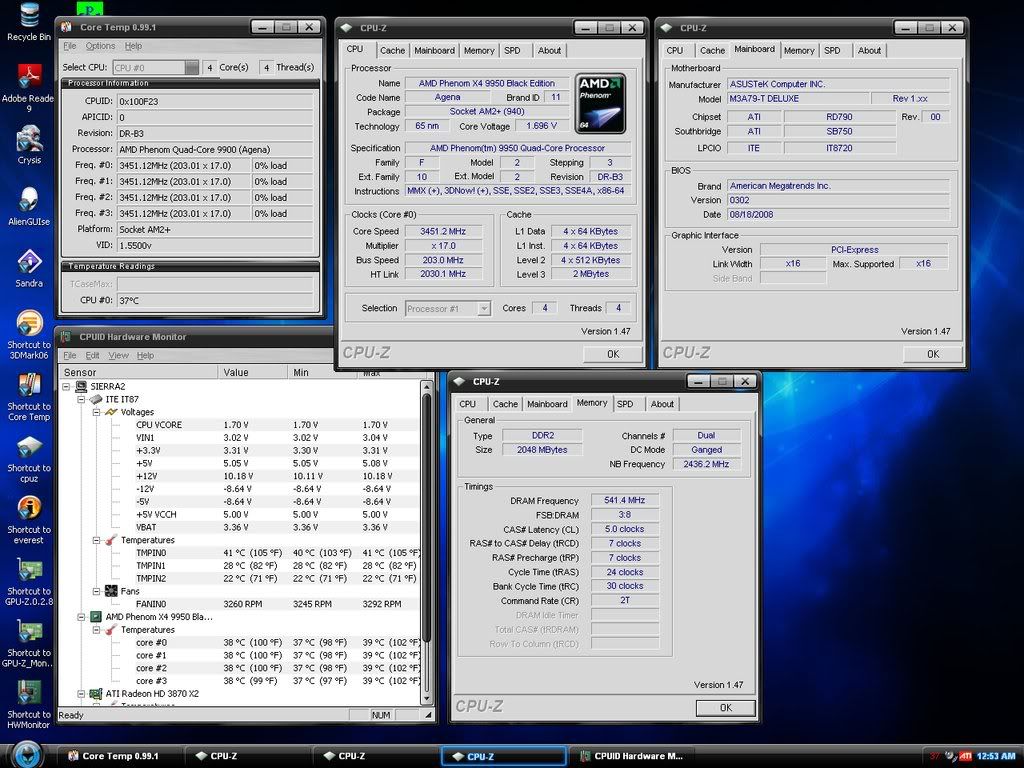
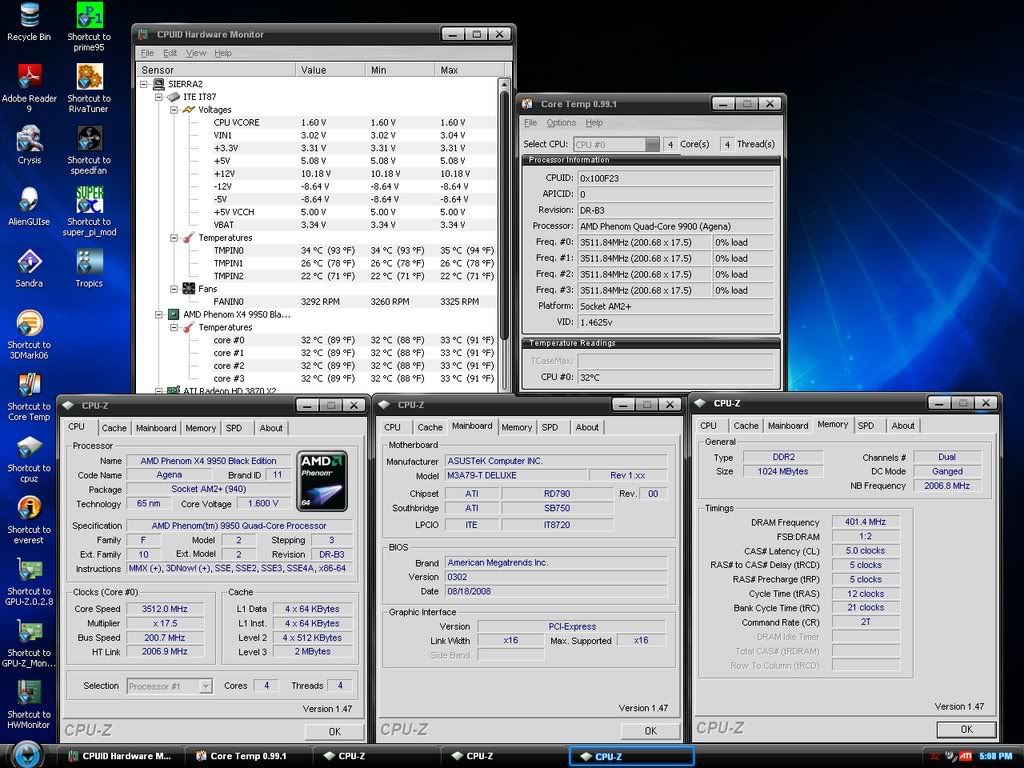
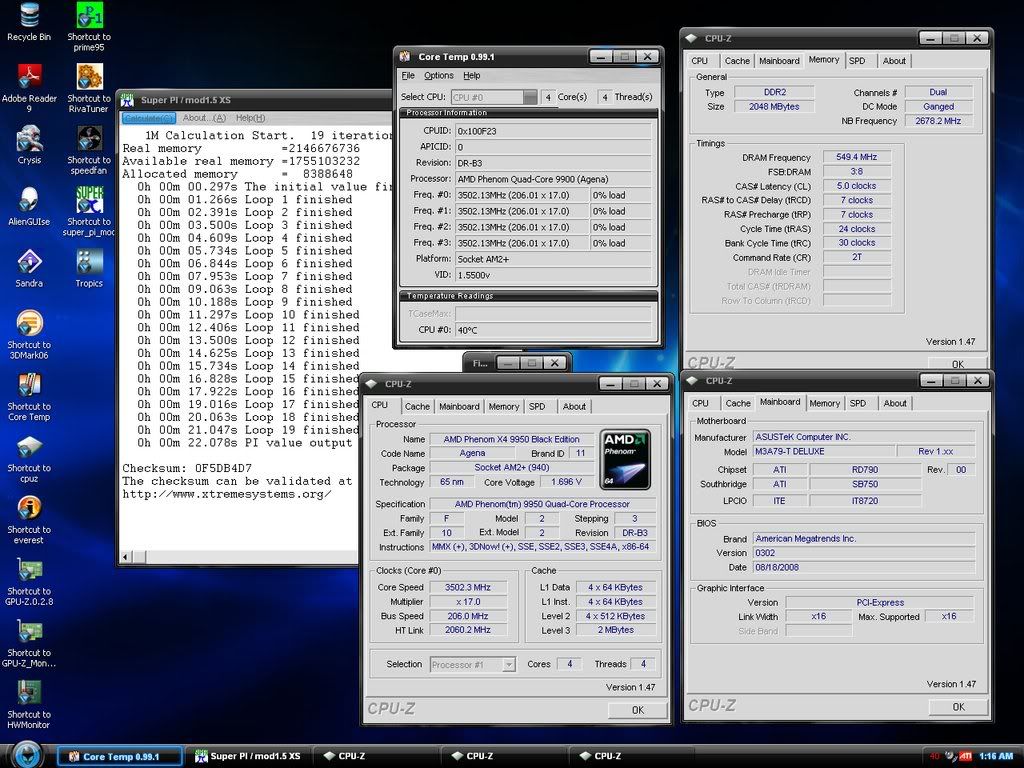
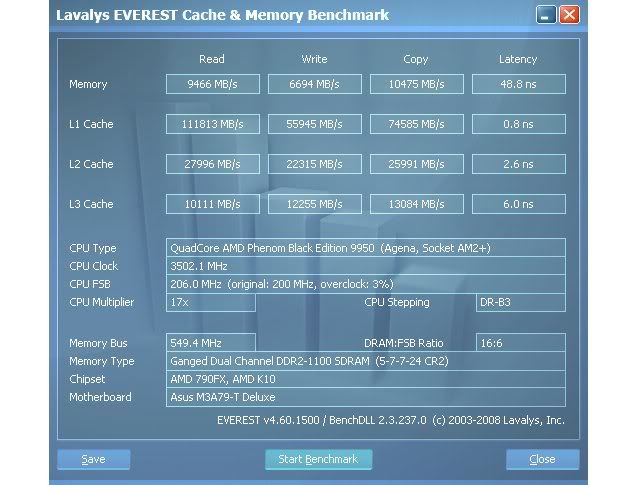
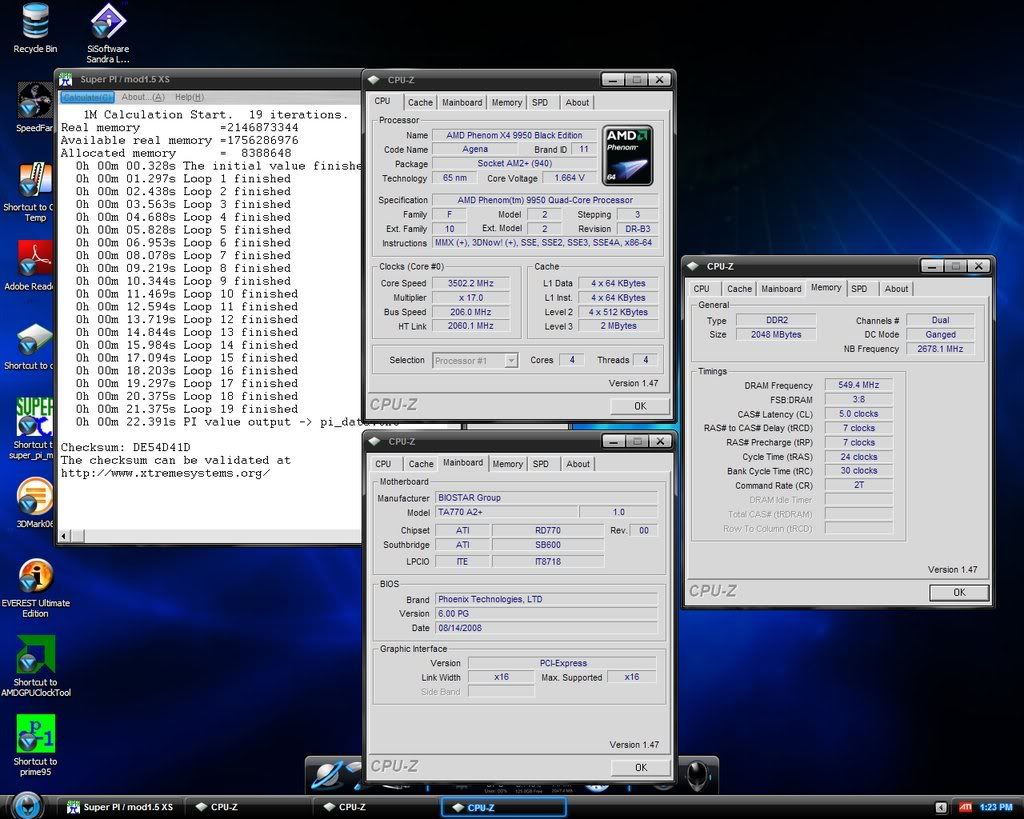
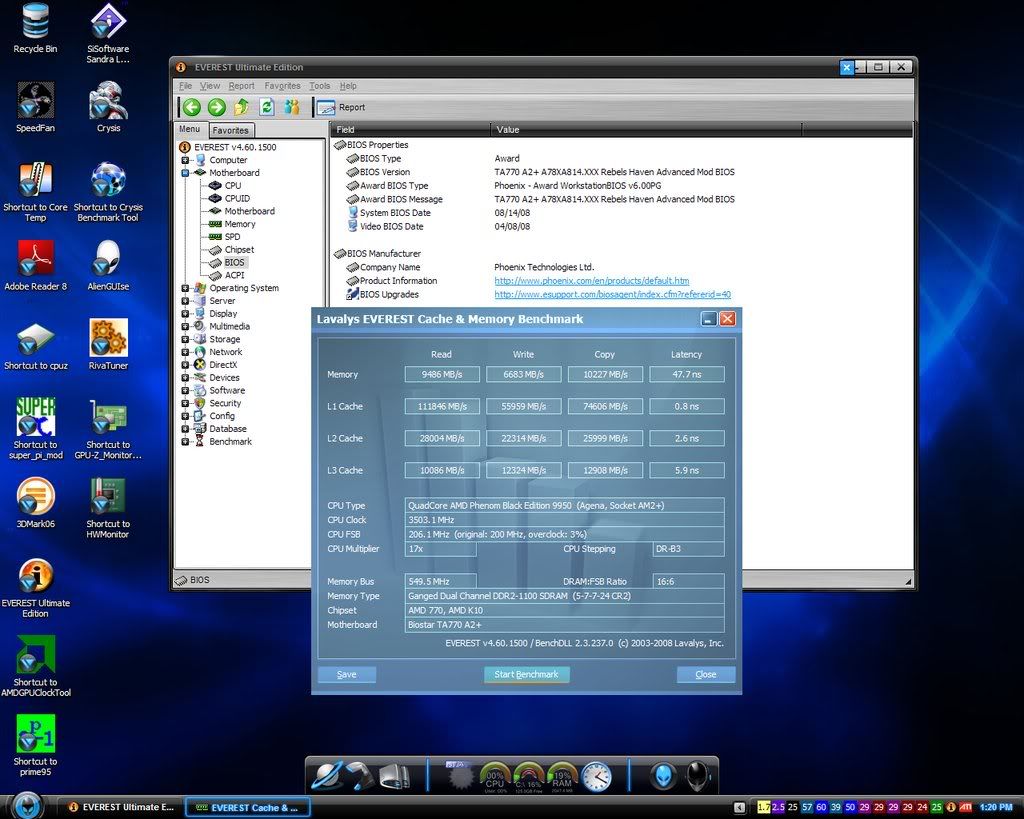


 ..........
..........


 Reply With Quote
Reply With Quote




 Particle's First Rule of Online Technical Discussion:
Particle's First Rule of Online Technical Discussion: Rule 2:
Rule 2: Rule 2A:
Rule 2A: Rule 3:
Rule 3: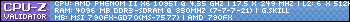
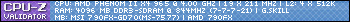


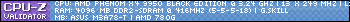

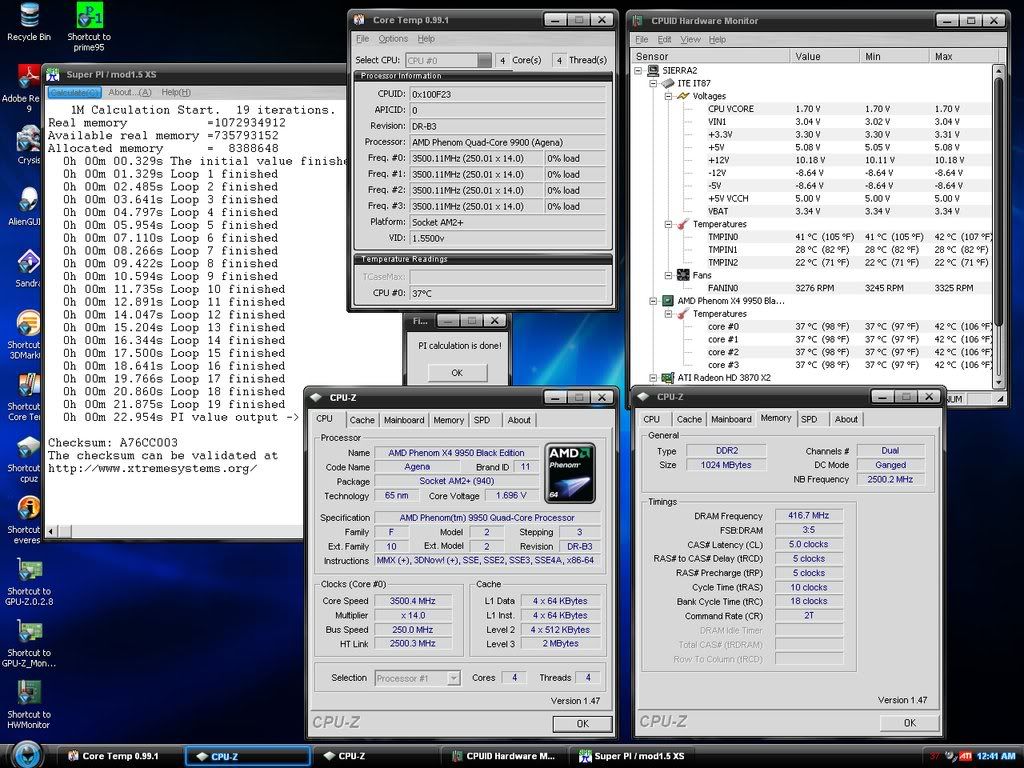
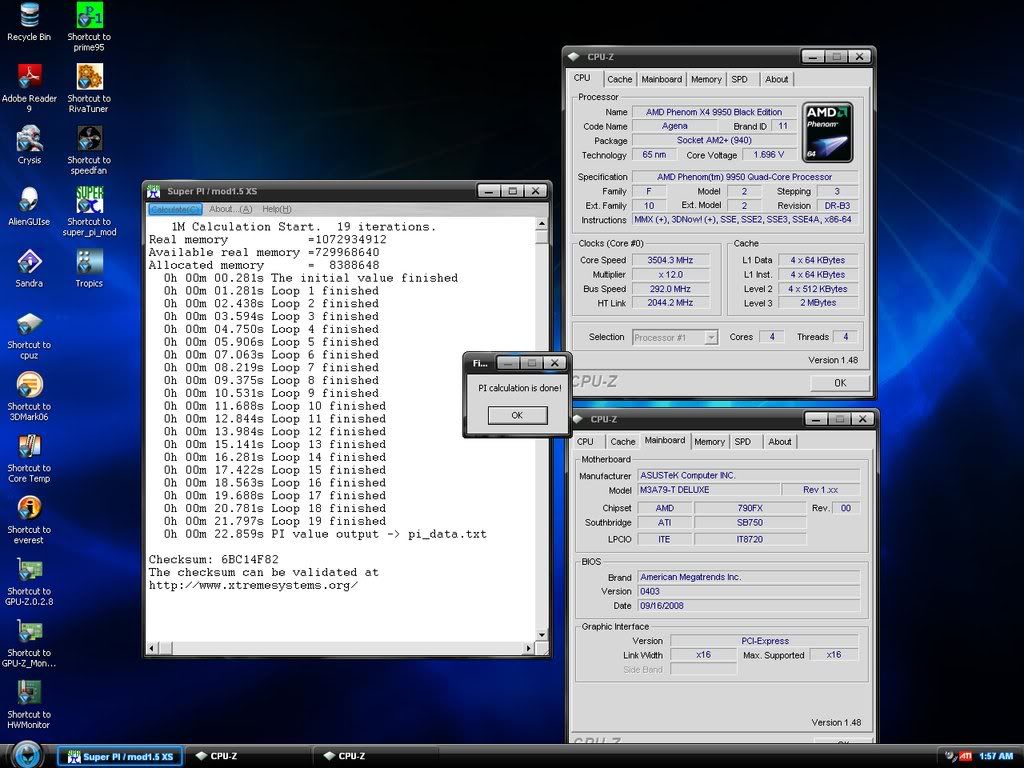
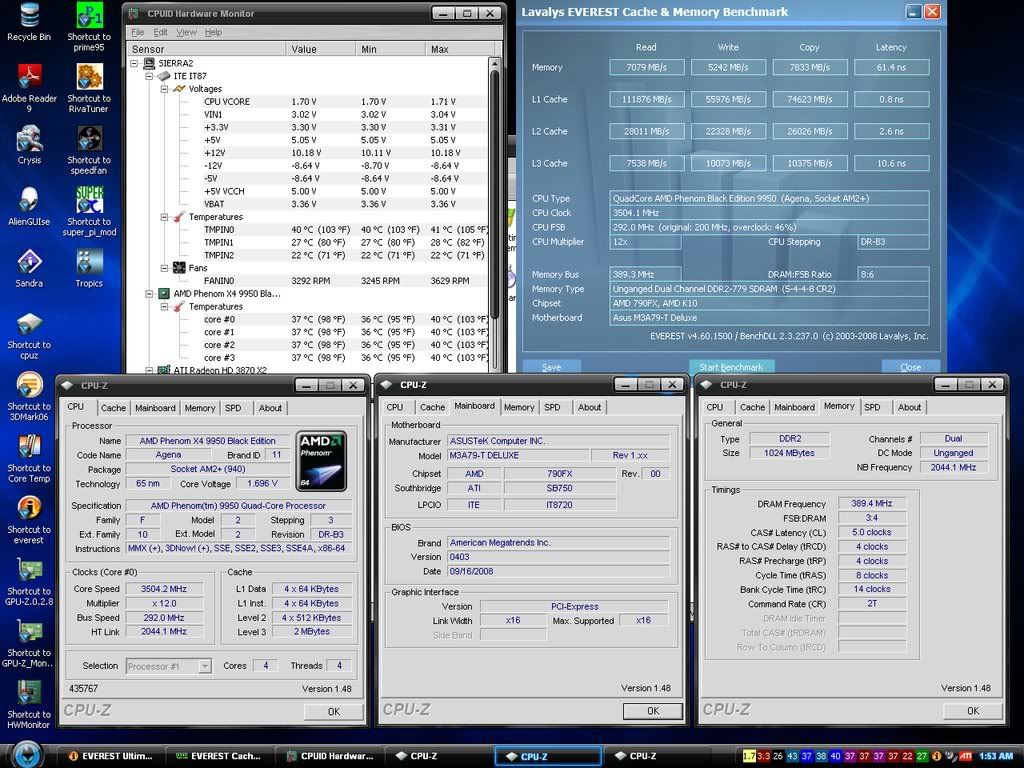
 .
.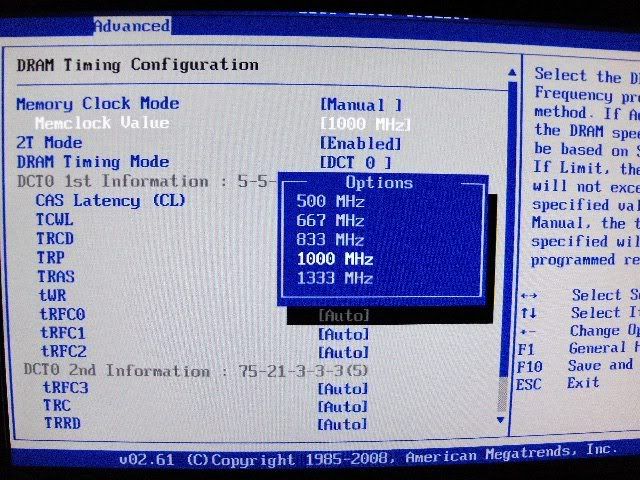
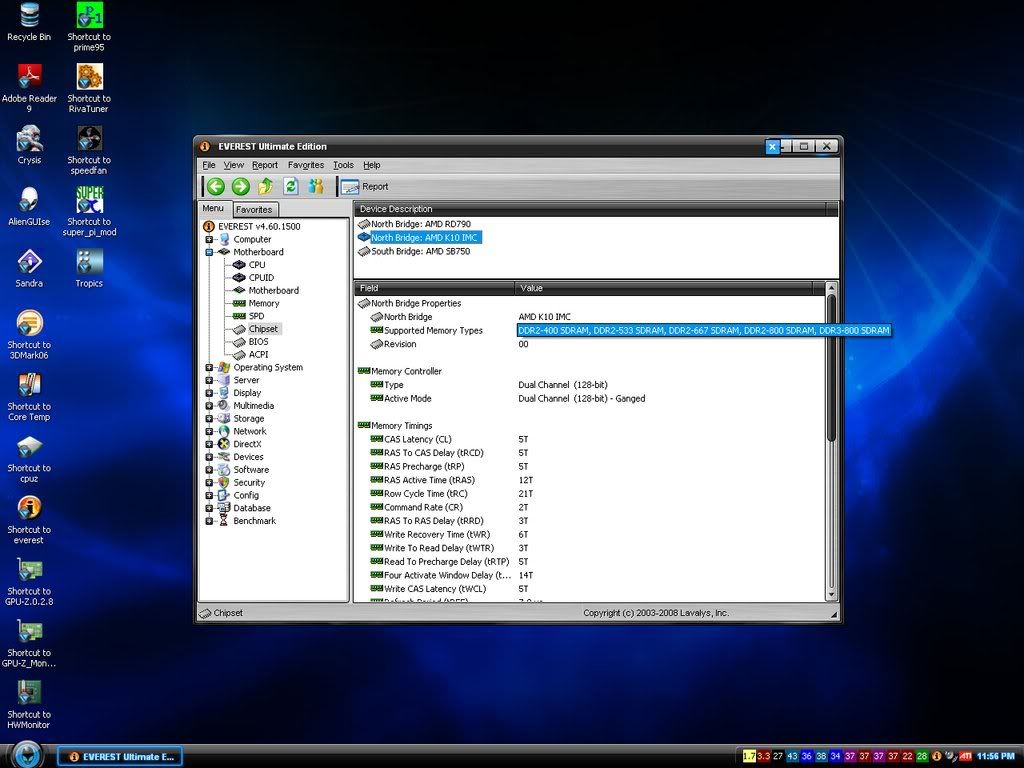



 Love your mad tweking skils
Love your mad tweking skils



Bookmarks