Hi guys!
Last night I thought that my vcore in bios was at 1.30 but it wasn't... It was defined at 1.25V!
It ran 10 flawless hours of prime95, no errors what so ever, but now I arrived home and windows had crashedI have Vista SP1 x86 installed and not quite sure why this is happening
When I'm at the computer everything is ok...
Could it be the OS? Sometimes I really hate Vista and want to go back to XP Pro SP3... Maybe I get this stupid crashes solved
Now I made some changes in bios. Here's how I have it:
JumperFree Configuration Settings
AI Overclock tuner: Manual
CPU Ratio Setting: 8.0
FSB Strap to North Bridge: 333
FSB Frequency: 450
PCI-E Frequency: 101
DRAM Frequency: 1081
DRAM CLK Skew on Channel A1: AUTO
DRAM CLK Skew on Channel A2: AUTO
DRAM CLK Skew on Channel B1: AUTO
DRAM CLK Skew on Channel B2: AUTO
DRAM Timing Control: Manual
1st Information :
CAS# Latency: 5
DRAM RAS# to CAS# Delay: 5
DRAM RAS# Precharge: 5
DRAM RAS# Activate to Precharge: 15
RAS# to RAS# Delay : AUTO
Row Refresh Cycle Time: AUTO
Write Recovery Time: AUTO
Read to Precharge Time: AUTO
2nd Information :
READ to WRITE Delay (S/D): AUTO
Write to Read Delay (S): AUTO
WRITE to READ Delay (D): AUTO
READ to READ Delay (S): AUTO
READ to READ Delay (D): AUTO
WRITE to WRITE Delay (S): AUTO
WRITE to WRITE Delay (D): AUTO
3rd Information :
WRITE to PRE Delay: AUTO
READ to PRE Delay: AUTO
PRE to PRE Delay: AUTO
ALL PRE to ACT Delay: AUTO
ALL PRE to REF Delay: AUTO
DRAM Static Read Control: Disabled
DRAM Read Training: AUTO
MEM. OC Charger: AUTO
AI Clock Twister: AUTO
AI Transaction Booster: AUTO
CPU Voltage: 1.3250
CPU GTL Voltage Reference (0/2): AUTO
CPU GTL Voltage Reference (1/3): AUTO
CPU PLL Voltage: 1.54
FSB Termination Voltage: 1.24
DRAM Voltage: 2.1
NB Voltage: 1.30
NB GTL Reference: AUTO
SBridge Voltage: 1.20
PCIE SATA Voltage: 1.60
Load Line Calibration: Enabled
CPU Spread Spectrum: Disabled
PCIE Spread Spectrum: Disabled
CPU Clock Skew : AUTO
NB Clock Skew : AUTO
Advance CPU Settings
CPU Ratio Setting: 8.0
CPU VID: Disabled
C1E Suppport: Disabled
Max CPUID Value Limit: Disabled
Intel® Virtualization Tech: Disabled
Vanderpool Technology: Disabled
CPU TM Function: Disabled
Execute Disable Bit: Disabled
Do you have any suggestions to my Vista crashes?
And how about this bios settings, is it ok or do you suggest something?






 Reply With Quote
Reply With Quote Been awhile!
Been awhile! 


 damn budget
damn budget Small but powerfull
Small but powerfull




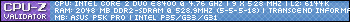




 . Glad I could help.
. Glad I could help. 


Bookmarks