Hi everyone. This is my first post on XS. Anyway, I just finished a little modding project and I thought I would share.
First off, here are my system specs:
- Silverstone TJ07 Case (black)
- Intel Core2Extreme Quad-Core CPU @ 4.0GHz
- Zalman CNPS 9700NT Heatsink
- eVGA 132-CK-NF78-A1 Motherboard
- 4GB Corsair Dominator DDR2 RAM
- (2) eVGA 9800GX2 Video Cards @ 700MHz core / 1075MHz memory
- eVGA 8600GT Video Card
- etc. (see sig)
My system is overclocked, on air, so it runs a little hot. I've always gone straight to watercooling on past projects, but I wanted to see if simply improving airflow inside the case would make any difference.
I started out using cut-up cardboard with different fan configurations to find the best flow pattern. Looks mad ghetto but when the door was on it really worked great. This sort of configuration takes in lots of cool external air, and efficiently exhausts the heated air as well.
Here is the flow diagram for this configuration:
Using this configuration, compared to an non-ducted configuration, I noticed that the GPU's dropped several degrees Celsius (idle).
Well anyway, last night I started fabricating some internal ducting and an external exhaust manifold. I used some thin sheet aluminum so it was very easy to cut and work with.
I started making the external exhaust manifold. I really wanted to be able to exhaust all of the heated air out the window so it won't affect the ambient temperature in my room. I first created a template out of poster board and then used it to create one from aluminum. I wanted to make sure it would catch the exhaust out of the two 92mm fans, as well as air from the PCI card rear-vent.
Card board mock-up:
Traced it onto the sheet aluminum:
Using shears to cut the aluminum:
After creating all of the bends in the aluminum version, I used some rivets to facet everything together. I also sealed all of the seams with clear silicone.
Here is the final product, installed on the back of the case:
The next thing I wanted to do was recreate the internal ducting with aluminum. I used clear packing tape to seal up all of the 5.25" mounting holes, then I started to build the ducting. I got a little excited and forgot to take pictures of this part, but here is a photo looking in from the front of the case.
From the side, you can see the ducting (on the right) where it lines up to the video cards. I wanted to make sure that 100% of the air entering the front of the case would pass through the video cards, so that is why the aluminum is flush all the way up to the cards:
Here is a shot of the top of the ducting, after reinstalling the Scythe Kama Bay Fan:
The next part I started to build was the PCI area exhaust. I used a PCI slot fan that I had sitting around but created a custom housing to hold it.
Holding the PCI exhaust fan in place:
Here is the view looking through the front again. In this picture you can see the aluminum that I placed between the 9800GX2 cards. This blocks the 8600GT from getting cool air, but that card is just used to run my extra monitors so I'm not worried about that one:
I also used a piece of aluminum to close the gap between the motherboard tray & the 5.25" bays:
Another progress shot. You can see the aluminum piece between the two 9800GX2 cards in this photo:
When the PCI exhaust unit is installed the video card airflow is now a closed, one-way airflow setup:
I forgot that I wanted to use the rear-bottom 92mm exhaust fan for the PCI cards so I cut open the top of the PCI exhaust fan:
After that I created the top shrould. Notice how I applied tape along the edge that makes contact with the motherboard:
Top shroud installed - now the rear-bottom 92mm exhaust fan also helps to exhaust hot air from the PCI card area:
After cutting a hole in the rear exhaust manifold, I added a mount for the dryer ducting. At this point, it's pretty much done!
Here is the computer under my desk and running again:
Once again, here is the flow diagram:
I'm really glad I did this mod. Not only is it keeping my system cool & stable, but it's exhausting all the hot air out the window, so the ambient temperature in my room is not really affected by the computer anymore.
Total materials cost: $10 sheet aluminum, $3 rivets, $4 silicone sealant, $9 dryer ducting = $26.
I think I'm going to pull out all of the ducting so I can paint it all flat-black. should look really nice once it's painted.
Cheers!









































 Reply With Quote
Reply With Quote . Best 26 bucks spent and paint would look awesome.
. Best 26 bucks spent and paint would look awesome.




 very nice!
very nice! 



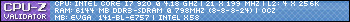





Bookmarks